Location info, Sub monitor setting, Location info sub monitor setting – FujiFilm GFX100 II Medium Format Mirrorless Camera User Manual
Page 381
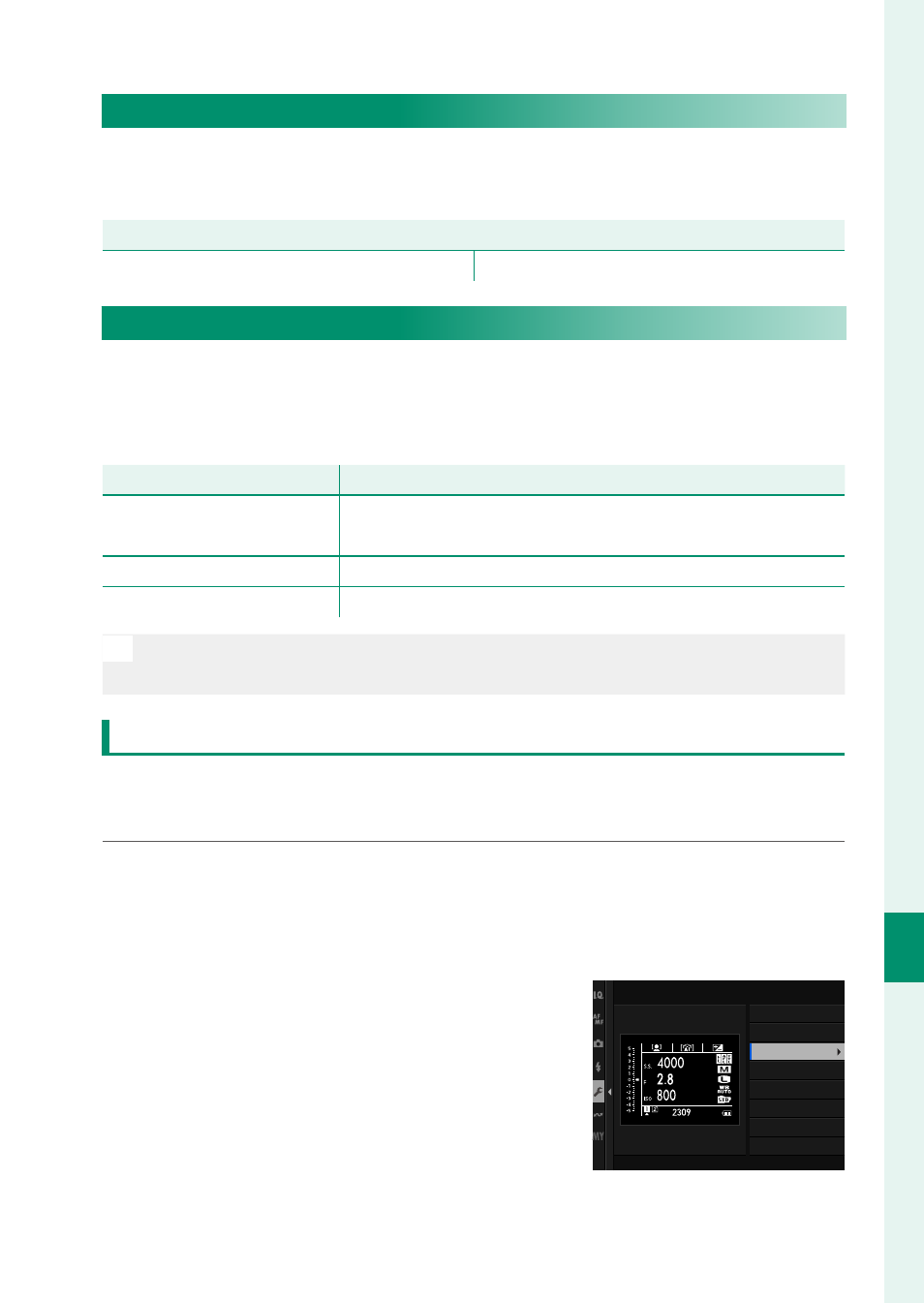
353
T
he S
etup M
enus
9
SCREEN SETTING
LOCATION INFO
Select
ON
to display location info downloaded from a smart-
phone.
Options
Options
ON
OFF
SUB MONITOR SETTING
Choose the indicators displayed in the secondary LCD monitor.
Separate displays are available for still photography and movie
recording. Choose from the following:
Option
Option
Description
Description
INFORMATION
Display camera settings. You can choose the settings
displayed.
DIALS
Display dials showing ISO sensitivity and shutter speed.
HISTOGRAM
Display a histogram.
N
You can switch between displays by pressing the secondary LCD mon-
itor mode button.
The
INFORMATION
Display
Follow the steps below to choose the indicators shown in the
INFORMATION display.
1
Select
D
SCREEN SET-UP
>
SUB MONITOR SETTING
in the
setup menu.
2
Highlight
STILL MODE
or
MOVIE MODE
and press
MENU/OK
.
3
Highlight
INFORMATION
and press
MENU/OK
.
INFORMATION
DIALS
HISTOGRAM
SUB MONITOR SETTING(STILL)