Editing the quick menu – FujiFilm GFX100 II Medium Format Mirrorless Camera User Manual
Page 410
Advertising
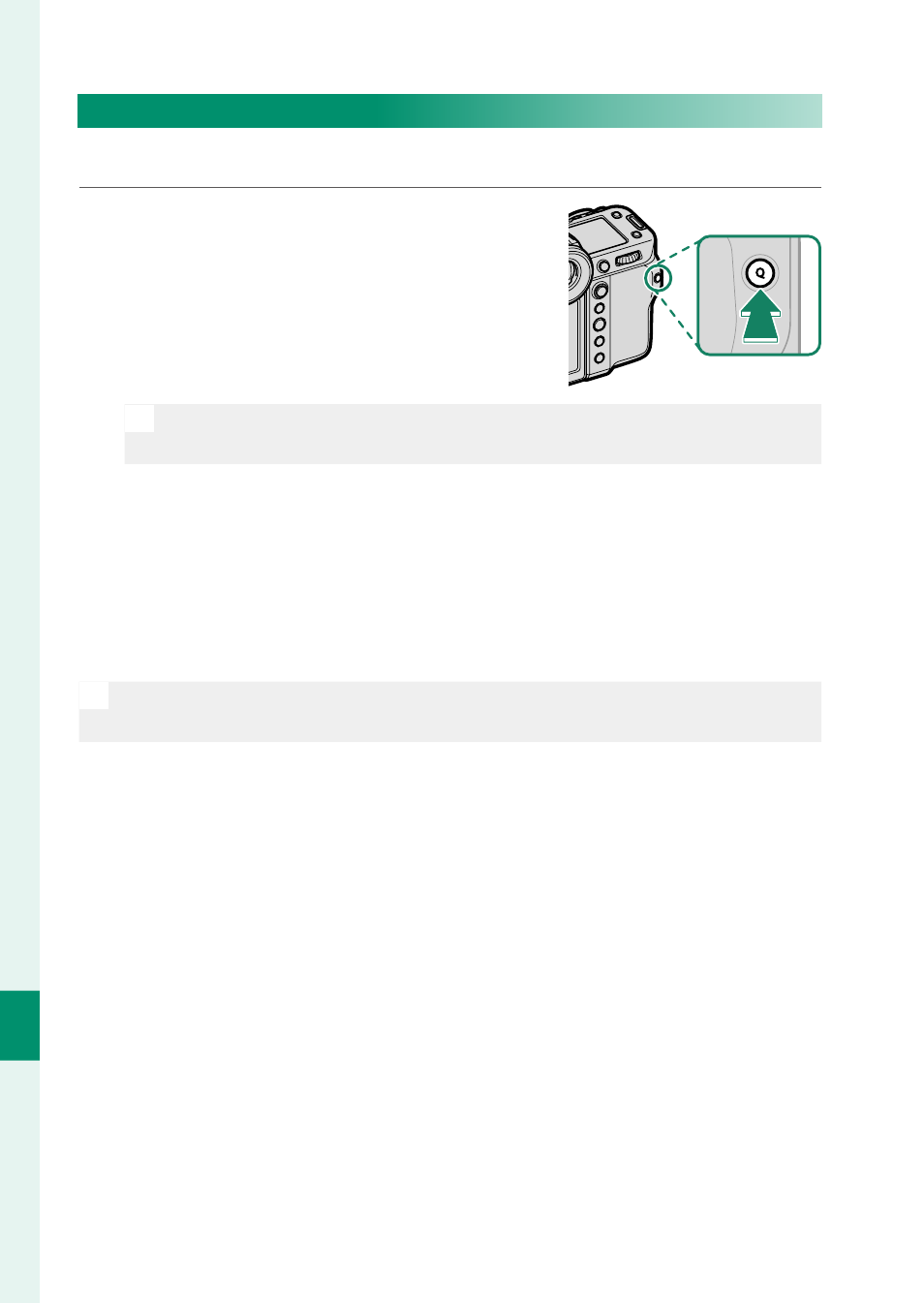
382
Shor
tcuts
10
Editing the Quick Menu
To choose the items displayed in the quick menu:
1
Press and hold the
Q
button during
shooting.
N
The camera displays the photo quick menu during still photogra-
phy and the movie quick menu when in movie mode.
2
The current quick menu will be displayed; use the focus stick
(focus lever) to highlight the item you wish to change and
press
MENU/OK
.
3
Highlight the item you wish to change and press
MENU/OK
.
The following can be assigned to the quick menu.
N
The quick menus can also be edited using
D
BUTTON/DIAL SETTING
>
x
EDIT/SAVE QUICK MENU
or
F
EDIT/SAVE QUICK MENU
.
Advertising