Adjust wireless lan settings, After adjusting wireless lan settings, select next, Name the communication setting profi le – FujiFilm GFX100 II Medium Format Mirrorless Camera User Manual
Page 323
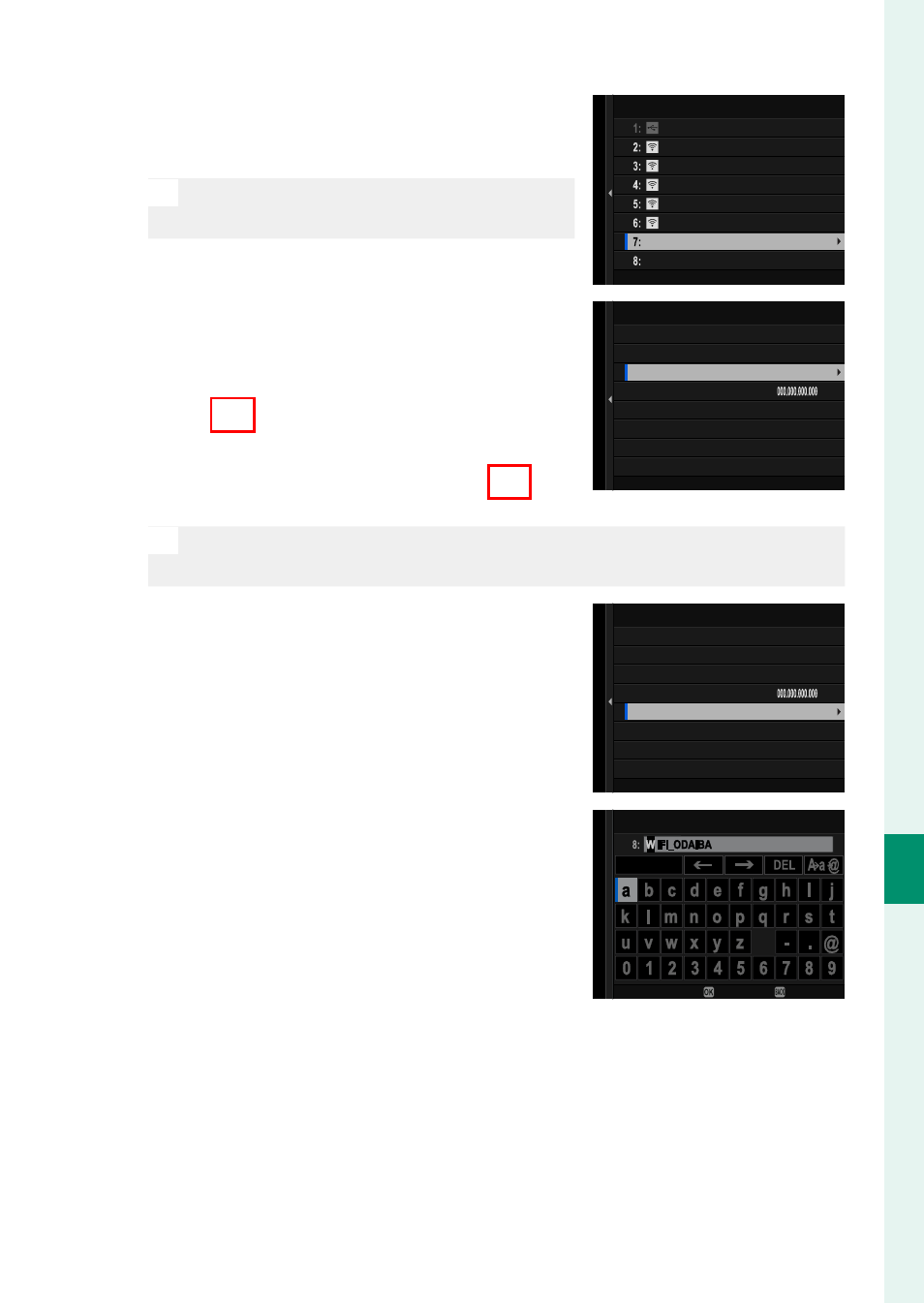
295
Net
w
ork/USB S
etting M
enus
8
Remote Movie Recording Using a Web Browser
5
Select
CREATE NEW
to create a new
connection setting profi le.
N
You can also select or edit existing pro-
fi les.
CREATE NEW
CREATE NEW
WIFI_5
WIFI_4
WIFI_3
WIFI_2
WIFI_1
USB
COMM SETTING
6
Adjust wireless LAN settings.
•
ACCESS POINT SETTING
: See “Sim-
ple Access Point Connections”
(
P
•
IP ADDRESS SETTING
: See “Connect-
ing Using an IP Address” (
P
NEXT
IP ADDRESS SETTING
ACCESS POINT SETTING
WIRELESS LAN
N
We recommend using (connecting via) a high-speed access point
(for example, one that operates in the 5 GHz band).
7
After adjusting wireless LAN settings,
select
NEXT
.
NEXT
IP ADDRESS SETTING
ACCESS POINT SETTING
WIRELESS LAN
8
Name the communication setting
profi le.
COMM SETTING NAME
ENTER
CANCEL
SET