Select create new, Name the connection setting profi le – FujiFilm GFX100 II Medium Format Mirrorless Camera User Manual
Page 308
Advertising
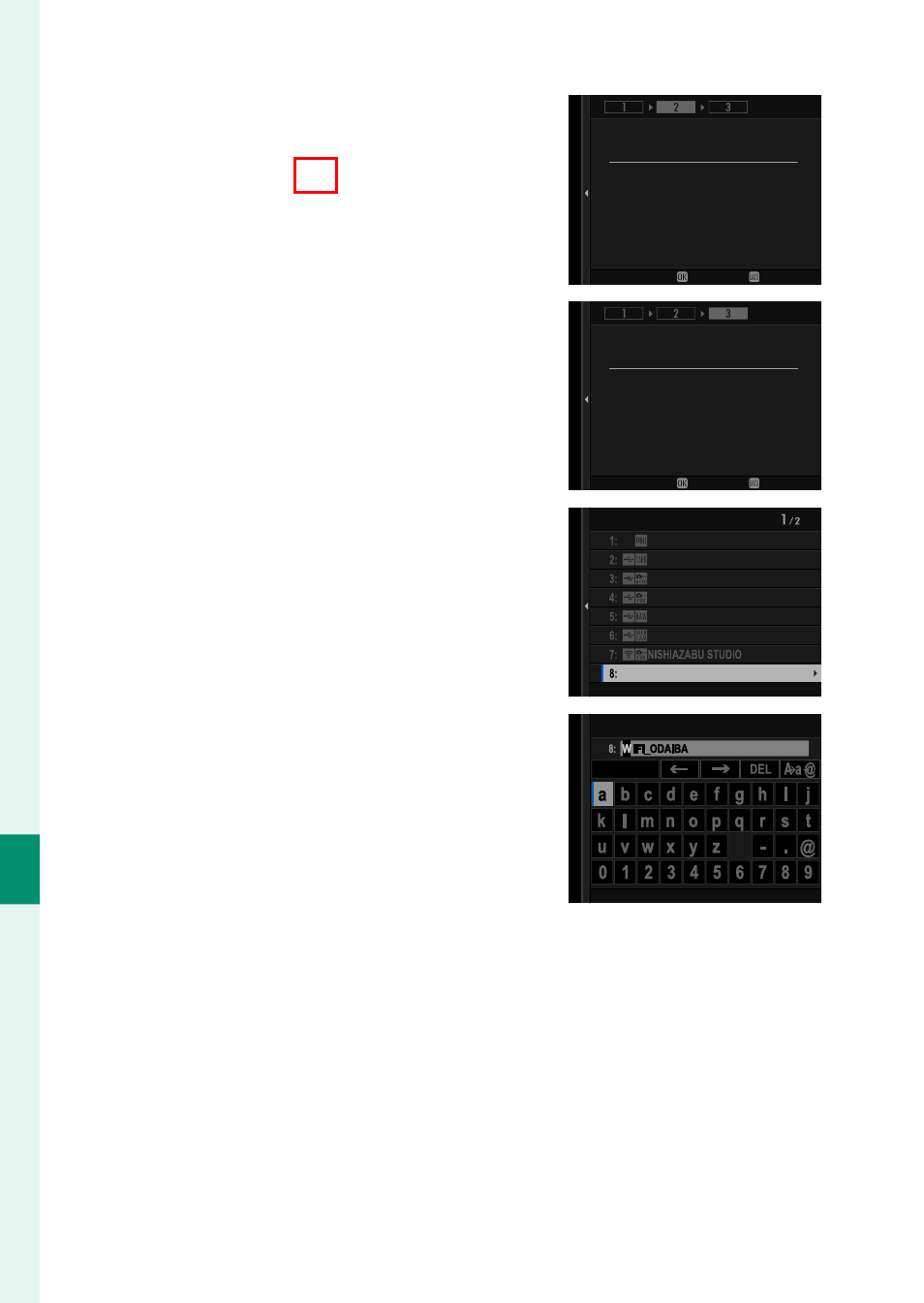
280
Net
w
ork/USB S
etting M
enus
8
9
When prompted, press
MENU/OK
and
adjust settings for connection to the
FTP server (
P
NEXT
BACK
FTP SERVER SETTING
SELECT CREATE NEW
IF FTP SERVER SETTING HAS NOT BEEN
CREATED
10
Save the connection setting profi le
when adjustments to settings are
complete.
Press
MENU/OK
.
EDIT CONNECTION SETTING NAME
SAVE THE SETTING AS A
CONNECTION SETTING
NEXT
BACK
11
Select
CREATE NEW
.
CREATE NEW
USB WEBCAM
USB RAW CONV./BACKUP RESTORE
USB TETHER SHOOTING FIXED
USB TETHER SHOOTING AUTO
USB CARD READER
UNIVERSAL SETTING
SELECT CONNECTION SETTING
12
Name the connection setting profi le.
SELECT CONNECTION SETTING
SET
Advertising