FujiFilm GFX100 II Medium Format Mirrorless Camera User Manual
Page 304
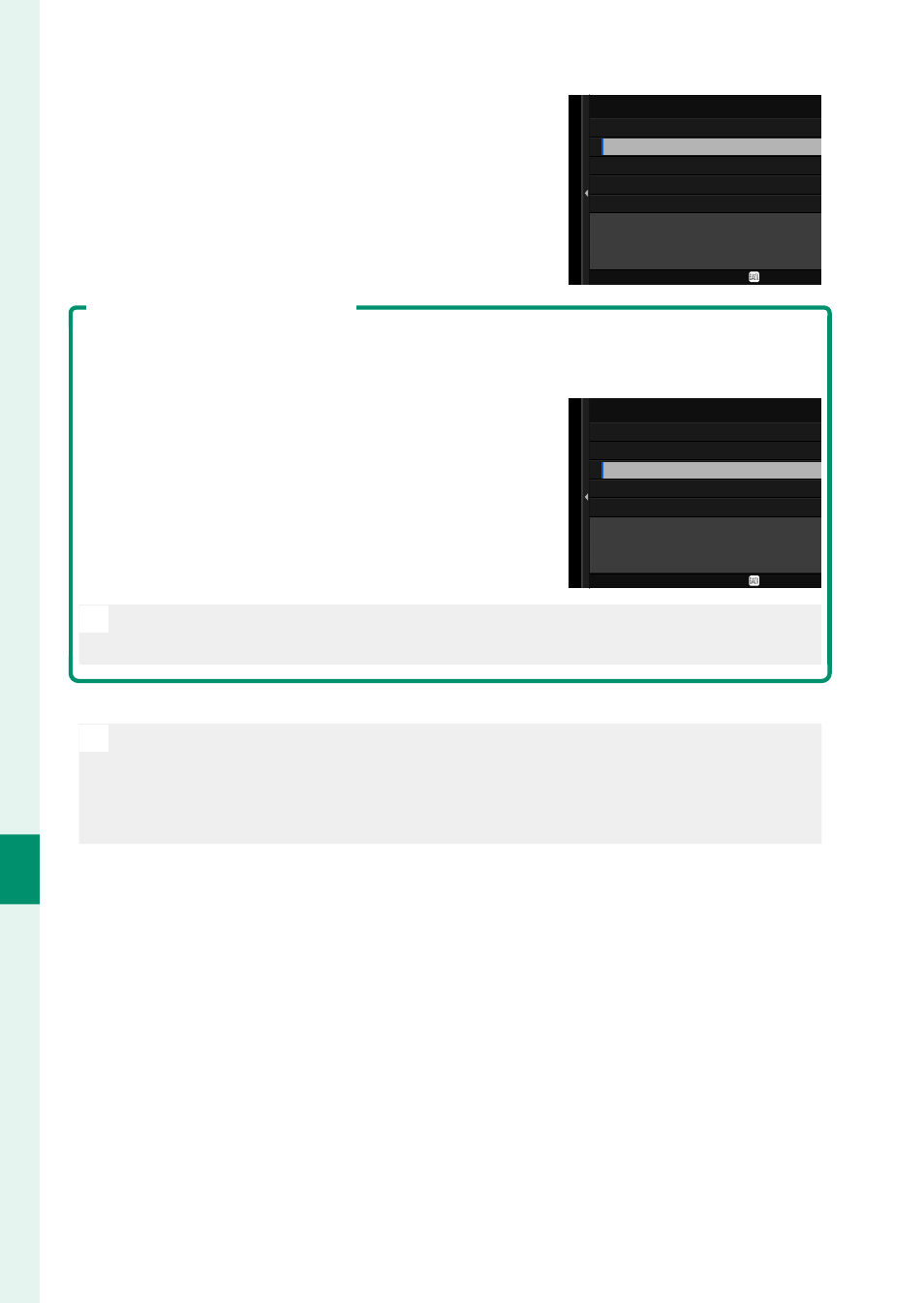
276
Net
w
ork/USB S
etting M
enus
8
4
Press
DISP/BACK
and select
START
TRANSFER
.
The selected items will be uploaded
to Frame.io.
SWITCH MEMORY CARD SLOT
FILTERING
START TRANSFER
FINISH IMAGE SELECT AND
START TRANSFER
SELECT IMAGE & TRANSFER
BACK
Filtering Items/Choosing a Slot
To switch to the memory card in the other slot or display only items that
meet selected criteria, press
DISP/BACK
in the selection dialog.
•
To display only items that meet selected crite-
ria, choose
FILTERING
.
•
To switch to the memory card in the other slot,
choose
SWITCH MEMORY CARD SLOT.
SWITCH MEMORY CARD SLOT
FILTERING
START TRANSFER
SELECT IMAGE & TRANSFER
FILTERING THE IMAGE
WITH CONDITIONS
BACK
O
Switching slots or changing the fi lter criteria removes any existing up-
load marking.
N
•
Image transfer orders can contain a maximum of 9999 items.
•
If
ON
is selected for
Frame.io Camera to Cloud
>
IMAGE TRANSFER
WHILE POWER OFF
, upload will continue even while the camera is
off .