Adjust ip address setting, Name the communication setting profi le – FujiFilm GFX100 II Medium Format Mirrorless Camera User Manual
Page 296
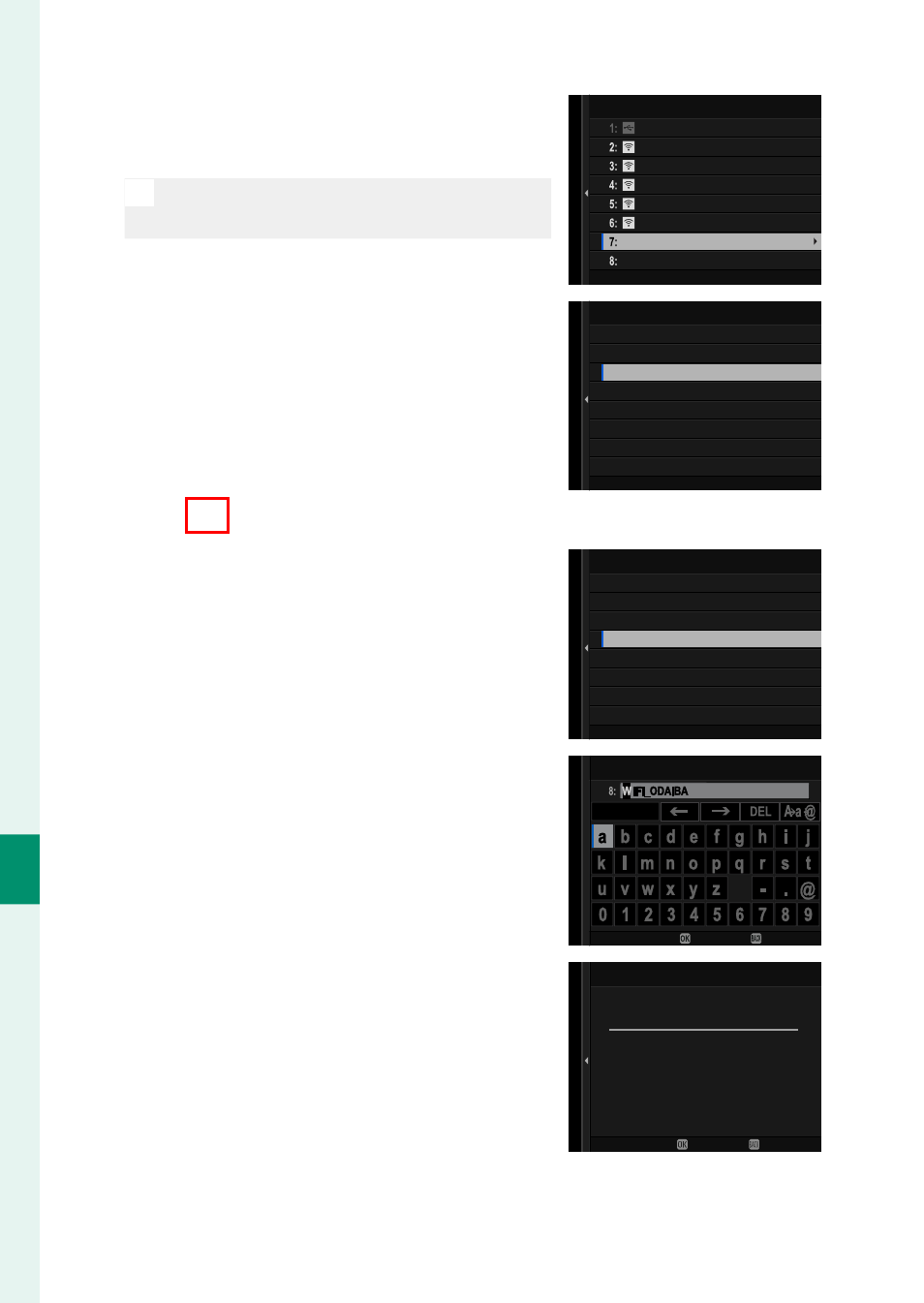
268
Net
w
ork/USB S
etting M
enus
8
6
Select
CREATE NEW
to create a new
communication setting profi le.
N
You can also select or edit existing pro-
fi les.
CREATE NEW
CREATE NEW
WIFI_5
WIFI_4
WIFI_3
WIFI_2
WIFI_1
USB
COMM SETTING
7
Adjust
IP ADDRESS SETTING
.
•
Select
AUTO
to use an IP address as-
signed by the network.
•
Select
MANUAL
to choose the IP
address manually as described in
“Connecting Using an IP Address”
(
P
AUTO
IP ADDRESS SETTING
IP ADDRESS SETTING
NEXT
8
Select
NEXT
to proceed after adjust-
ing IP address settings.
AUTO
IP ADDRESS SETTING
IP ADDRESS SETTING
NEXT
9
Name the communication setting
profi le.
COMM SETTING NAME
ENTER
CANCEL
SET
10
Save the connection setting profi le.
Press
MENU/OK
.
NEXT
BACK
EDIT CONNECTION SETTING NAME
SAVE THE SETTING AS A
CONNECTION SETTING