Dual display setting, Evf full screen magnification, Disp. custom setting – FujiFilm GFX100 II Medium Format Mirrorless Camera User Manual
Page 377
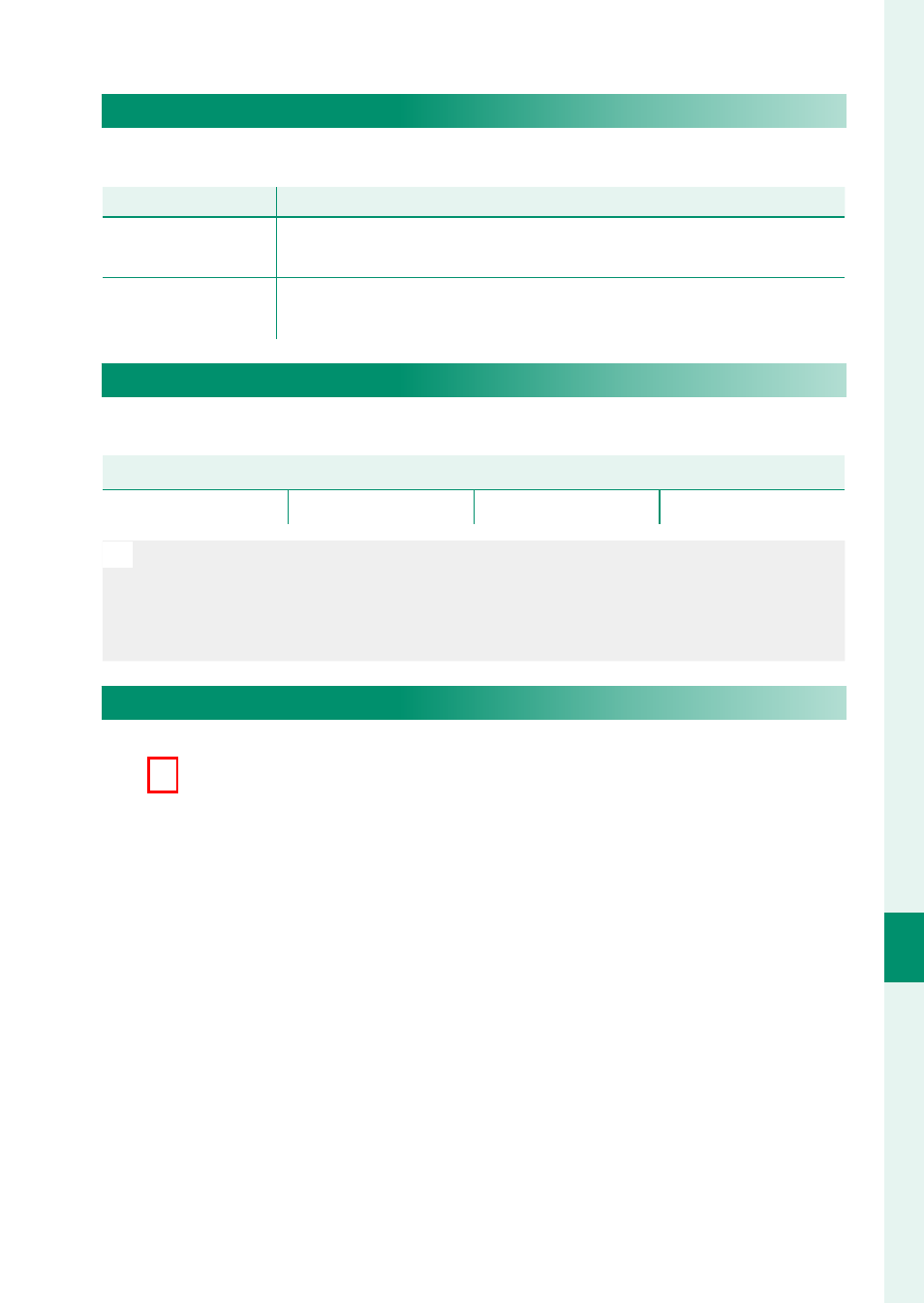
349
T
he S
etup M
enus
9
SCREEN SETTING
DUAL DISPLAY SETTING
Choose the content of the two windows in the dual display.
Option
Option
Description
Description
R:FOCUS L:FRAME
The right (small) window shows a close-up of the focus area,
while the left (large) window shows the entire frame.
R:FRAME L:FOCUS
The right (small) window shows the entire frame, while the left
(large) window shows a close-up of the focus area.
EVF FULL SCREEN MAGNIFICATION
Choose the magnifi cation of the full-screen EVF display.
Options
Options
1.00x
0.94x
0.89x
0.83x
N
The screen magnifi cation cannot be changed when
D
POWER
MANAGEMENT
>
PERFORMANCE
is either
EVF FRAME RATE
PRIORITY (120P)
or
EVF FRAME RATE PRIORITY (240P EQUIV.)
. With
these settings, the screen magnifi cation is set to 0.77x.
DISP. CUSTOM SETTING
Choose the items shown in the standard indicator display
(