FujiFilm GFX100 II Medium Format Mirrorless Camera User Manual
Page 116
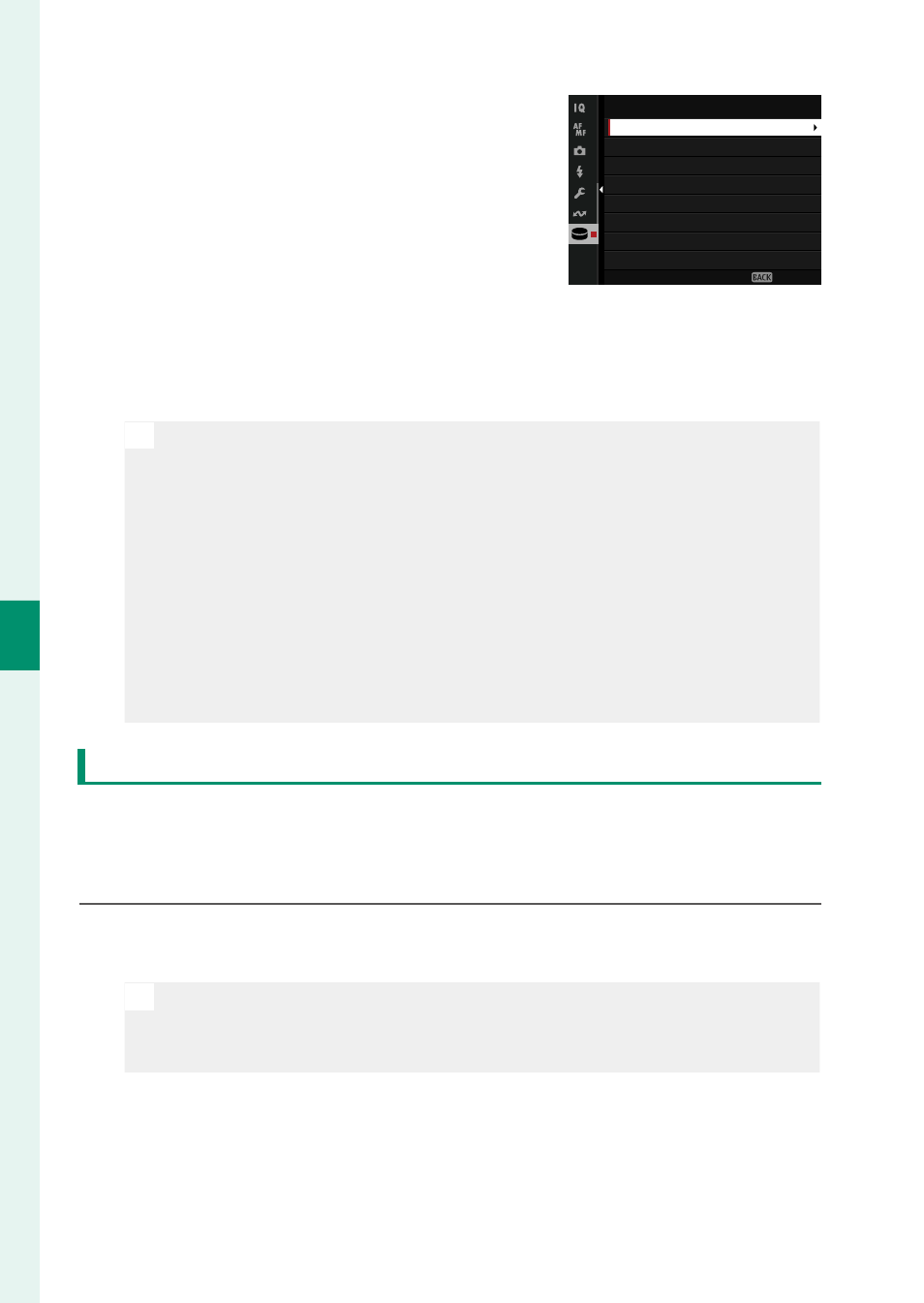
88
5
T
a
k
ing Phot
og
raphs
4
The camera will display a list of shoot-
ing menu items; highlight an item
you wish to edit and press
MENU/OK
.
Adjust the selected item as desired.
CUSTOM 1
EXIT
EXP. COMPENSATION
DRIVE MODE
APERTURE
SHUTTER SPEED
SHOOTING MODE
5
Press
MENU/OK
to save the changes and return to the shooting
menu list.
Adjust additional items as desired.
N
If
DISABLE
is selected for
H
IMAGE QUALITY SETTING
>
AUTO
UPDATE CUSTOM SETTING
, red dots will appear next to the edit-
ed items but the changes will not be saved automatically.
•
To save the changes for selected items, highlight the items in the
list and press
Q
.
•
To save changes for all items, return to Step 3 and select
SAVE
THE CHANGES
. To cancel all changes and restore the previous
settings, select
RESET THE CHANGES.
•
If you copy an item marked by a red dot, the item will be copied
with the changes intact.
Copying Custom Settings
Copy custom settings from one bank to another, overwriting the
settings in the destination bank. If the source bank has been re-
named, the name will also be copied to the destination bank.
1
Select
H
IMAGE QUALITY SETTING
>
x
EDIT/SAVE CUSTOM
SETTING
in the shooting menu and press
MENU/OK
.
N
To copy settings for a movie custom settings bank, navigate to
B
MOVIE SETTING
in the movie menus and select
F
EDIT/
SAVE CUSTOM SETTING
.