Lens care, Removing lens caps, Attaching lens hoods – FujiFilm GFX100 II Medium Format Mirrorless Camera User Manual
Page 423: Lens care removing lens caps attaching lens hoods
Advertising
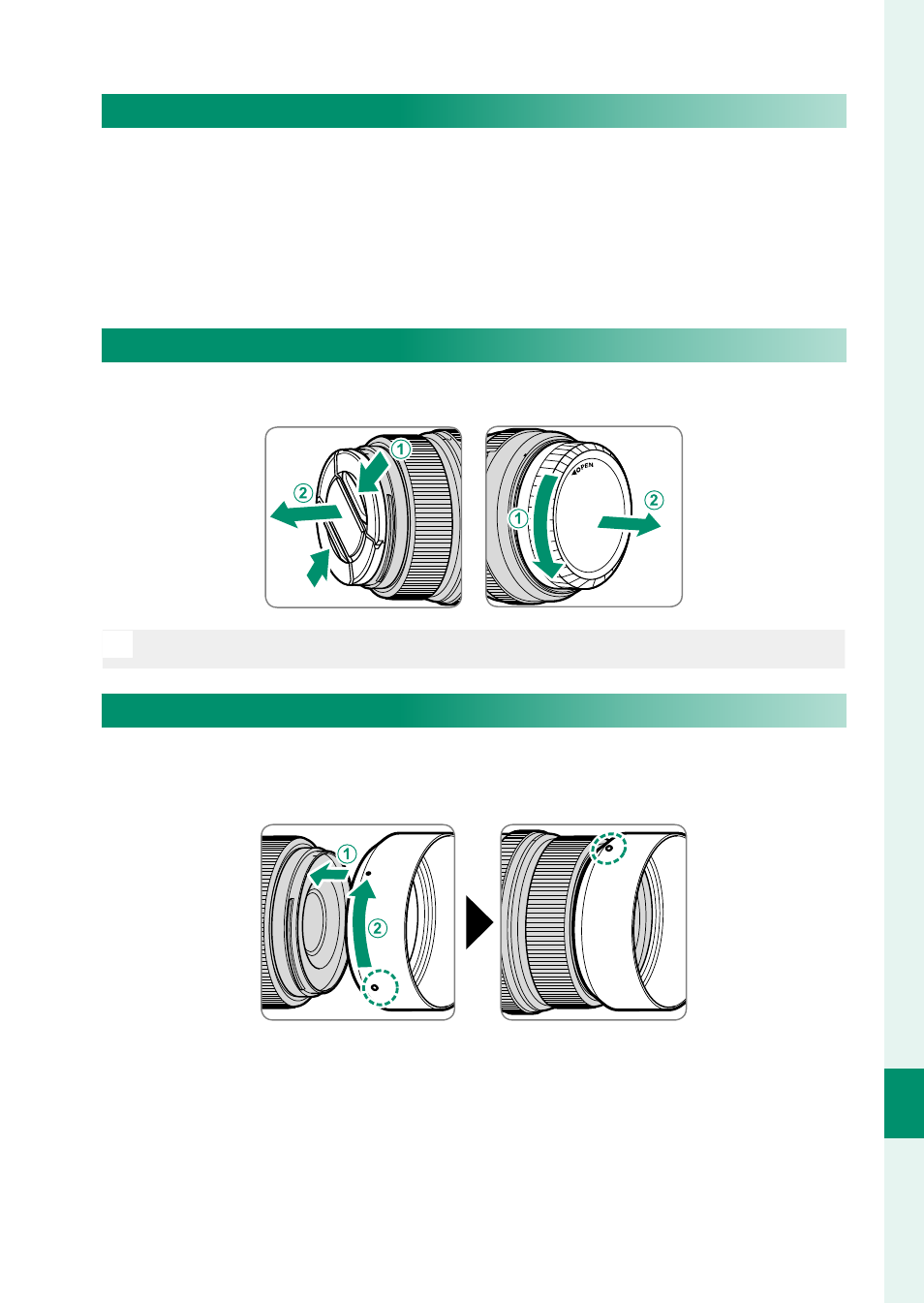
395
P
eripherals and Optional A
c
c
essories
11
Lenses
Lens Care
•
Use a blower to remove dust, then gently wipe with a soft, dry
cloth. Any remaining stains can be removed by wiping gently
with a piece of Fujifi lm lens-cleaning paper to which a small
amount of lens-cleaning fl uid has been applied.
•
Replace the front and rear caps when the lens is not in use.
Removing Lens Caps
Remove lens caps as shown.
O
Lens caps may diff er from those shown.
Attaching Lens Hoods
When attached, lens hoods reduce glare and protect the front
lens element.
Advertising