Area setting, Date/time – FujiFilm GFX100 II Medium Format Mirrorless Camera User Manual
Page 361
Advertising
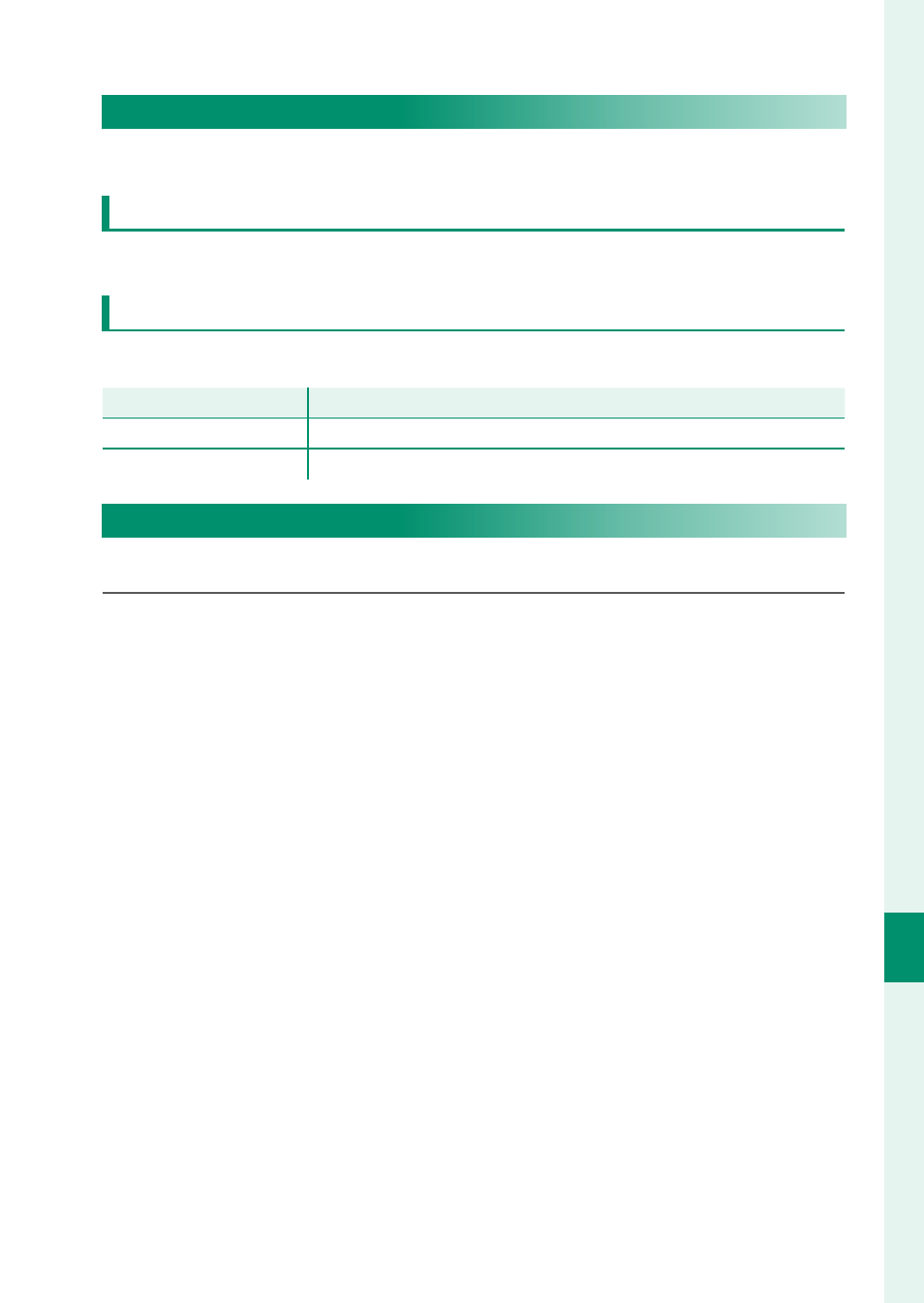
333
T
he S
etup M
enus
9
USER SETTING
b
AREA SETTING
Adjust settings for your current time zone.
AREA SETTING
Choose your time zone from a map.
DAYLIGHT SAVINGS
Turn daylight saving time on or off .
Option
Option
Description
Description
ON
Daylight saving time on.
OFF
Daylight saving time off .
DATE/TIME
To set the camera clock:
1
Select
D
USER SETTING
>
DATE/TIME
in the
D
(
SET UP
) tab.
2
Press the focus stick (focus lever) left or right to highlight the
year, month, day, hour, or minute and press up or down to
change. To change the order in which the year, month, and
day are displayed, highlight the date format and press the
focus stick up or down.
3
Press
MENU/OK
to set the clock.
Advertising