FujiFilm GFX100 II Medium Format Mirrorless Camera User Manual
Page 113
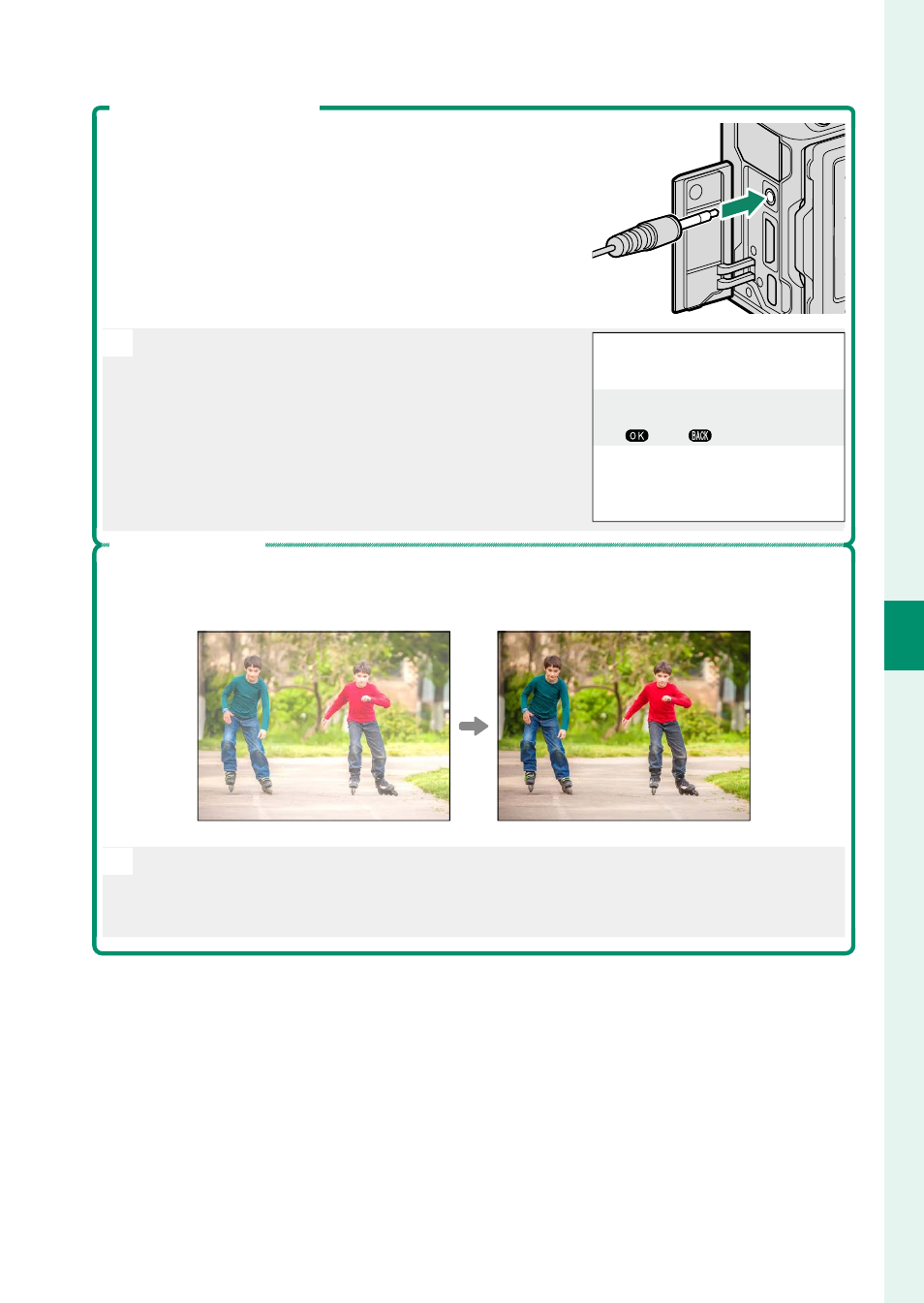
85
5
T
a
k
ing Phot
og
raphs
P, S, A, and M Modes
Using a Remote Release
A remote release can be used for long time-ex-
posures. When using an optional RR-100 re-
mote release or an electronic release from
third-party suppliers, connect it to the camera’s
microphone/remote release connector via a
third-party
⌀
2.5 mm to 3.5 mm adapter.
N
A confi rmation dialog will be displayed
when a remote release is connected; press
MENU/OK
and select
n
REMOTE
for
MIC/
REMOTE RELEASE
.
CHECK MIC/REMOTE RELEASE
SETTING
SKIP
SET
Exposure Preview
To preview exposure in the LCD monitor, select
PREVIEW EXP./WB
for
D
SCREEN SET-UP
>
PREVIEW EXP./WB IN MANUAL MODE
.
N
Select an option other than
PREVIEW EXP./WB
when using the fl ash
or on other occasions on which exposure may change when the pic-
ture is taken.