FujiFilm GFX100 II Medium Format Mirrorless Camera User Manual
Page 302
Advertising
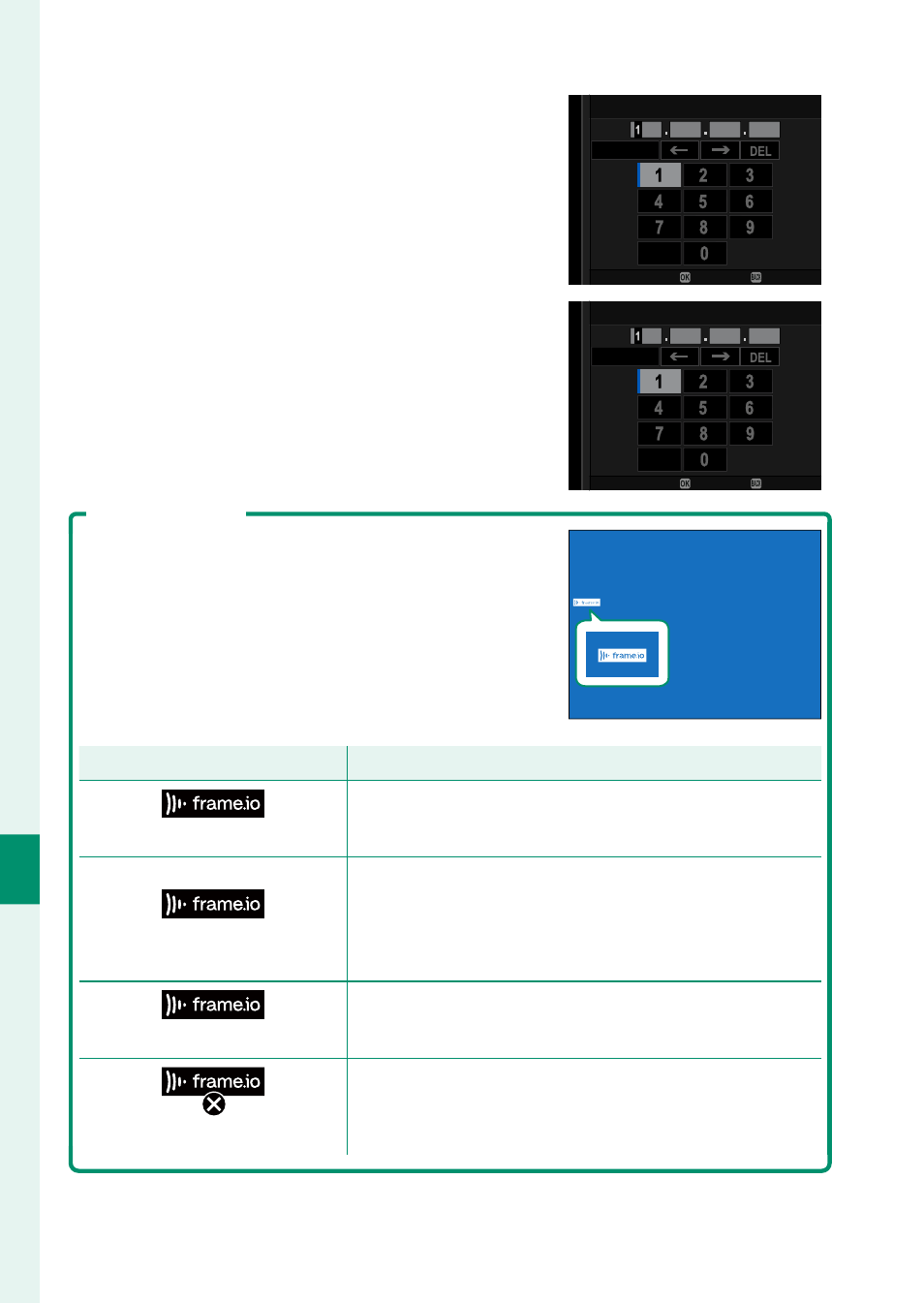
274
Net
w
ork/USB S
etting M
enus
8
•
Select
GATEWAY ADDRESS
and en-
ter a gateway address.
SET
GATEWAY ADDRESS
ENTER
CANCEL
•
Select
DNS SERVER ADDRESS
and
enter a DNS server address.
DNS SERVER ADDRESS
SET
ENTER
CANCEL
Connection Status
The status of the connection to Frame.io is
shown by an icon in the electronic viewfi nder
or LCD monitor.
Icon
Icon
Connection status
Connection status
(white)
Connected to Frame.io.
(amber)
Camera has temporarily suspended upload to
Frame.io. To resume, select
Frame.io
Camera
to Cloud
>
UPLOAD SETTING
>
TRANSFER/
SUSPEND
>
TRANSFER
.
(gray)
Not connected to Frame.io.
(red)
Frame.io server has set camera status to “paused”.
To restore connection, clear “paused” status using
computer or other device.
Advertising