Film simulation – FujiFilm GFX100 II Medium Format Mirrorless Camera User Manual
Page 158
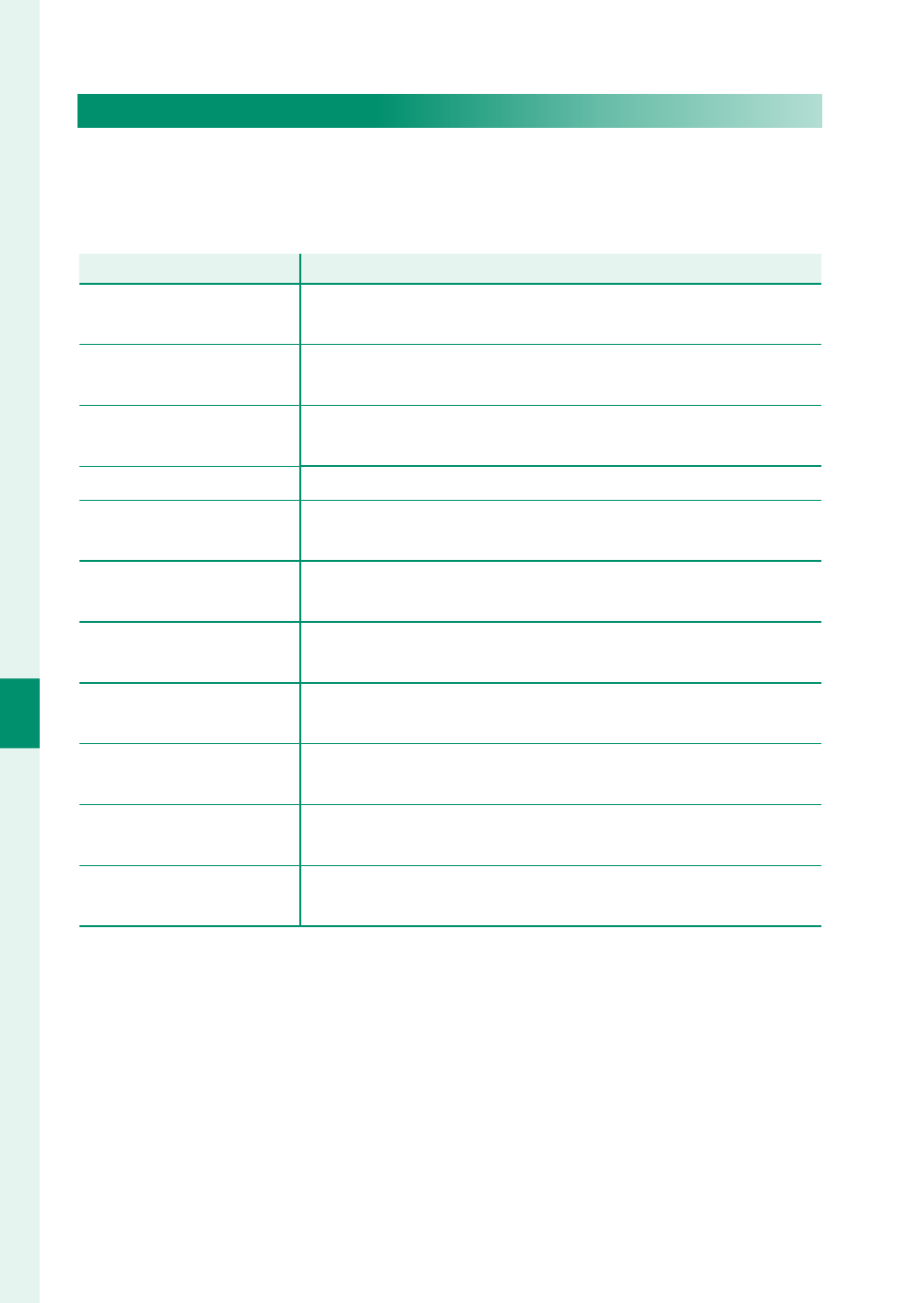
130
6
T
he Shooting M
enus
FILM SIMULATION
Simulate the eff ects of diff erent kinds of fi lm, including black-
and-white (with or without color fi lters). Choose a palette ac-
cording to your subject and creative intent.
Option
Option
Description
Description
c
PROVIA/STANDARD
Ideal for a wide range of subjects.
d
Velvia/VIVID
Vibrant reproduction, ideal for landscape and nature.
e
ASTIA/SOFT
Softer color and contrast for a more subdued look.
i
CLASSIC CHROME
Soft color and enhanced shadow contrast for a calm look.
c
REALA ACE
Faithful color reproduction with hard tonality suitable for
various scenes.
g
PRO Neg. Hi
Ideal for portrait with slightly enhanced contrast.
h
PRO Neg. Std
Ideal for portrait with soft gradations and skin tones.
g
CLASSIC Neg.
Enhanced color with hard tonality to increase image
depth.
n
NOSTALGIC Neg.
Amber tinted highlights and rich shadow tone for printed
photo look.
X
ETERNA/CINEMA
Soft color and rich shadow tone suitable for fi lm look
movie.
N
ETERNA BLEACH
BYPASS
Unique color with low saturation and high contrast. Suit-
able for still and movie.