Recording movies remotely, Viewing movies, Recording movies remotely viewing movies – FujiFilm GFX100 II Medium Format Mirrorless Camera User Manual
Page 338
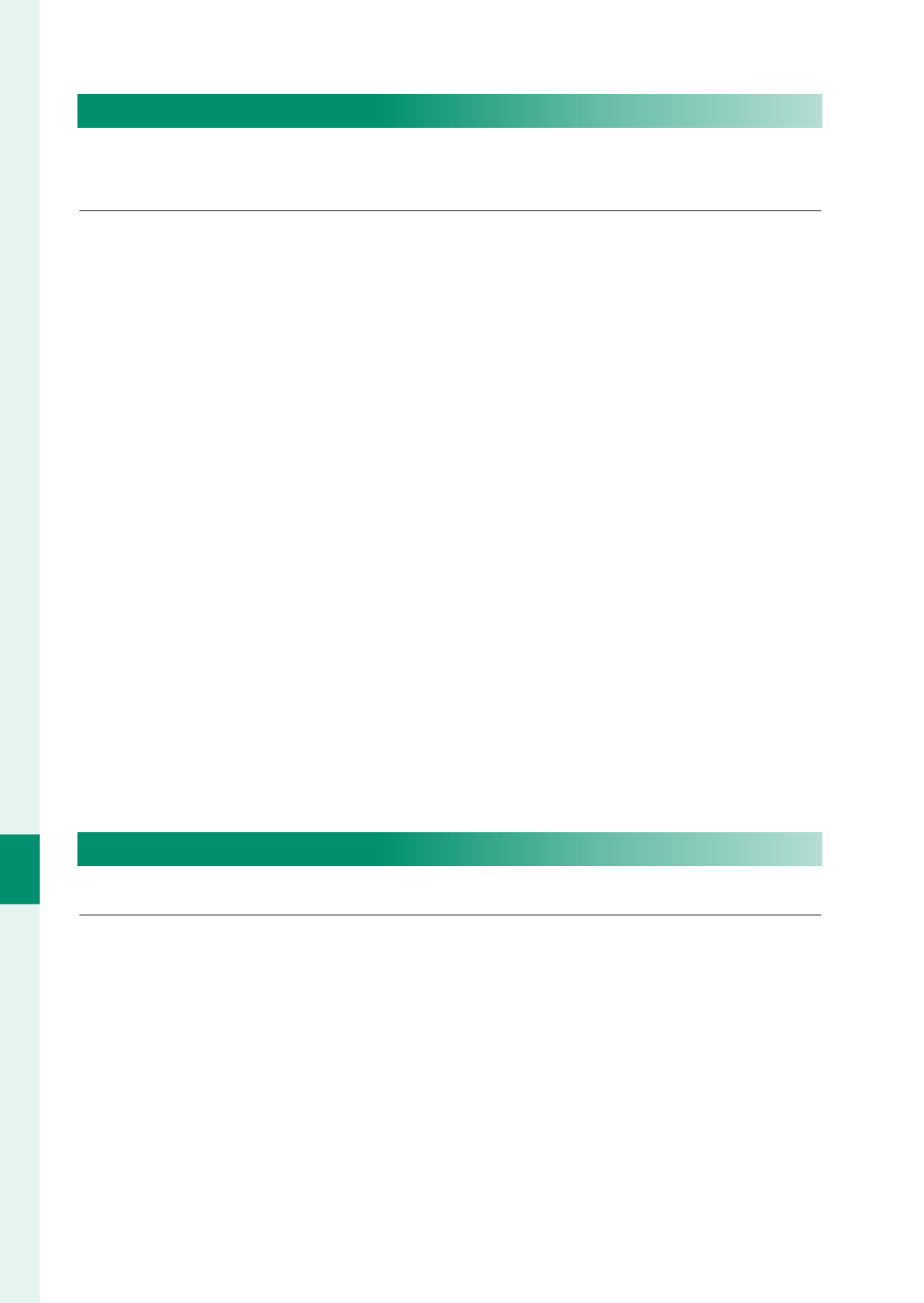
310
Net
w
ork/USB S
etting M
enus
8
Recording Movies Remotely
Start recording on one or more remote cameras or end recording
on selected cameras without ending recording on others.
1
The cameras to which the chosen action (starting or stop-
ping recording) will apply can be selected in the “Choose for
REC/STOP” area.
Select cameras by clicking or tapping the numbers in the
“Choose for REC/STOP” area. The numbers for the selected
cameras will be highlighted.
2
Click or tap the “REC button”.
The selected cameras will start recording and their thumb-
nails will be highlighted in color.
3
To end recording, select the desired cameras in the “Choose
for REC/STOP” area.
Select cameras by clicking or tapping the numbers in the
“Choose for REC/STOP” area. The numbers for the selected
cameras will be highlighted.
4
Click or tap the “STOP button”.
The selected cameras will stop recording.
Viewing Movies
View movies recorded to the camera memory card.
1
Select a camera in the “Choose camera” area.
2
Click or tap the “Check button for movies in memory card”.
The fi les on the camera memory card will be displayed.