FujiFilm GFX100 II Medium Format Mirrorless Camera User Manual
Page 314
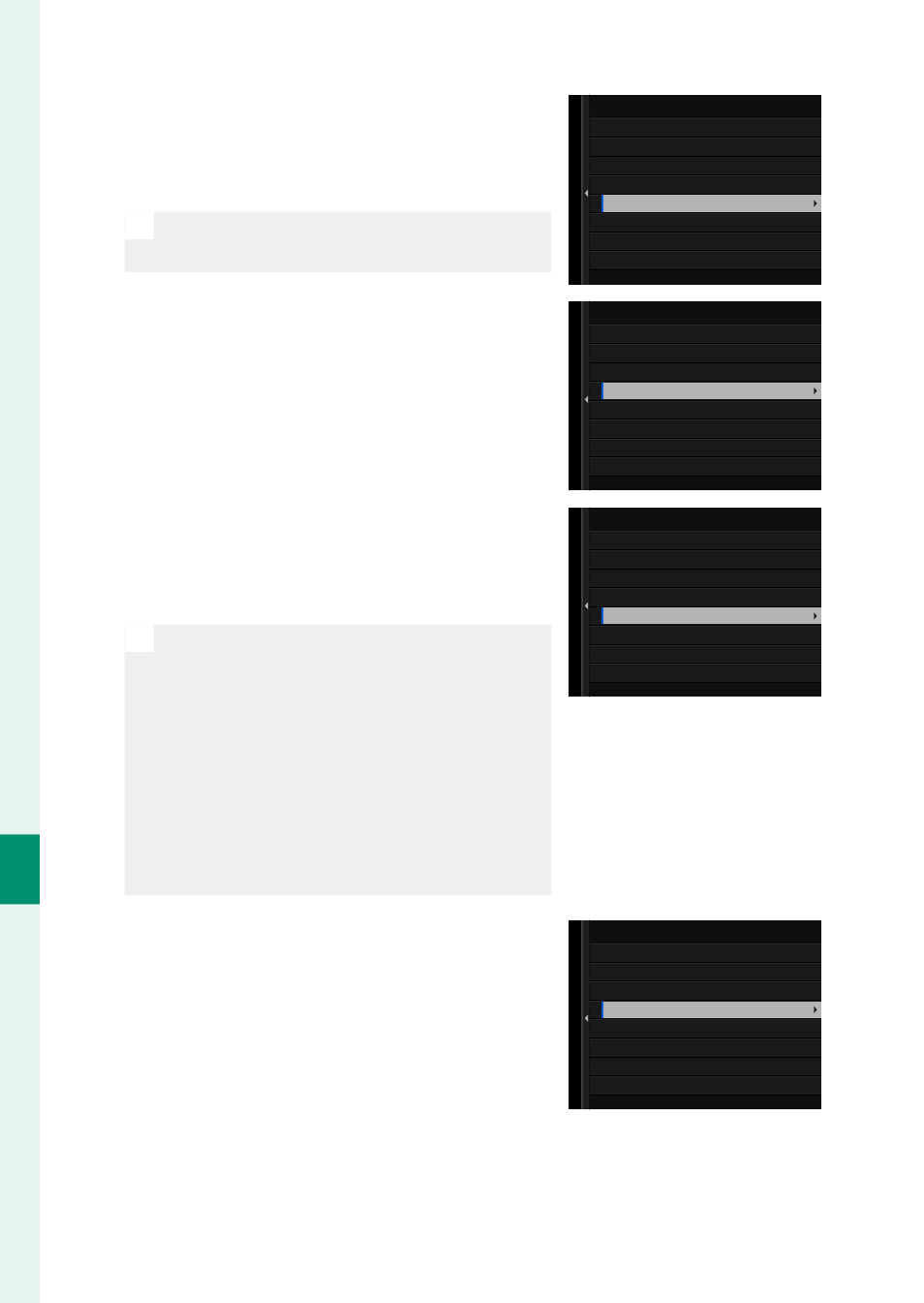
286
Net
w
ork/USB S
etting M
enus
8
5
Choose whether to use a proxy serv-
er.
In this case we’ll choose
DISABLE
.
N
Choose
ENABLE
to enter the address
and port number for a proxy server.
DISABLE
ENABLE
PROXY SERVER
6
Choose whether to enable PASV
mode.
DISABLE
ENABLE
PASSIVE MODE
7
Select
USER NAME & PASSWORD
.
Enter the user name and password
used for login to the FTP server.
N
•
For connection to servers that do not
require a user name and password,
select
ANONYMOUS
.
•
Selecting
FTPS
for
FTP SERVER
TYPE
lets you choose the authen-
tication method. If desired, you can
load a self-signed root certifi cate
using
FTP OPTIONAL SETTING
>
ROOT CERTIFICATE
.
USER NAME & PASSWORD
ANONYMOUS
LOGIN
8
Choose the destination folder.
•
Choose
ROOT FOLDER
to upload
pictures to the server’s root direc-
tory.
•
To select a diff erent folder, choose
SPECIFY FOLDER
.
SPECIFY FOLDER
ROOT FOLDER
SPECIFY TARGET FOLDER