FujiFilm GFX100 II Medium Format Mirrorless Camera User Manual
Page 159
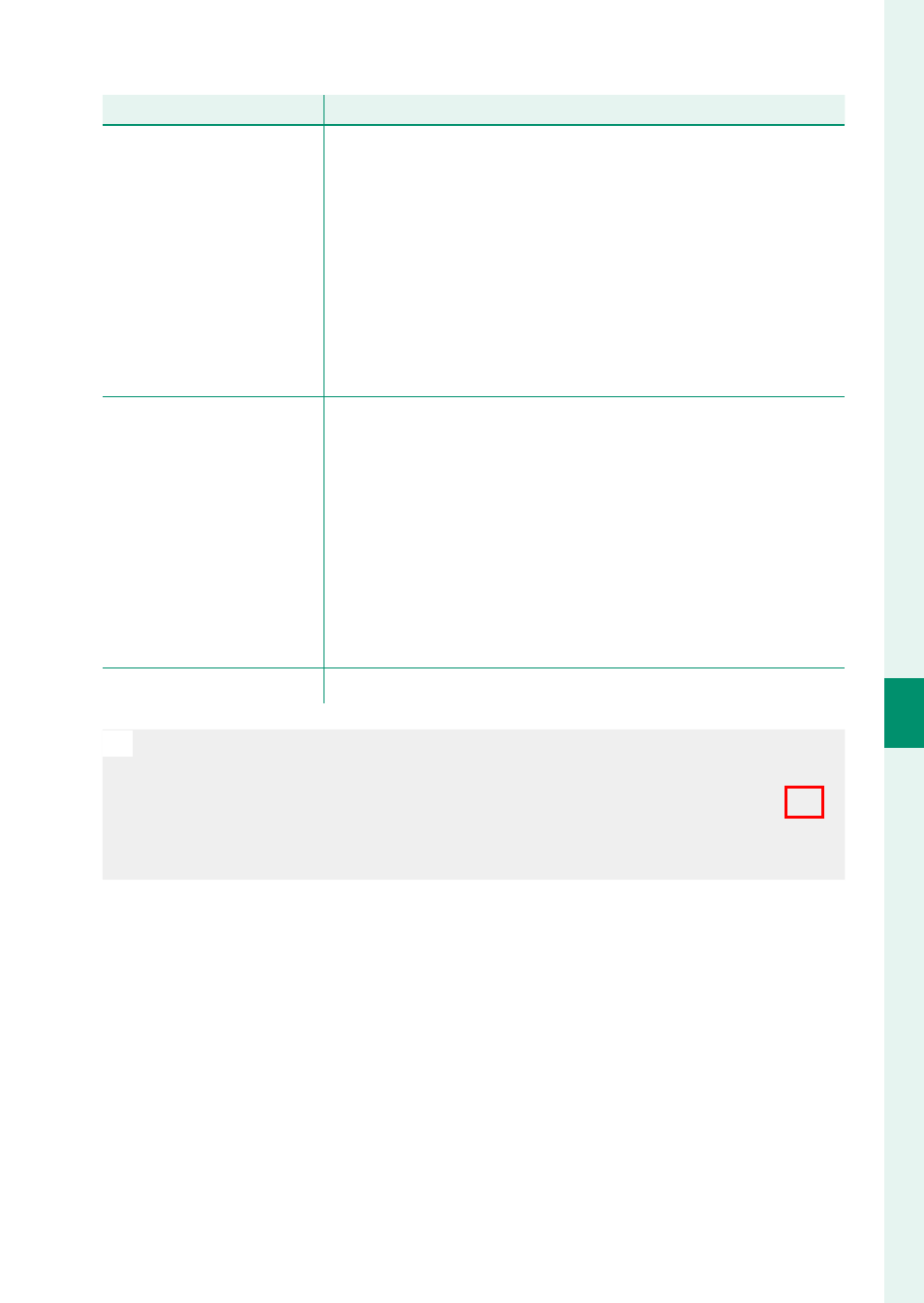
131
6
T
he Shooting M
enus
IMAGE QUALITY SETTING (Still Photography)
Option
Option
Description
Description
a
ACROS
Shoot in Black and White In rich details with sharpness.
Available with yellow (
Ye
), red (
R
), and green (
G
) fi lters,
which deepen shades of gray corresponding to hues
complementary to the selected color.
•
d
ACROS+Ye FILTER
: Slightly enhances contrast and
darkens skies.
•
c
ACROS+R FILTER
: Enhances contrast and darkens skies
considerably.
•
b
ACROS+G FILTER
: Produces pleasing skin tones in portrait.
b
MONOCHROME
Shoots in black and white. Available with yellow (
Ye
), red
(
R
), and green (
G
) fi lters, which deepen shades of gray cor-
responding to hues complementary to the selected color.
•
e
MONOCHROME+Ye FILTER
: Slightly enhances contrast
and darkens skies.
•
d
MONOCHROME+R FILTER
: Enhances contrast and dark-
ens skies considerably.
•
f
MONOCHROME+G FILTER
: Produces pleasing skin tones
in portrait.
f
SEPIA
Shoots in sepia tone.
N
•
Film simulation options can be combined with tone and sharpness
settings.
•
Film simulation settings can also be accessed via shortcuts (
P
•
For more information, visit:
https://fujifilm-x.com/global/tag/the-world-of-film-simulation/?post_type=xstories