FujiFilm GFX100 II Medium Format Mirrorless Camera User Manual
Page 478
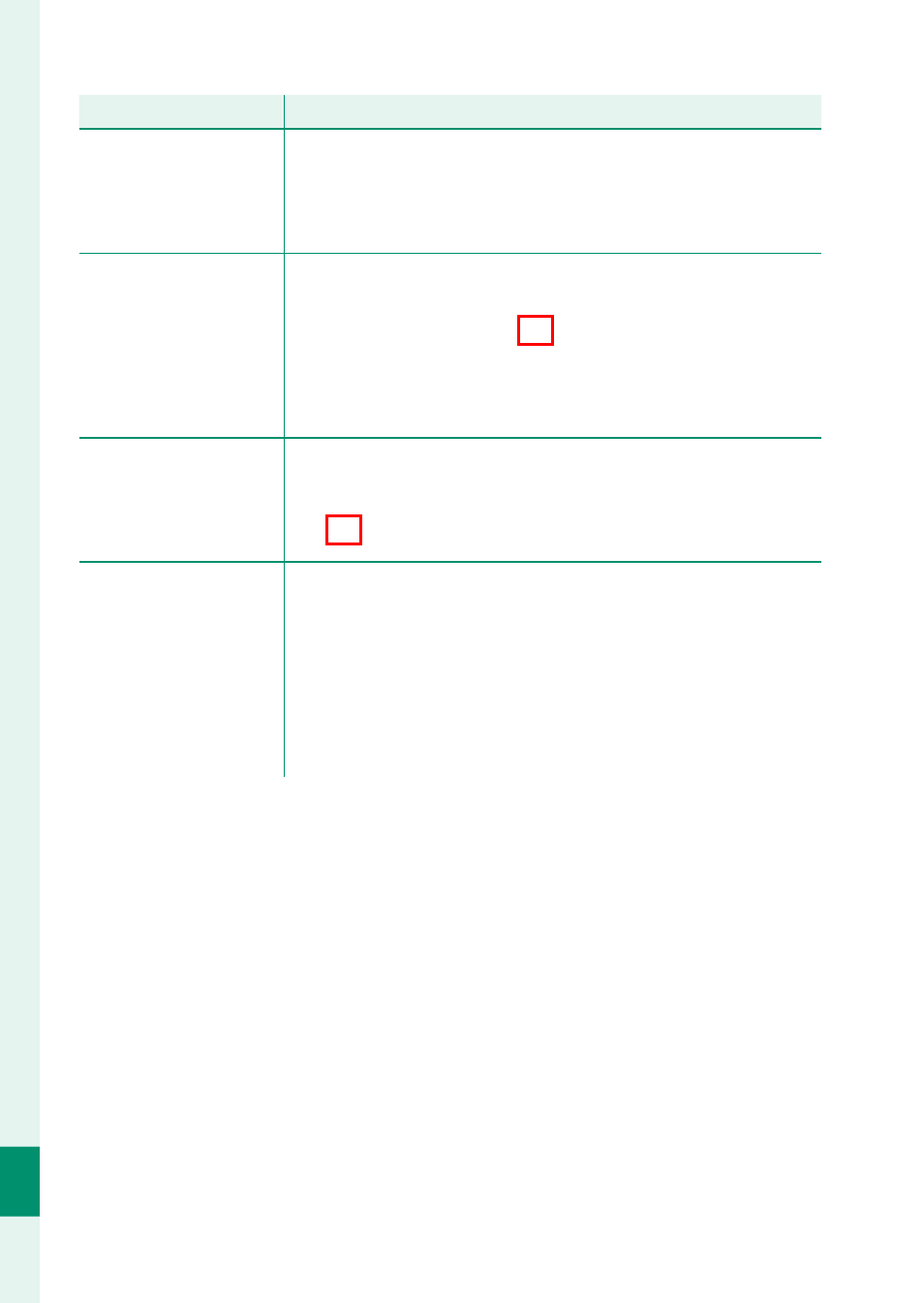
450
T
echnical Not
es
12
Problem
Problem
Solution
Solution
The browser does not
display the same menus
or other text as the
camera.
Automatic translation is enabled in the browser
: Disable auto-
matic translation.
The computer or tablet
cannot connect to the
camera via HTTPS.
•
The camera root certifi cate has not been installed on the com-
puter or tablet
: Install the camera root certifi cate on the
computer or tablet (
P
•
The camera IP address has changed
: The camera root certifi -
cate must be reinstalled on the computer or tablet each
time the camera’s IP address changes.
The computer or
tablet cannot connect
to multiple cameras via
HTTPS.
Root certifi cates for some cameras have not been installed on
the computer or tablet
: Install root certifi cates for all cameras
(
P
A second or subsequent
camera cannot be
connected from a QR
code.
•
SERVER TYPE has not been set to HTTPS
: Set
SERVER TYPE
to
HTTPS
and import a root certifi cate.
•
Camera 1 is not selected in the “Choose camera” area
: Select
Camera 1 in the “Choose camera” area, and then connect
and use the second or subsequent camera.
•
The browser is not allowed to access the tablet’s camera
: Allow
the tablet’s browser to access the camera.