Exposure compensation – FujiFilm GFX100 II Medium Format Mirrorless Camera User Manual
Page 137
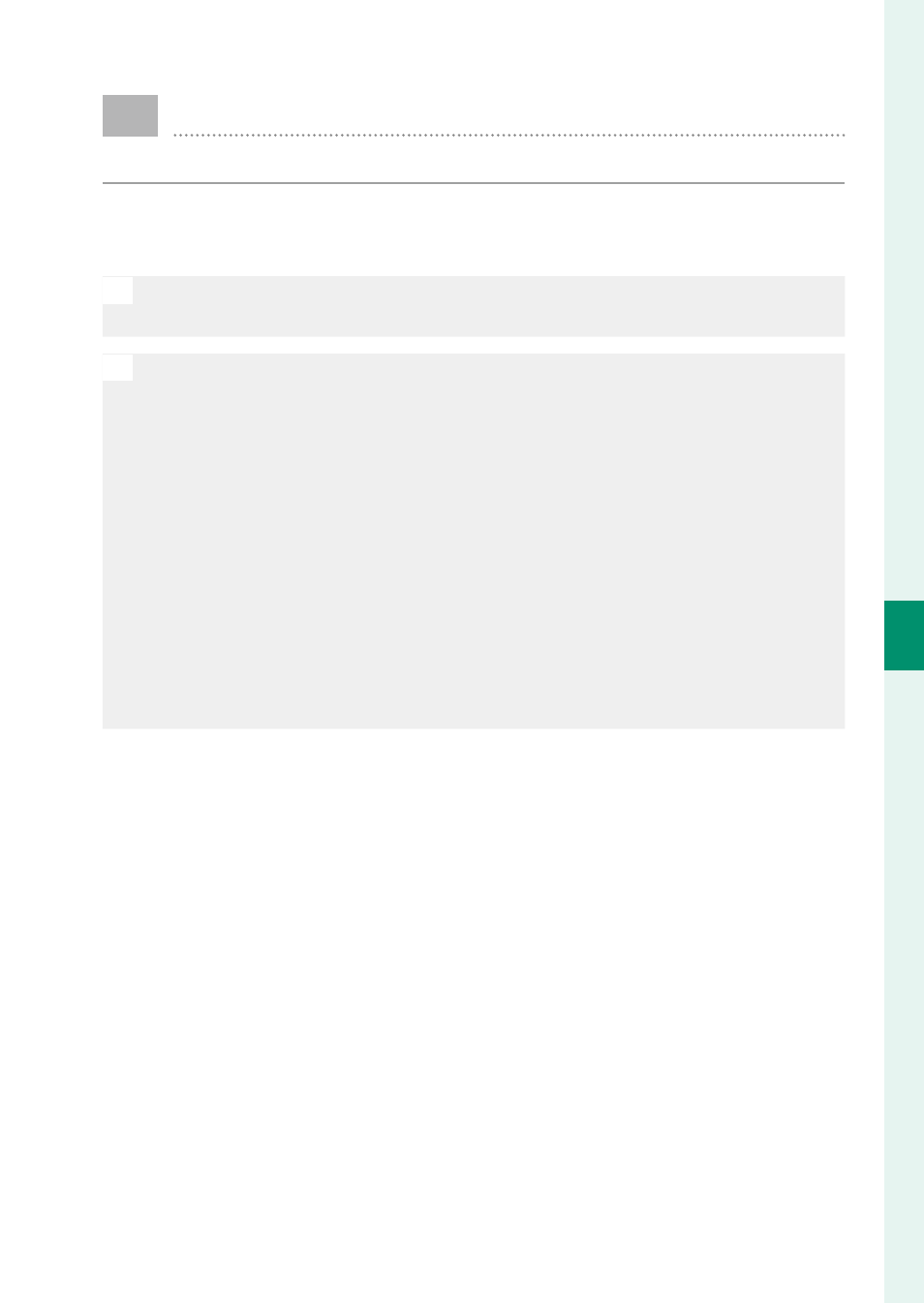
109
5
T
a
k
ing Phot
og
raphs
Exposure Compensation
Adjust exposure.
Hold the
Fn
button to which exposure compensation is assigned
and rotate the rear command dial to select the desired value.
N
The command dial used in this role can be chosen using
D
BUTTON/
DIAL SETTING
>
COMMAND DIAL SETTING
.
O
•
The amount of compensation available varies with the shooting mode.
•
Exposure compensation can be previewed in the shooting display,
although the display may not accurately refl ect its eff ects if:
-
the exposure compensation amount exceeds ±3 EV,
-
W
200%
or
X
400%
is selected for
DYNAMIC RANGE
, or
-
STRONG
or
WEAK
is selected for
D RANGE PRIORITY
.
Exposure compensation can still be previewed in the viewfi nder or LCD
monitor by pressing the shutter button halfway. In movie mode, the
display may not accurately refl ect the eff ects of exposure compensa-
tion during F-Log recording or when
W
200%
or
X
400%
is select-
ed for
F
DYNAMIC RANGE
. An accurate preview can be obtained by
selecting mode
M
and adjusting exposure directly.