FujiFilm GFX100 II Medium Format Mirrorless Camera User Manual
Page 353
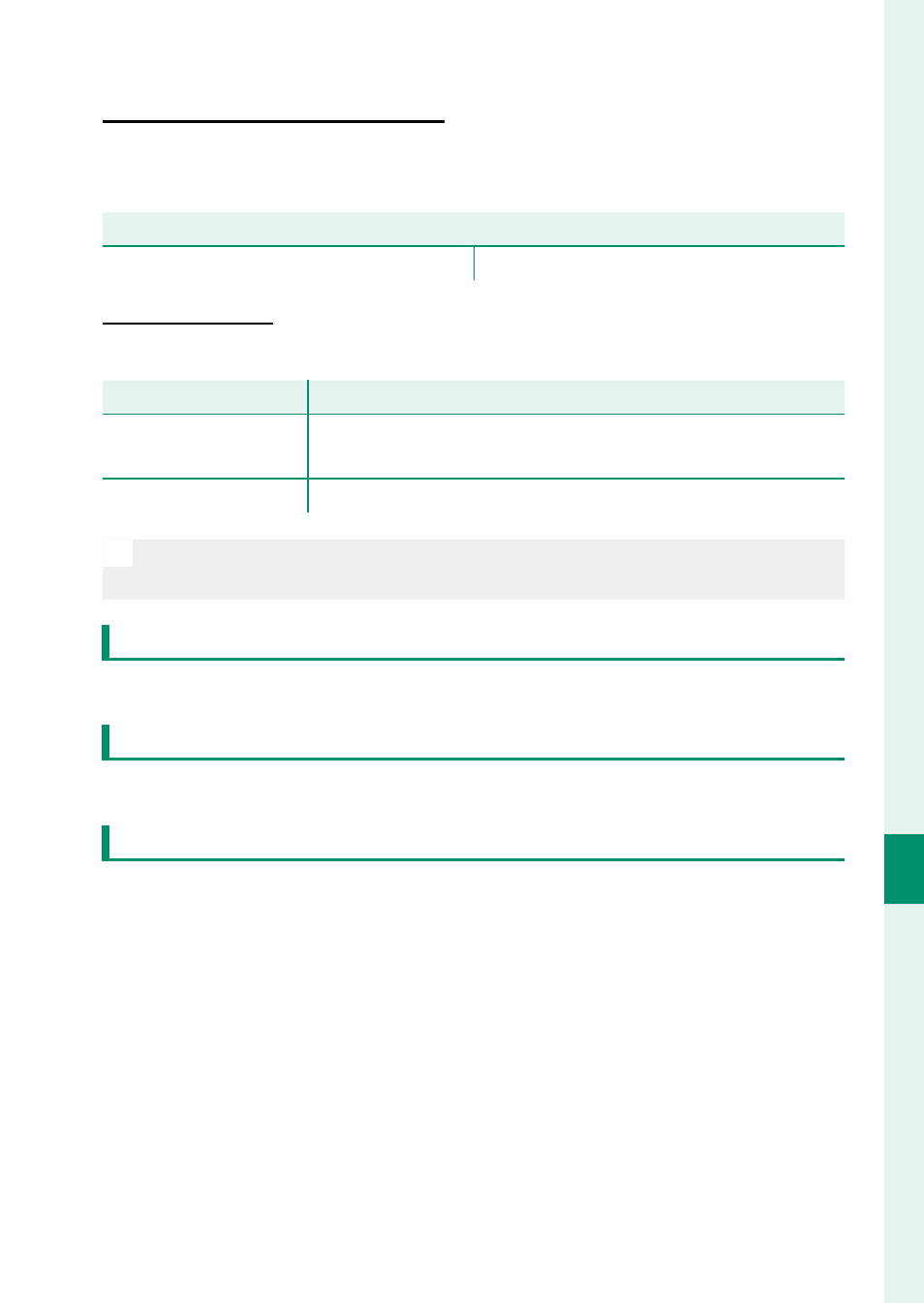
325
Net
w
ork/USB S
etting M
enus
8
Network/USB Setting Menus
IMAGE TRANSFER WHILE POWER OFF
IMAGE TRANSFER WHILE POWER OFF
If
ON
is selected, upload of fi les to Frame.io will continue while
the camera is off .
Options
Options
ON
OFF
ROOT CERTIFICATE
ROOT CERTIFICATE
Copy a root certifi cate to the camera for use with Frame.io.
Option
Option
Description
Description
LOAD FROM STORAGE
MEDIA
Copy the root certifi cate from the camera memory card.
DELETE
Delete the current root certifi cate.
N
Frame.io and
FTP OPTIONAL SETTING
>
ROOT CERTIFICATE
use the
same root certifi cate. Changing one changes the other.
UPLOAD STATUS
View Frame.io upload status.
TRANSFER QUEUE
View a list of the fi les awaiting upload.
RESET TRANSFER ORDER
Remove upload marking from all fi les selected for upload to
Frame.io.