Ftp optional setting – FujiFilm GFX100 II Medium Format Mirrorless Camera User Manual
Page 354
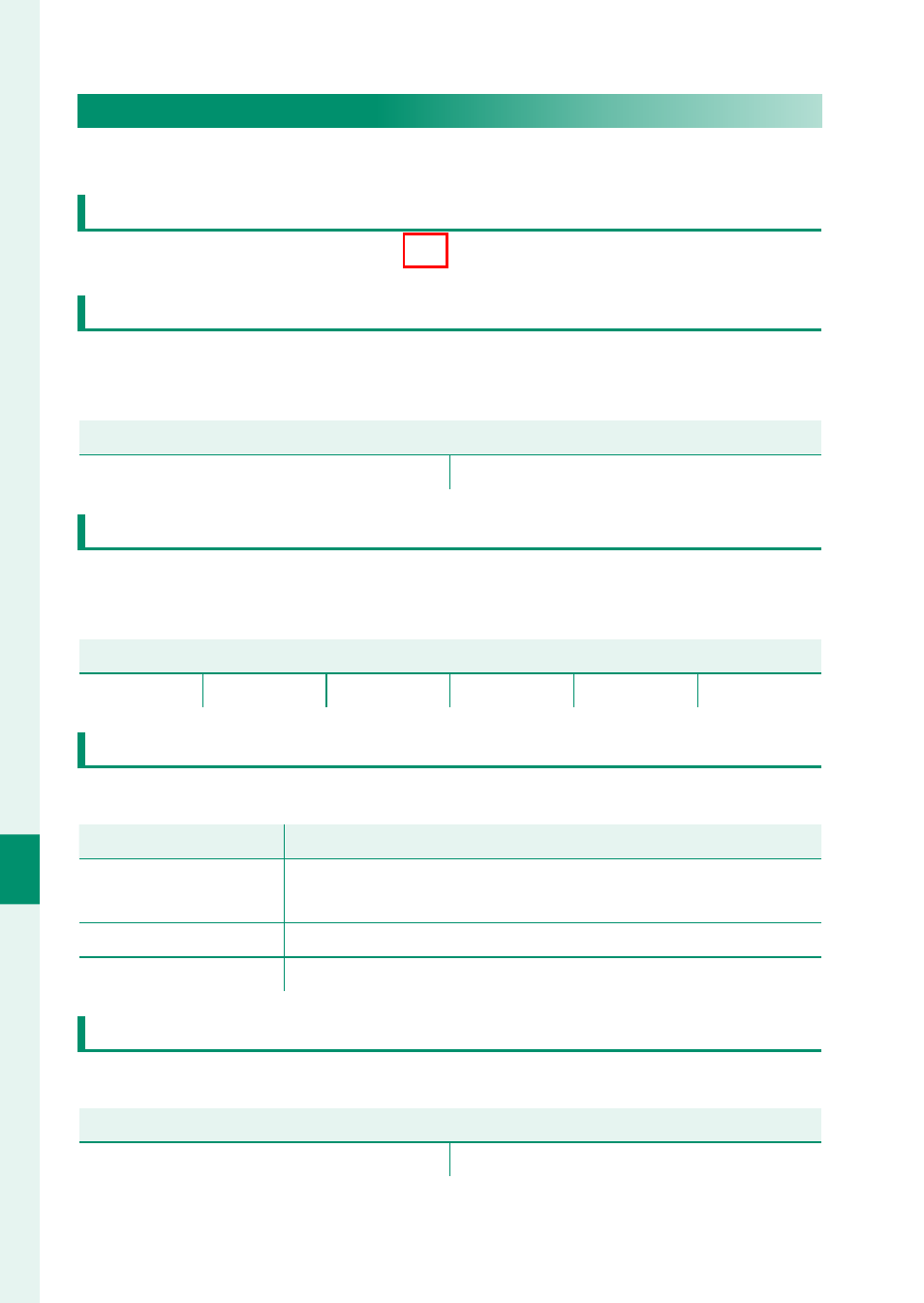
326
Net
w
ork/USB S
etting M
enus
8
FTP OPTIONAL SETTING
Adjust settings for FTP upload.
SELECT IMAGE & TRANSFER
Mark picture for upload (
P
AUTO IMAGE TRANSFER ORDER
Select
ON
to automatically mark pictures for upload as they are
taken.
Options
Options
ON
OFF
SELECT FILE TYPE
Choose the types of fi les uploaded to the FTP server. You can se-
lect or deselect each fi le type individually.
Options
Options
JPEG
RAW
HEIF
TIFF
MOV
MP4
CAPTION FOR FTP TRANSFER
Add captions to photos and movies during upload.
Option
Option
Description
Description
DEFAULT CAPTION
Add the caption selected for
D
SAVE DATA SETTING
>
DEFAULT CAPTION
.
CREATED CAPTION
Create new captions or select existing captions.
NO CAPTION
Do not add captions to pictures during upload.
TRANSFER/SUSPEND
Pause or resume FTP upload.
Options
Options
TRANSFER
SUSPEND