FujiFilm GFX100 II Medium Format Mirrorless Camera User Manual
Page 21
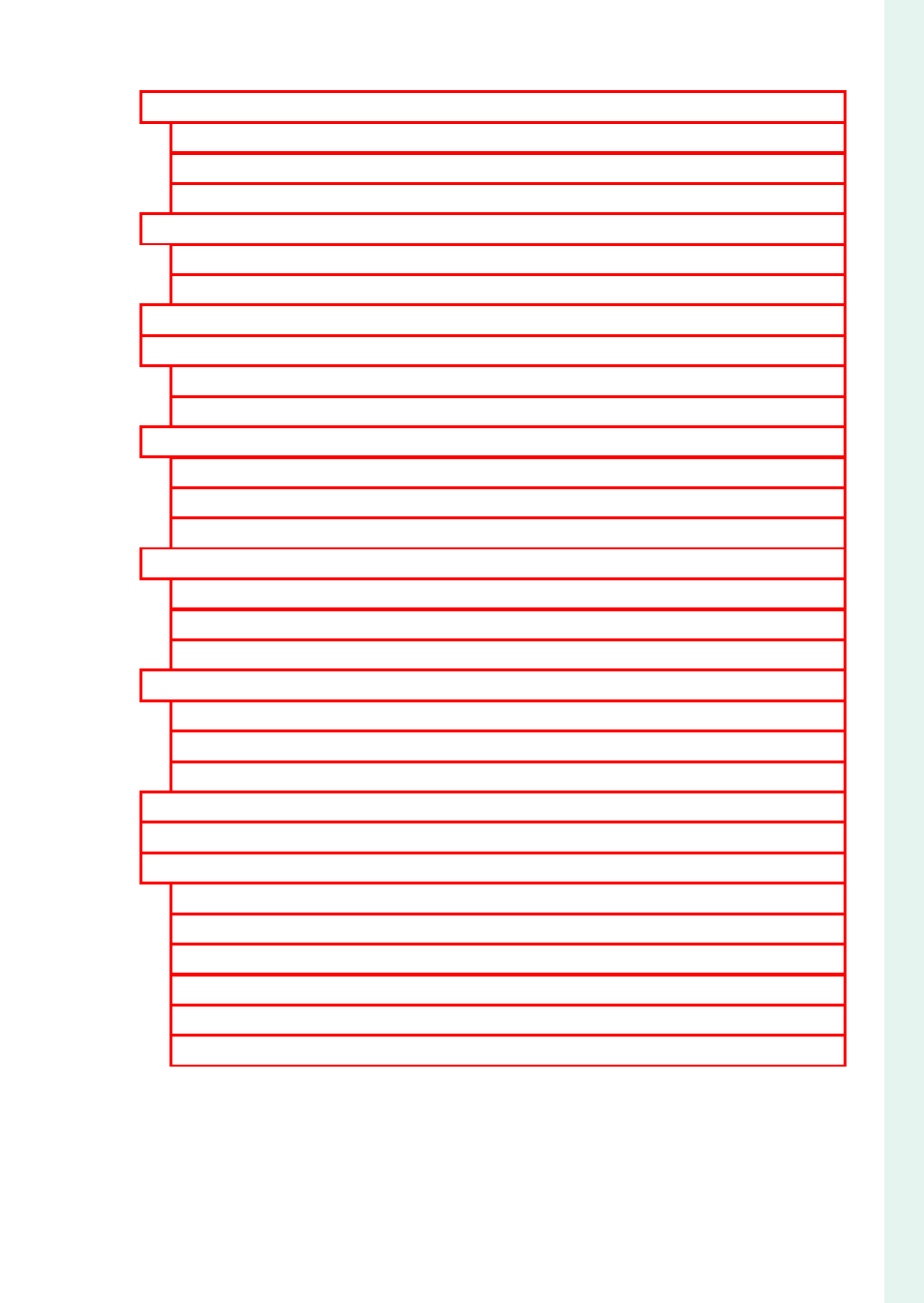
xxi
Table of Contents
Connecting to Smartphones (Bluetooth) ..............................................247
Installing Smartphone Apps ............................................................................... 247
Connecting to a Smartphone ............................................................................ 247
Using the Smartphone App ................................................................................ 249
Connecting to Smartphones (USB) .........................................................252
Copying Pictures to a Smartphone ................................................................ 252
Connecting the Camera and Computer ..................................................... 255
Using the Camera as a Webcam ...............................................................257
instax SHARE Printers ...................................................................................258
Establishing a Connection.................................................................................... 258
Printing Pictures .......................................................................................................... 259
Tethered Photography via USB.......................................................................... 260
Tethered Photography via Wireless LAN ..................................................... 262
Tethered Photography via Wired LAN (Ethernet) ................................... 267
Connecting via Wireless LAN .............................................................................. 270
Connecting via Wired LAN (Ethernet) ........................................................... 272
Uploading Items to Frame.io .............................................................................. 275
Connecting to FTP Servers ................................................................................... 278
Adjusting Settings for Connection to FTP Servers ................................ 285
Uploading Pictures to FTP Servers .................................................................. 288
RAW Processing ..............................................................................................291
Saving and Loading Settings .....................................................................292
Remote Movie Recording Using a Web Browser ................................293
Connecting to the Camera from a Web Browser ................................... 293
Connecting to the Camera from a Computer or Tablet .................... 303
The Remote Recording Display ......................................................................... 306
Recording Movies Remotely ............................................................................... 310
Viewing Movies ........................................................................................................... 310
Saving and Loading Camera Settings ........................................................... 311