FujiFilm GFX100 II Medium Format Mirrorless Camera User Manual
Page 127
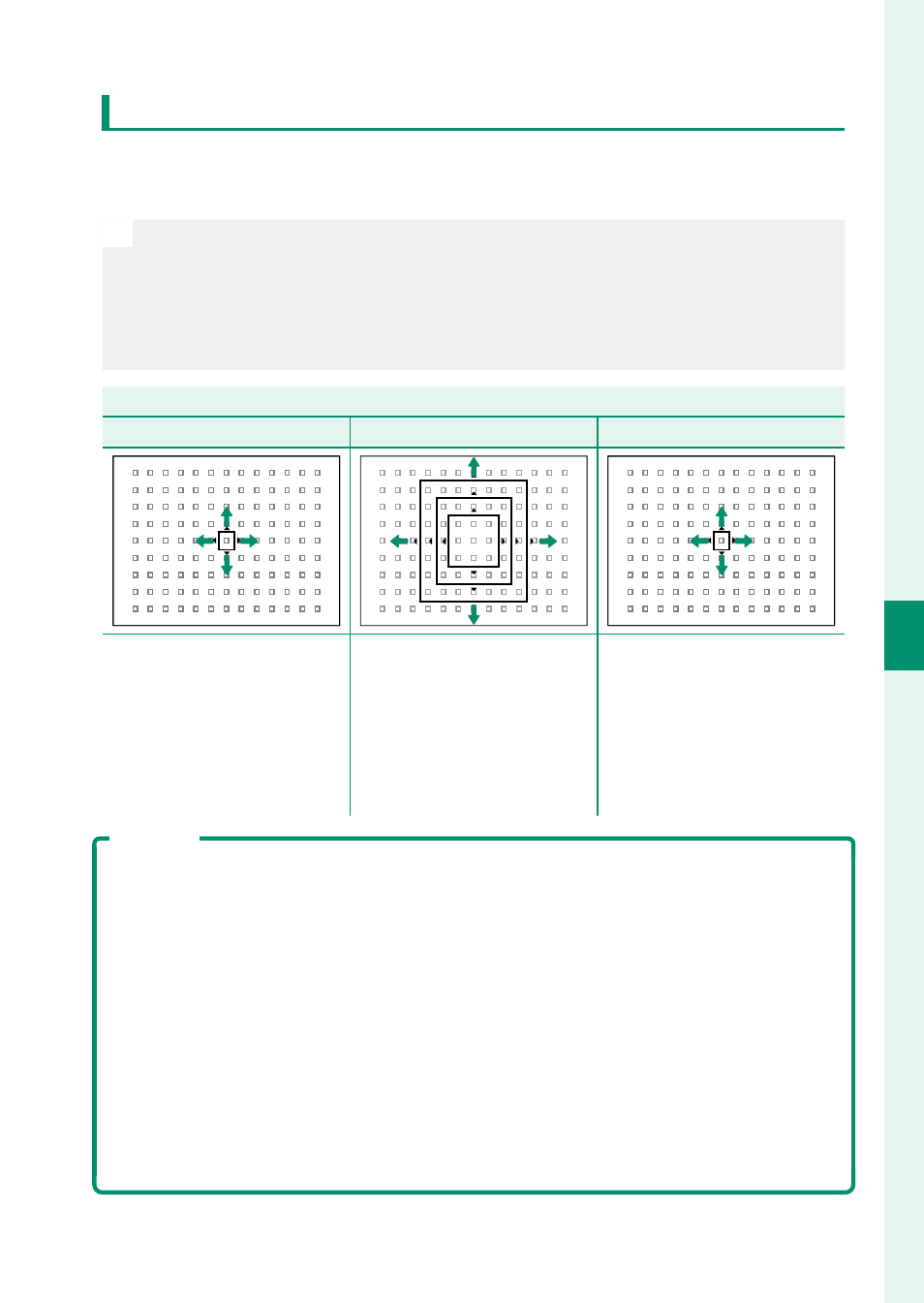
99
5
T
a
k
ing Phot
og
raphs
Autofocus
The Focus-Point Display
The focus-point display varies with the option selected for AF
mode.
N
•
Focus frames are shown by small squares (
), focus zones by the
large squares.
•
The dimensions of
ZONE CUSTOM 1
,
ZONE CUSTOM 2
, and
ZONE
CUSTOM 3
can be selected using
G
AF/MF SETTING
>
ZONE
CUSTOM SETTING
.
AF mode
AF mode
r
r
SINGLE POINT
SINGLE POINT
y
y
ZONE
ZONE
z
z
WIDE/TRACKING
WIDE/TRACKING
Number of points avail-
able can be selected using
G
AF/MF SETTING
>
NUMBER OF FOCUS
POINTS
.
Choose from zones with
7 Ч 7, 5 Ч 5, or 3 × 3 focus
points or from
ZONE
CUSTOM 1
,
ZONE
CUSTOM 2
, and
ZONE
CUSTOM 3
.
Position focus frame over
subject you want to track
using continuous AF.
Autofocus
Although the camera boasts a high-precision autofocus system, it may be
unable to focus on the subjects listed below.
•
Very shiny subjects such as mirrors or car bodies.
•
Subjects photographed through a window or other refl ective object.
•
Dark subjects and subjects that absorb rather than refl ect light, such as
hair or fur.
•
Insubstantial subjects, such as smoke or fl ame.
•
Subjects that show little contrast with the background.
•
Subjects positioned in front of or behind a high-contrast object that is
also in the focus frame (for example, a subject photographed against a
backdrop of highly contrasting elements).