The serial number plate, The memory card slot cover (detachable), The focus stick (focus lever) – FujiFilm GFX100 II Medium Format Mirrorless Camera User Manual
Page 34
Advertising
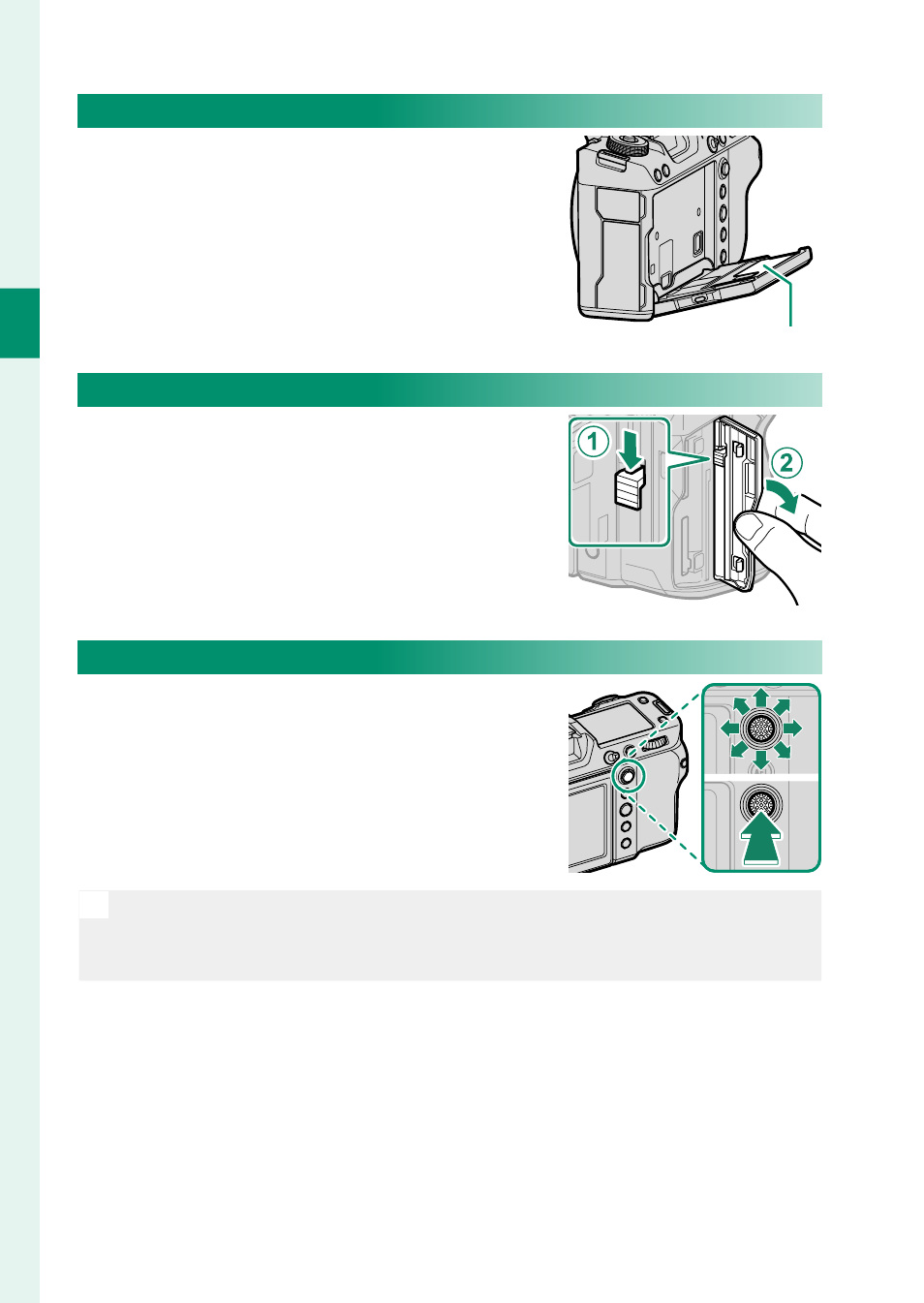
6
1
Bef
o
re
Y
ou
Beg
in
The Serial Number Plate
Do not remove the serial number plate,
which provides the CMIIT ID, serial num-
ber, and other important information.
Serial number plate
The Memory Card Slot Cover (Detachable)
The memory card slot cover can be re-
moved by lowering the interior latch. Re-
move the cover for ease of access when
a camera rig is attached or in other sit-
uations that make it diffi
cult to open or
close the cover.
The Focus Stick (Focus Lever)
Tilt or press the focus stick to select the fo-
cus area. The focus stick can also be used
to navigate the menus.
N
To choose the role played by the focus stick, press and hold the cen-
ter of the stick or use
D
BUTTON/DIAL SETTING
>
FOCUS LEVER
SETTING
.
Advertising