Select simple setup, Press menu/ok when setup is com- plete, Upload fi les to frame.io ( p 275 ) – FujiFilm GFX100 II Medium Format Mirrorless Camera User Manual
Page 299
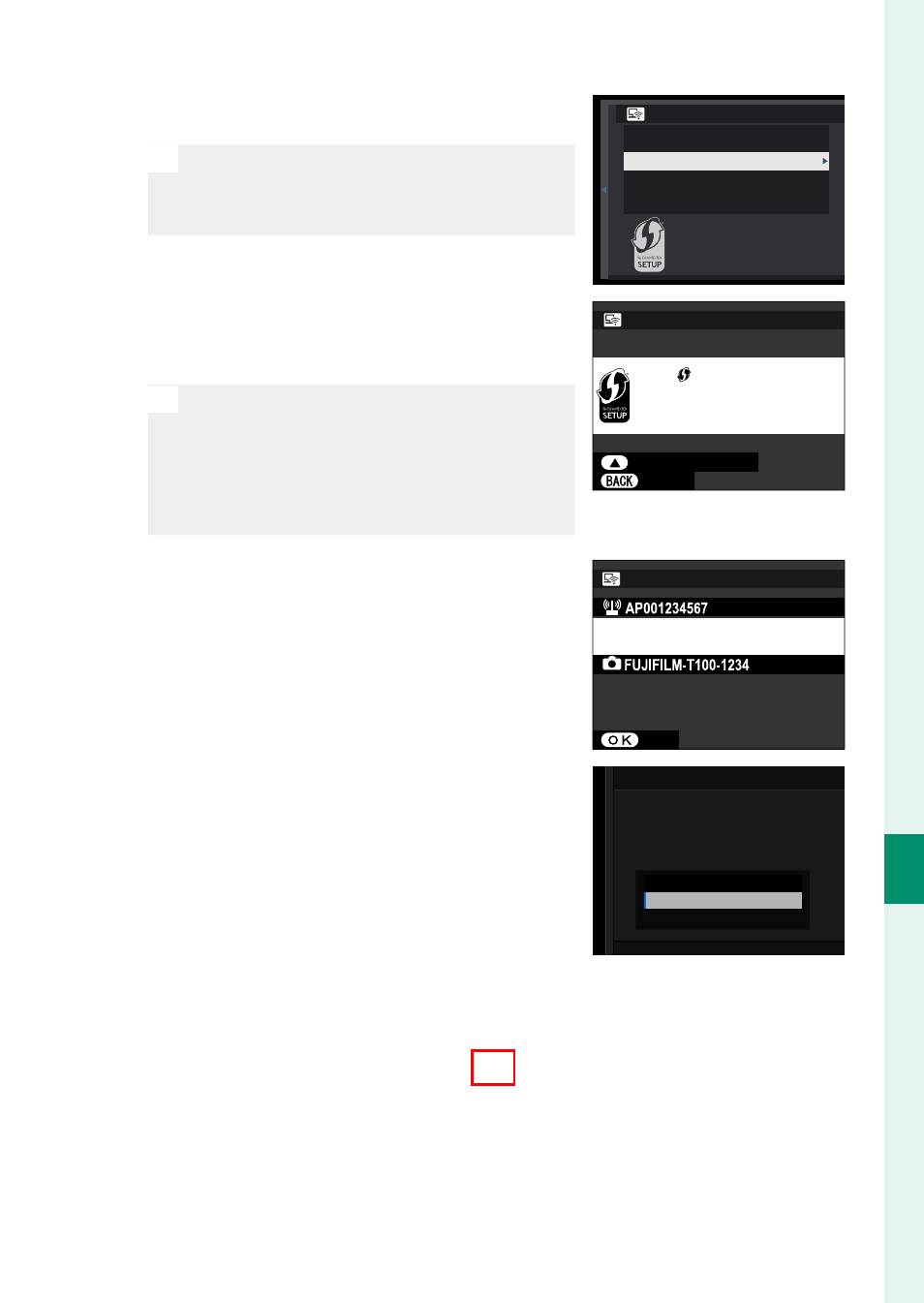
271
Net
w
ork/USB S
etting M
enus
8
Uploading Files to Frame.io
4
Select
SIMPLE SETUP
.
N
To select a wireless LAN router or en-
ter the router SSID manually, choose
MANUAL SETUP
.
SET UP CONNECTION TO
DESTINATION PC
(SIMPLE BUTTON OPERATION)
SIMPLE SETUP
MANUAL SETUP
ACCESS POINT SETTING
5
Follow the on-screen instructions to
ready the wireless LAN router.
N
You also have the option of connect-
ing using a PIN. Display the camera
PIN by pressing the focus stick (focus
lever) up and enter it on the wireless
LAN router.
SIMPLE SETUP
PUSH WPS BUTTON ON
Wi-Fi ROUTER UNTIL LAMP ON
Wi-Fi ROUTER STARTS FLASHING
CANCEL
CONNECT BY PIN CODE
6
Press
MENU/OK
when setup is com-
plete.
MANUAL SETUP
REGISTRATION COMPLETED
END
7
Once connected, select
GET PAIRING
CODE
.
A pairing code will be displayed.
AAAAAA003
WIRELESS LAN
SUCCESS
GO TO Frame.io AND
ENTER PAIRING CODE TO CONNECT
GET PAIRING CODE
CHANGE NETWORK
FINISH
8
Sign in to Frame.io from a computer or other device and en-
ter the pairing code displayed on the camera.
9
Upload fi les to Frame.io (
P
275).