Airplane mode, Choose the desired connection set- ting profi le, Options – FujiFilm GFX100 II Medium Format Mirrorless Camera User Manual
Page 347: Options on off
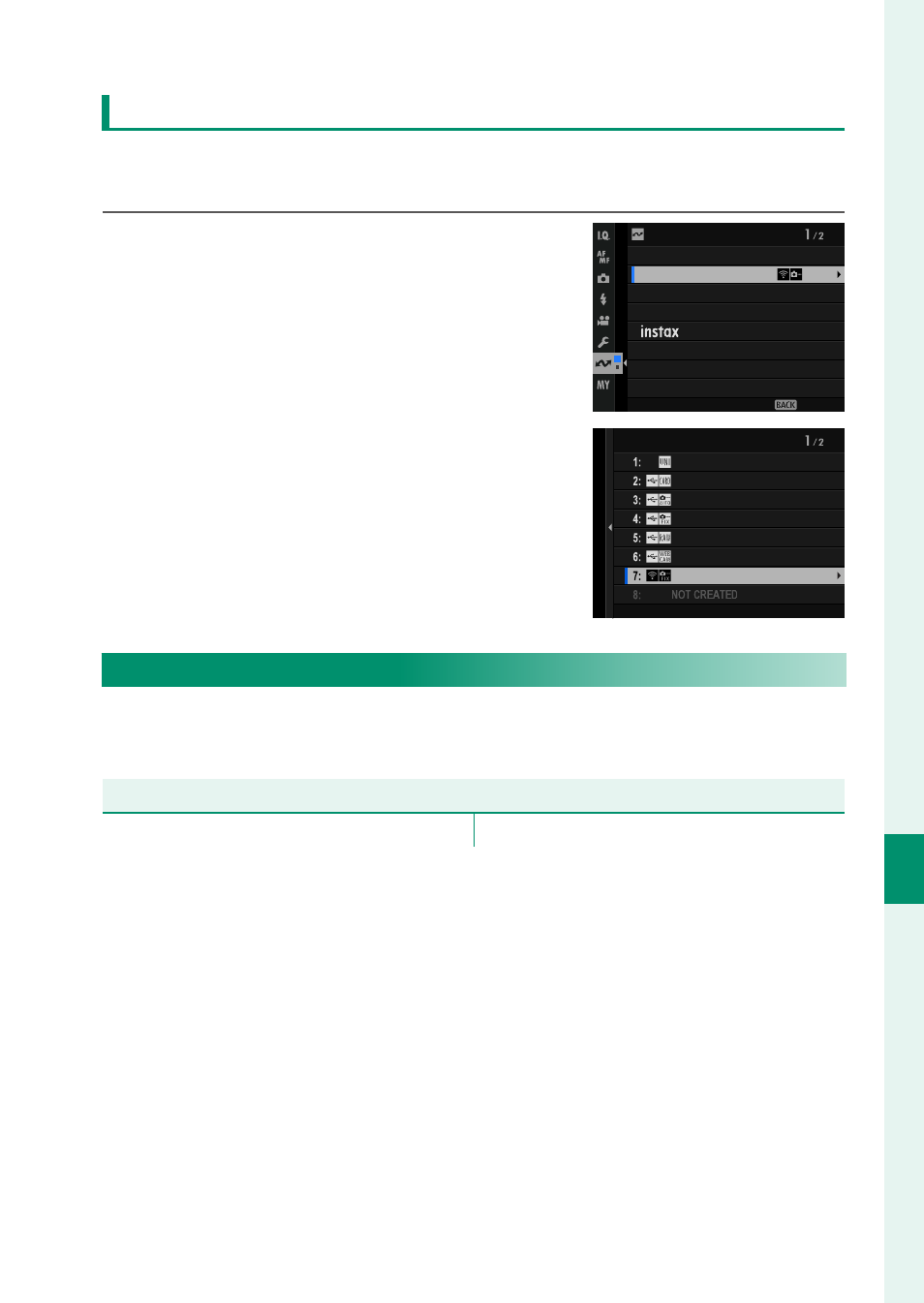
319
Net
w
ork/USB S
etting M
enus
8
Network/USB Setting Menus
Choosing a Connection Setting Profi le
Follow the steps below to use pre-existing or user-created con-
nection setting profi les.
1
Choose
SELECT CONNECTION
SETTING
in the network/USB setting
menu.
7:STUDIO
FTP OPTIONAL SETTING
USB POWER SUPPLY/COMM SETTING
Frame.io Camera to Cloud
PRINTER CONNECTION SETTING
Bluetooth/SMARTPHONE SETTING
AIRPLANE MODE
CREATE/EDIT CONNECTION SETTING
SELECT CONNECTION SETTING
NETWORK/USB SETTING
EXIT
2
Choose the desired connection set-
ting profi le.
NISHIAZABU STUDIO
USB WEBCAM
USB RAW CONV./BACKUP RESTORE
USB TETHER SHOOTING FIXED
USB TETHER SHOOTING AUTO
USB CARD READER
UNIVERSAL SETTING
SELECT CONNECTION SETTING
AIRPLANE MODE
Select
ON
to disable the camera’s wireless LAN and Bluetooth
features.
Options
Options
ON
OFF