Select create new, Name the connection setting profi le, Choose select – FujiFilm GFX100 II Medium Format Mirrorless Camera User Manual
Page 297
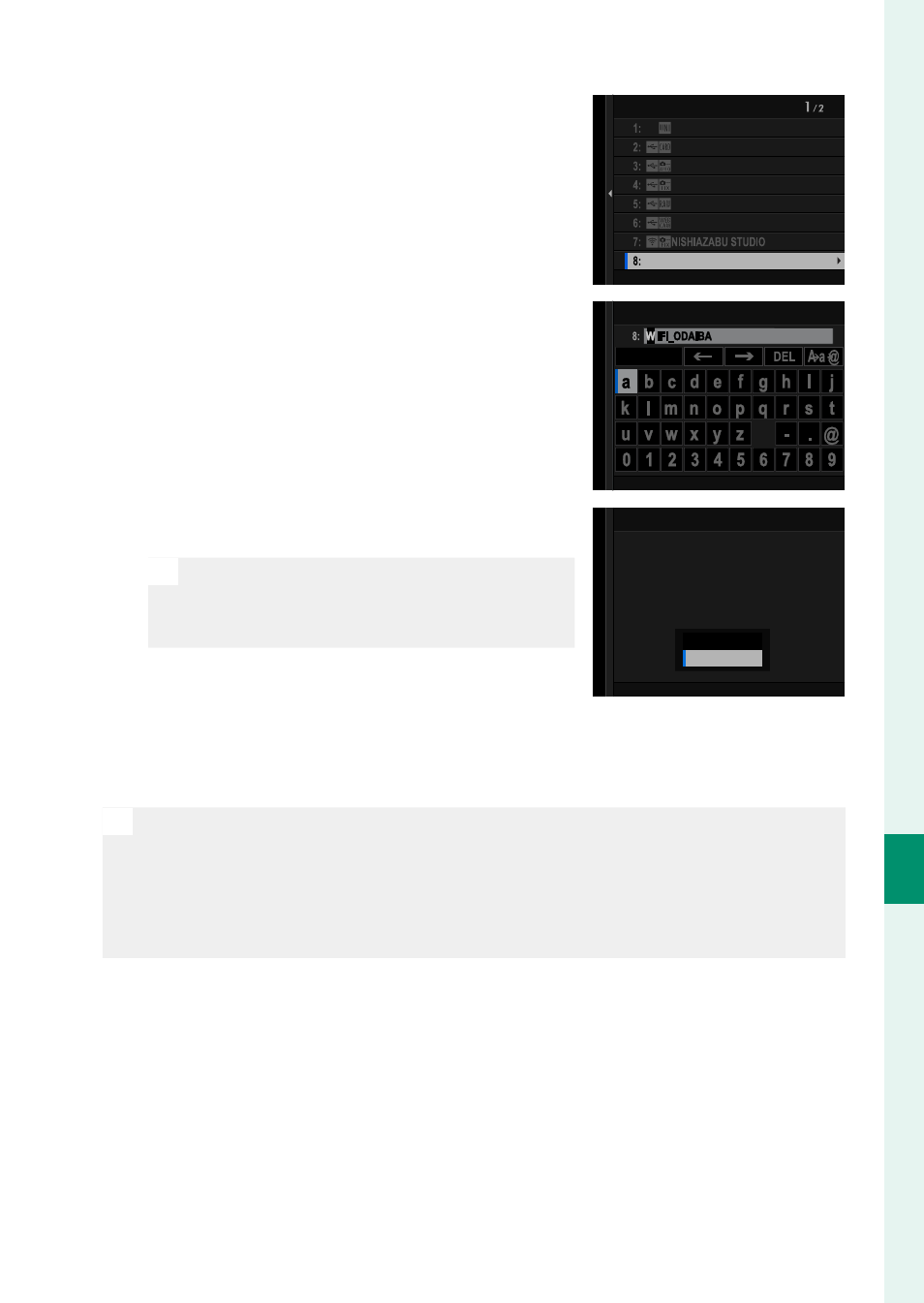
269
Net
w
ork/USB S
etting M
enus
8
Tethered Photography
11
Select
CREATE NEW
.
CREATE NEW
USB WEBCAM
USB RAW CONV./BACKUP RESTORE
USB TETHER SHOOTING FIXED
USB TETHER SHOOTING AUTO
USB CARD READER
UNIVERSAL SETTING
SELECT CONNECTION SETTING
12
Name the connection setting profi le.
SELECT CONNECTION SETTING
SET
13
Choose
SELECT
.
N
The connection setting profi le can
also be selected later using
SELECT
CONNECTION SETTING
.
PLEASE SELECT CREATED SETTING
FROM "SELECT CONNECTION SETTING"
SELECT
SKIP
SETTING COMPLETE
14
Take pictures remotely from the computer.
Use software that supports tethered photography.
N
•
For more information on tethered photography, visit the website be-
low.
https://app.fujifilm-dsc.com/en/tether/
•
Visit the website below for information on the software used.
https://fujifilm-x.com/products/software/