Feature highlights & benefits – Casio Naurtech CETerm Ver.5.5 User Manual User Manual
Page 10
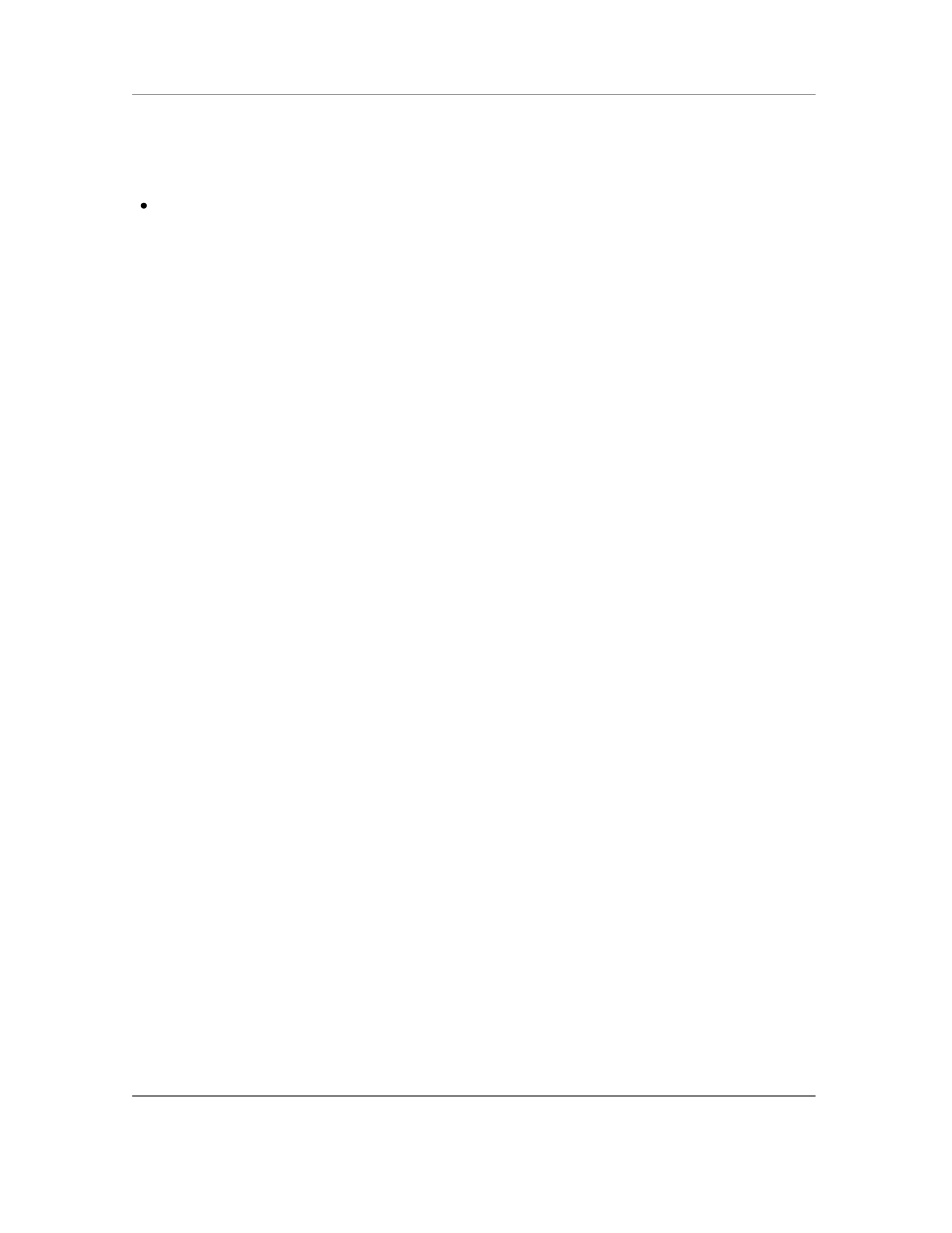
N
AURTECH
E
MULATORS
&
W
EB
B
ROWSER FOR
W
INDOWS
CE
/
W
INDOWS
M
OBILE
CETerm | CE3270 | CE5250 | CEVT220
Page 10
build web based Data Collection applications. We continue to support Symbol Pocket
Browser and Intermec IBrowse Meta tags as well. The Web Browser is available for all
Windows Mobile and Windows CE devices.
RFID Integration. CETerm now fully integrates RFID support using the Scripting Engine to
make the RFID reader available to both TE and web browser sessions. All native capabilities
of the device RFID reader are accessible. The RFID data can be this data may require to be
parsed, validated and possibly reformatted prior to submitting it via a Terminal Emulation or
Web Browser session to the backend host application. Tight integration of CETerm with the
device RFID readers allows for this data processing to happen right on the device, as
opposed to the backend host application or some middleware. This also eliminates the need
to make any changes to the backend legacy host application for RFID enabled solutions.
Keyboard and Key Controls. CETerm contains extensive features to control the hardware
keys on a device. We have recently added features to prevent Windows Mobile from
hijacking function keys (such as the F6 and F7 keys for volume controls on Windows Mobile
devices)
. We have also added a ―Trap‖ feature to make it easier to select keys for remapping
when the key label is misleading. There are also new features which make it easier to use
phone-style keypads with IBM emulation.
More Network Awareness Features. We continue to strengthen the network awareness of
CETerm. There are new features to allow recovery when a browser session loses
connectivity during a page load. Using these features and Network Alerts for lost RF
connectivity will virtually eliminate dropped sessions without needing an expensive
middleware server. CETerm delivers a simpler operating environment and the lowest cost of
ownership.
Additional Updates. In addition to dozens of other enhancements, there is support for new
device platforms and current Windows CE versions from all major hardware vendors.
Feature Highlights & Benefits
Multiple host sessions
Simultaneously connect to
different hosts
Multiple Web Browser sessions
Maintain independent session
contexts
Easily switch between sessions
Supports up to FIVE simultaneous host sessions. Interactive, per-
session configuration settings are maintained. Users may connect
with any permutation of 3270, 5250, VT host or Web Browser
sessions.
Hotkeys and menu context are available to jump between these
sessions.