Casio Naurtech CETerm Ver.5.5 User Manual User Manual
Page 35
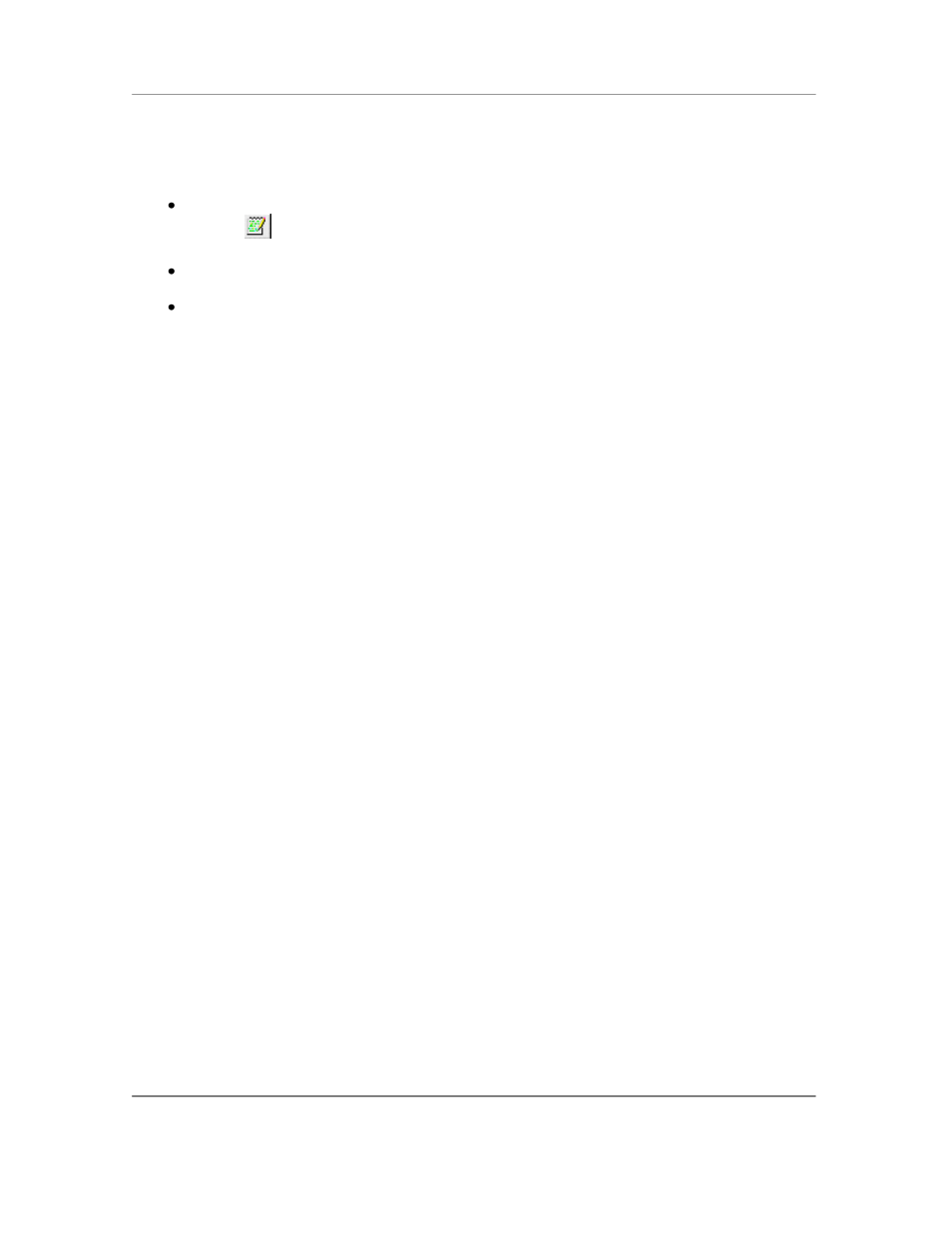
N
AURTECH
E
MULATORS
&
W
EB
B
ROWSER FOR
W
INDOWS
CE
/
W
INDOWS
M
OBILE
CETerm | CE3270 | CE5250 | CEVT220
Page 35
Before you can connect to your host or web server application, at a minimum, you must know the
host name, IP address or URL of the host system. You must also configure the port number on
which the host application is expecting connection.
From the application menu, Select
[Session][Configure] or tap the "Configure"
button
on the toolbar.
A "Configure" dialog box will come up.
Choose the "Connection" tab. This is the first (and default) tab.
The following dialogs show the Connection tab of the host session configuration dialog.
NOTE: The default settings will change depending upon the current selection of "Host
Type".
Host Type: This is the type of session required to connect to your host / web server
application. Your choices are 3270, 5250, VT220 or HTML. The first three represent
terminal emulation sessions. The last option (HTML) represents a Web Browser session.
You may select any one emulation type for the session. If you have a single emulation
product (CE3270, CE5250 or CEVT220), only that emulation type will be selectable.
HTML host session types are available with all products. Other connection options may
change dynamically depending upon the host emulation type selected.
Host Address: This is the address of a host system or an intermediate gateway
managing connections to the host system. Enter the host name or numeric IP address,
Session number being
configured