Server – Casio Naurtech CETerm Ver.5.5 User Manual User Manual
Page 51
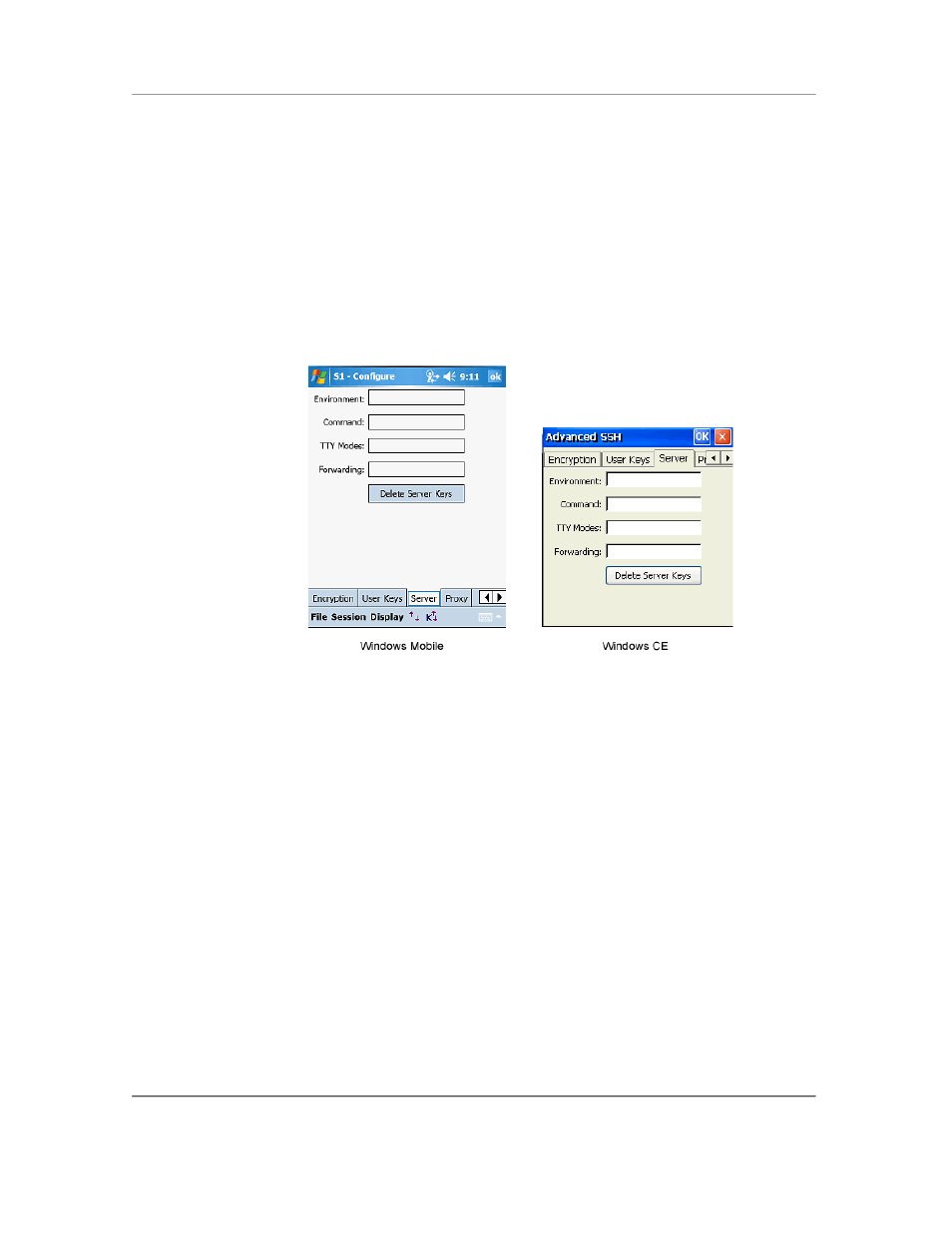
N
AURTECH
E
MULATORS
&
W
EB
B
ROWSER FOR
W
INDOWS
CE
/
W
INDOWS
M
OBILE
CETerm | CE3270 | CE5250 | CEVT220
Page 51
The table contains a list of keys that have been imported into CETerm. These
keys are shared by all CETerm sessions. Each key has a ―Name‖ which is
assigned by the user when the key is imported. Also shown is the ―Algorithm‖
the key supports, the ―Encryption‖ used for the key, and the ―Comment‖ field of
the key.
Server
The configuration attributes on this tab allow you to configure server options.
Environment: This setting specifies environment variables to be set on the SSH
server. Not all servers will accept new environment variables. The format of the
variables is a list of semicolon delimited name-value pairs:
name=”value”;name2=!a=b;c=”d”!
Each value is delimited by quoting characters. Typically that character will be the
double-
quote (―). If the value contains double-quote characters, any other
printable character may be used, including the single-quote or exclamation mark.
Note that the value for name2 contains equal signs, double-quotes, and a
semicolon and is delimited by the exclamation mark (!).
Whatever character is used at the start of the value must be used at the end. The
default setting is blank.
Command (Advanced): This represents a special command or subsystem to
invoke on the SSH server in lieu of an interactive shell. This is typically used for
non-interactive host sessions. For most users this will be blank.