Default vt keys escape sequence table – Casio Naurtech CETerm Ver.5.5 User Manual User Manual
Page 125
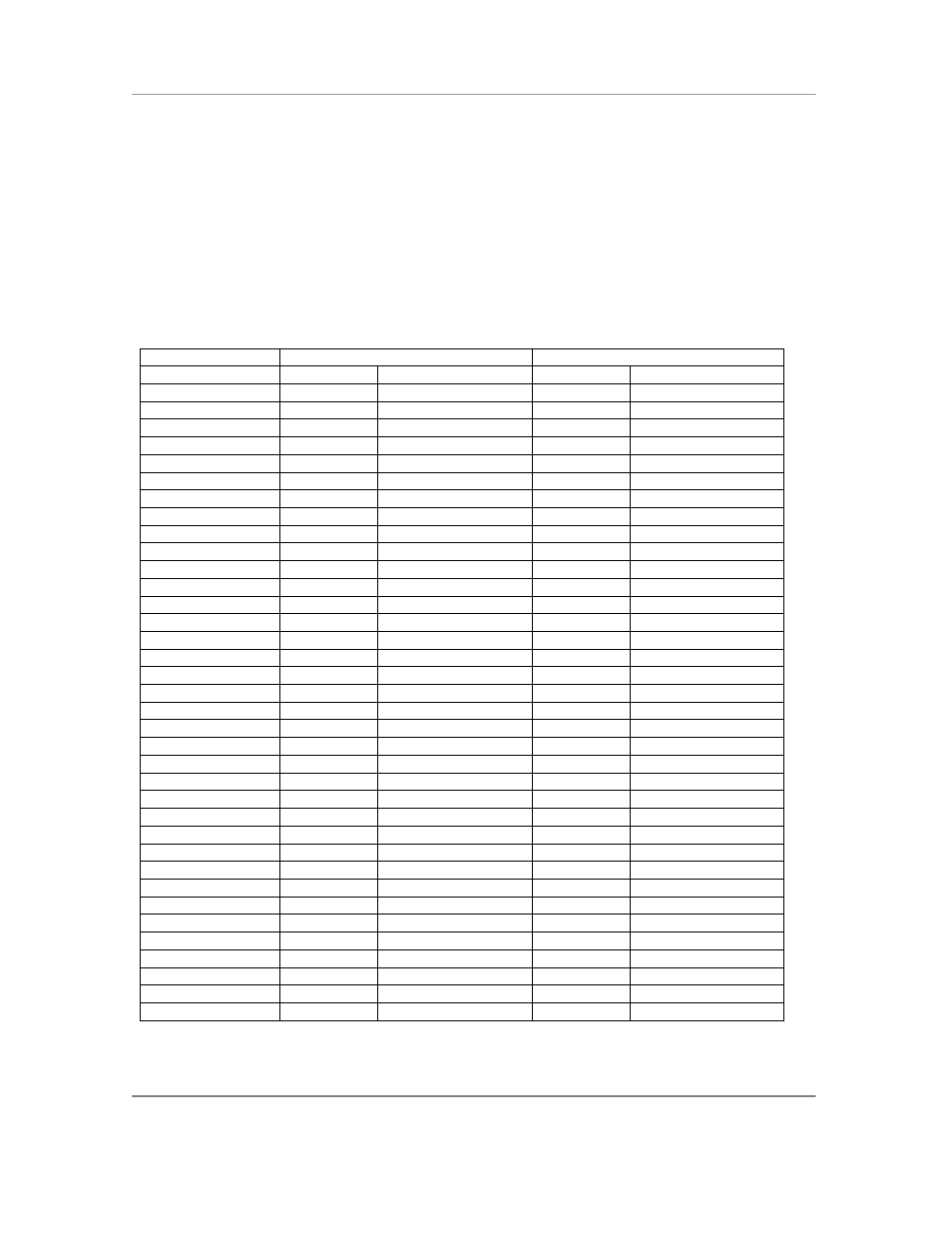
N
AURTECH
E
MULATORS
&
W
EB
B
ROWSER FOR
W
INDOWS
CE
/
W
INDOWS
M
OBILE
CETerm | CE3270 | CE5250 | CEVT220
Page 125
The 5 keys F1-F5 on a VT terminal are local function keys and do not send codes. When a
device has physical keys for F1-F5, we send PF1-PF4 for the corresponding F1-F4 and send a
custom escape sequence for F5, which depends on the device.
Default VT Keys Escape Sequence Table
The following table shows the default association of escape key sequence with action for VT
emulation within CETerm. There are no spaces in the key code sequence. Both 7 bit and 8 bit
escape sequences are shown.
* F5 key is undefined by VT specifications. It can be remapped to any escape sequence.
Key
7 Bit Escape Sequence
8 Bit Escape Sequence
Code
Hex
Code
Hex
Line Feed
<10>
0A
<10>
0A
Enter
<13>
0D
<13>
0D
Backspace (Delete)
<127>
7F
<127>
7F
Backspace
<8>
08
<8>
08
Tab
<9>
09
<9>
09
Back Tab
<Esc>[Z
1B 5B 5A
<155>Z
9B 5A
Up Arrow
<Esc>[A
1B 5B 41
<155>A
9B 41
Down Arrow
<Esc>[B
1B 5B 42
<155>B
9B 42
Left Arrow
<Esc>[D
1B 5B 43
<155>C
9B 43
Right Arrow
<Esc>[C
1B 5B 44
<155>B
9B 44
VT PF1
<Esc>OP
1B 4F 50
<143>P
8F 50
VT PF2
<Esc>OQ
1B 4F 51
<143>Q
8F 51
VT PF3
<Esc>OR
1B 4F 52
<143>R
8F 52
VT PF4
<Esc>OS
1B 4F 53
<143>S
8F 53
F5*
<Esc>[M
1B 4F 4D
<143>M
8F 4D
F6
<Esc>[17~ 1B 5B 31 37 7E
<155>17~
9B 31 37 7E
F7
<Esc>[18~ 1B 5B 31 38 7E
<155>18~
9B 31 38 7E
F8
<Esc>[19~ 1B 5B 31 39 7E
<155>19~
9B 31 39 7E
F9
<Esc>[20~ 1B 5B 32 30 7E
<155>20~
9B 32 30 7E
F10
<Esc>[21~ 1B 5B 32 31 7E
<155>21~
9B 32 31 7E
F11
<Esc>[23~ 1B 5B 32 33 7E
<155>23~
9B 32 33 7E
F12
<Esc>[24~ 1B 5B 32 34 7E
<155>24~
9B 32 34 7E
F13
<Esc>[25~ 1B 5B 32 35 7E
<155>25~
9B 32 35 7E
F14
<Esc>[26~ 1B 5B 32 36 7E
<155>26~
9B 32 36 7E
F15 / Help
<Esc>[28~ 1B 5B 32 38 7E
<155>28~
9B 32 38 7E
F16 / Do
<Esc>[29~ 1B 5B 32 39 7E
<155>29~
9B 32 39 7E
F17
<Esc>[31~ 1B 5B 33 31 7E
<155>31~
9B 33 31 7E
F18
<Esc>[32~ 1B 5B 33 32 7E
<155>32~
9B 33 32 7E
F19
<Esc>[33~ 1B 5B 33 33 7E
<155>33~
9B 33 33 7E
F20
<Esc>[34~ 1B 5B 33 34 7E
<155>34~
9B 33 34 7E
Find
<Esc>[1~
1B 5B 31 7E
<155>1~
9B 31 7E
Insert Here
<Esc>[2~
1B 5B 32 7E
<155>2~
9B 32 7E
Remove
<Esc>[3~
1B 5B 33 7E
<155>3~
9B 33 7E
Select
<Esc>[4~
1B 5B 34 7E
<155>4~
9B 34 7E
Previous Screen
<Esc>[5~
1B 5B 35 7E
<155>5~
9B 35 7E
Next Screen
<Esc>[6~
1B 5B 36 7E
<155>6~
9B 36 7E