Command line options – Casio Naurtech CETerm Ver.5.5 User Manual User Manual
Page 145
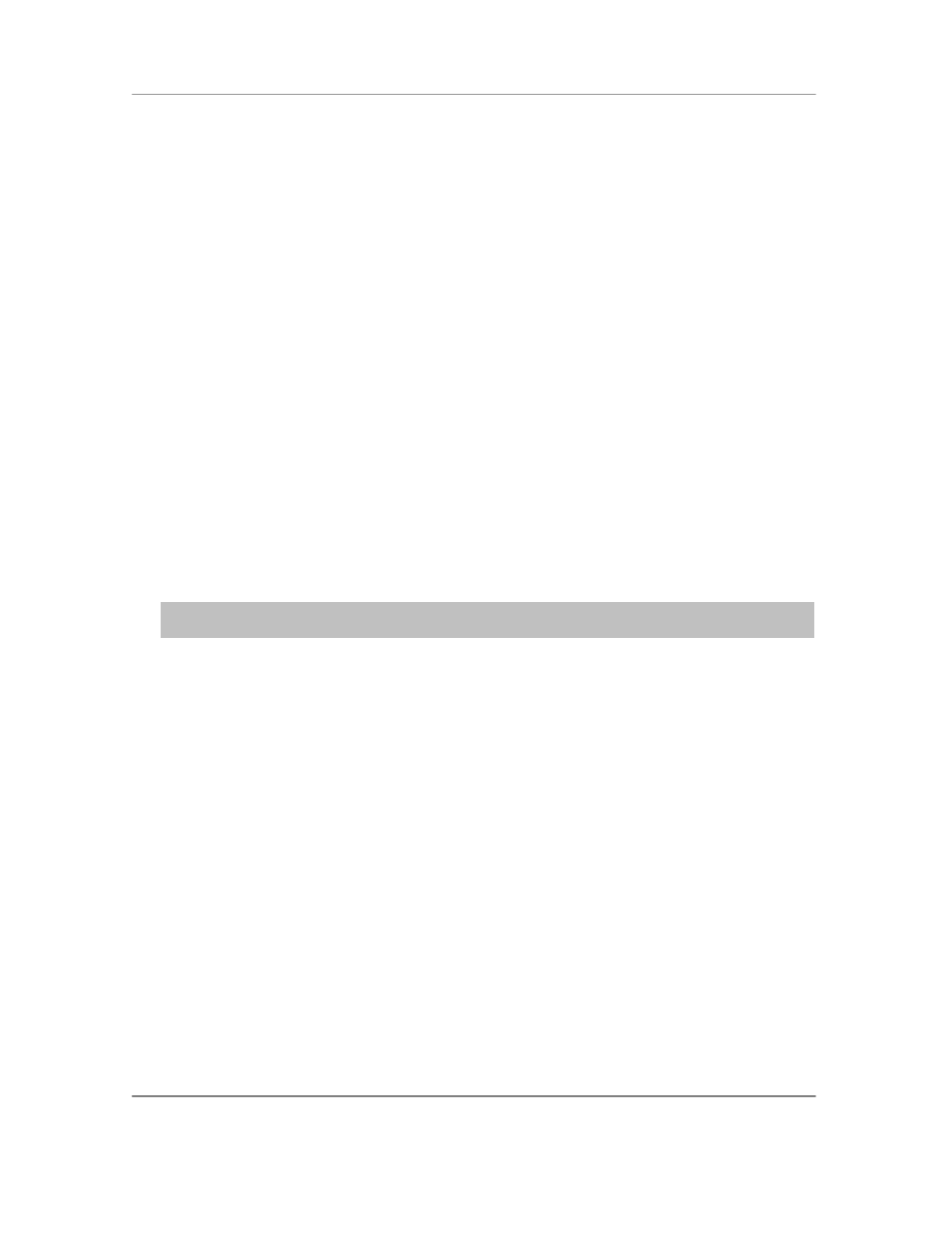
N
AURTECH
E
MULATORS
&
W
EB
B
ROWSER FOR
W
INDOWS
CE
/
W
INDOWS
M
OBILE
CETerm | CE3270 | CE5250 | CEVT220
Page 145
Command line options
All Naurtech Emulator and Web Browser products support a command line switch to invoke one
or a sequence of IDA commands. The specific IDA commands can be used to invoke a desired
action as the application launches. It may even be used to run a script which can be implemented
to customize a desired behavior. Please refer to the list of IDA commands in the Appendix. Here
are some examples:
The following command line example will start CETerm, switch to Session 1 and connect the
session. If CETerm is already running, this will switch it to Session 1 and connect the session if it
is not already connected.
CETerm.exe IDA_SESSION_S1 IDA_SESSION_CONNECT
To switch a running CETerm to Session 2, otherwise do nothing, use the command line syntax:
CETerm.exe IDA_SESSION_S2 IDA_NONE
IDA_NONE is a special code to prevent CETerm from starting if it is not already running. This is
useful when you want an external tool to activate a CETerm action but don't want to start CETerm
if not already running.
NOTE: The older command line option
–Sx to launch CETerm with a specific session to be
active should no longer be used. Although it is still supported, its usage is not recommended.
To run a script loaded in script slot 1, use the command line syntax:
CETerm.exe IDA_SCRIPT_1