Configure scripting, App keys – Casio Naurtech CETerm Ver.5.5 User Manual User Manual
Page 85
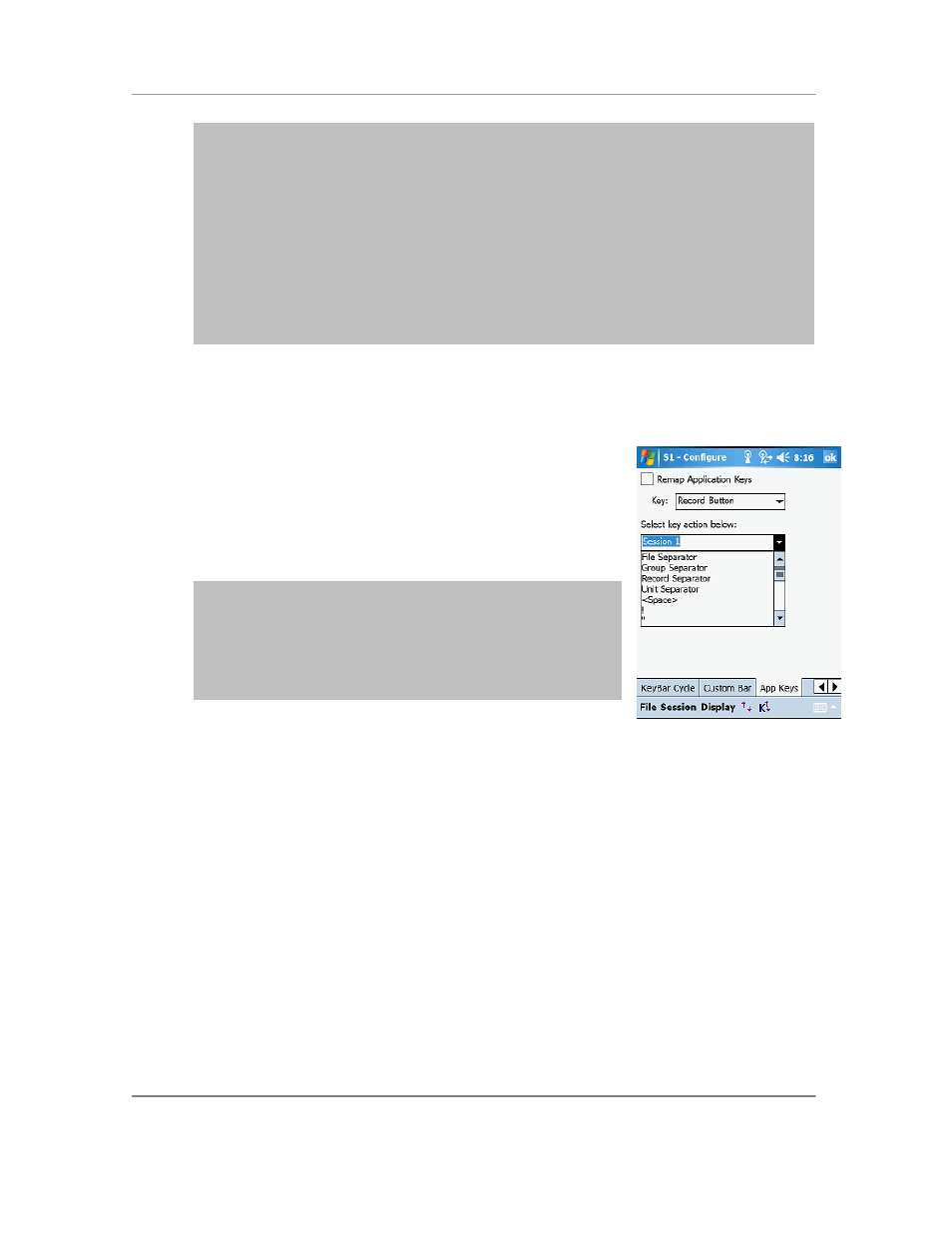
N
AURTECH
E
MULATORS
&
W
EB
B
ROWSER FOR
W
INDOWS
CE
/
W
INDOWS
M
OBILE
CETerm | CE3270 | CE5250 | CEVT220
Page 85
Tapping this key will send the complete text string to the current cursor location. For VT
terminal sessions, escape sequences can be added to the User Text string. This allows
users to configure custom escape sequences as required by their host applications.
Escape sequences can be entered into the User Text in the following format:
\e = Escape
\n = Newline
\r = Enter or Return
\t = Tab
\xDD = Hexadecimal value
Scripts loaded in specific script slots (Script x) can be associated with a Custom KeyBar
button.
App Keys
Windows Mobile devices have hardware buttons that launch
specific applications. These ―Application Keys‖ are typically
configured using an applet in the Control Panel. You can re-
map these keys to invoke emulator or host operations. The
App Keys dialog is used to configure the Application button
remapping.
NOTE: This functionality is only associated with Windows
Mobile platform devices.
NOTE: If ―Record‖ is one of the default application key
actions, you may need to change it in
[Start][Settings][Buttons] so that the application
keys can be remapped
Remap Application Keys: Checking this box will allow remapping of the
application keys
Key: This is a list of the all the hardware application keys available on the device.
This list will vary depending on the device. Select the Application key that you
would like to remap.
Select key action below: This is a list of actions and operations that you can
associate with the Application Key selected above. After selecting the Key to
remap, select the desired action. Only one action may be associated with a Key.
Configure Scripting
The ―Configure Scripting…‖ button is used to create, import, edit, test and associate scripts. The
Scripting capability in CETerm provides a platform to automate workflows with powerful
JavaScript scripting and Workflow automation objects. It provides a "solutions platform" to
automate and customize business tasks.