Casio Naurtech CETerm Ver.5.5 User Manual User Manual
Page 15
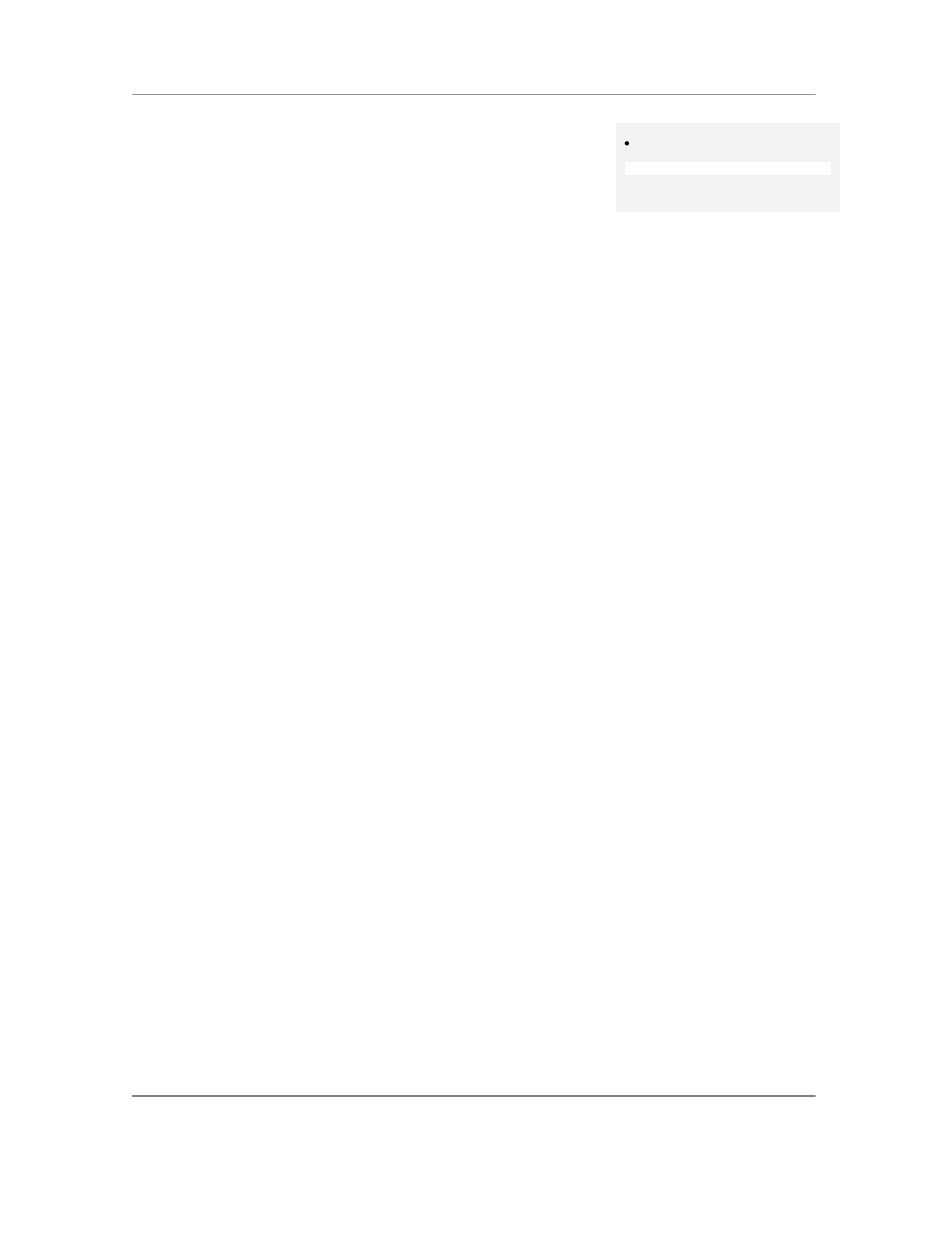
N
AURTECH
E
MULATORS
&
W
EB
B
ROWSER FOR
W
INDOWS
CE
/
W
INDOWS
M
OBILE
CETerm | CE3270 | CE5250 | CEVT220
Page 15
Automated Licensing
Easier deployment as individual
devices do not have to be
registered manually
Simplifies the software license registration process by querying a
configurable Web server for an XML based registration file. The
license file can also reside locally on the device.
SmartPads
Access emulation specific host
keys
All host applications have specific keyboard requirements. The
Smartpad is a floating button pad, which provides support for
special emulation host keys. Depending upon the current
configured host emulation type, the appropriate Smartpad for that
emulation is displayed. The Smartpad supports all the popular
3270, 5250 and VT host keys.
Color Schemes
Enhanced readability in varied
lighting conditions
A color scheme is a collection of colors mapped to a set of terminal
text display attributes. Users can select from a pre-defined color
schemes or create a custom scheme based upon their preferences.
Non-color displays will default to a Black-on-White or White-on-
Black scheme.
Color schemes only apply to TE sessions. All color display
configuration for web browser sessions is defined by the web page
being viewed.
Cold boot persistence
Minimizes support costs and
production down time
Windows CE devices are diskless devices, which lose all installed
applications and their registry configuration settings if the device
cold boots or completely looses battery charge. You can be setup
CETerm to self install and restore all device and application
configuration settings. Such setup varies by manufacturer and
terminal.
With the new Scripting Engine, cold boot persistence scripts can be
written specific for each terminal to reduce this setup into a single
key press.
Host Session password
Secure host session connection
Any host session may be password protected with the user being
prompted for a password when connecting that session.
Device / LU Name support
Allows to better management
and administration of SNA host
resources
For IBM emulations (3270 and 5250), logical unit device name
resource configuration is supported. This is used during connection
negotiations.