Benefits of naurtech emulators & web browser – Casio Naurtech CETerm Ver.5.5 User Manual User Manual
Page 17
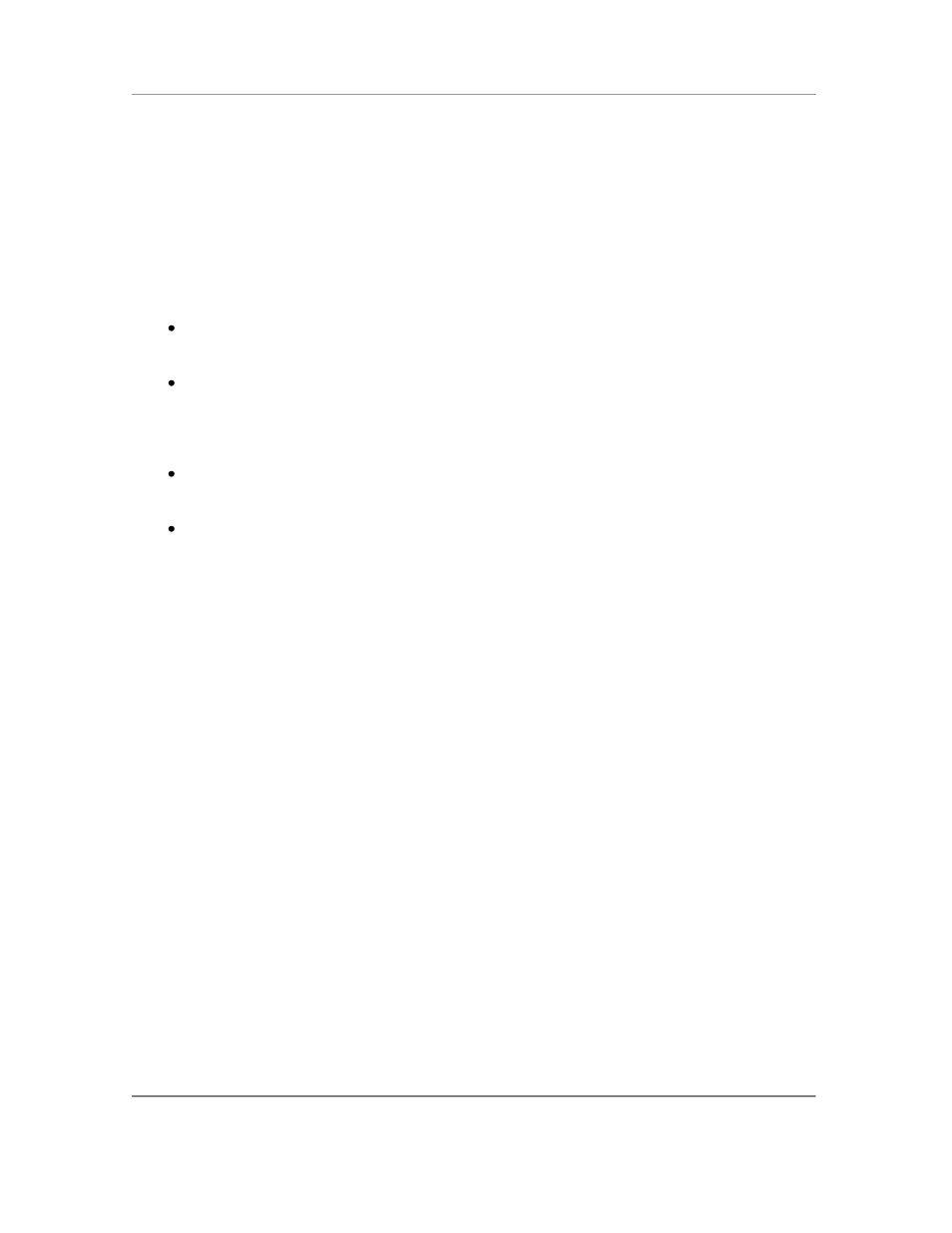
N
AURTECH
E
MULATORS
&
W
EB
B
ROWSER FOR
W
INDOWS
CE
/
W
INDOWS
M
OBILE
CETerm | CE3270 | CE5250 | CEVT220
Page 17
Benefits of Naurtech Emulators & Web Browser
Terminal Emulation remains the well-proven, cost-effective solution for host access and
automatic data collection solutions that result in the fastest ROI. With the proliferation of web-
based applications, the Web Browser is becoming the new standard to access business
processes and data. Our terminal emulator and web browser running on a handheld device
allows users to automate their business processes and to implement productivity solutions.
Here are some benefits of using Naurtech Emulators and Web Browser:
We provide a seamless migration path for accessing legacy green screen and newer web
based applications.
The data collection web browser sessions allow you to write custom applications in
HTML, giving you full control over the device and its attached peripherals. It provides
capabilities to build real world web based applications, which cannot be implemented
using the built in browser, which comes with the Windows CE operating system.
The built-in Scripting engine allows you to customize and automate your workflows for
both terminal emulation and web-based applications.
With our Terminal Emulation client running on the device, users do not have to make any
changes to their existing backend / host applications.
Combined with integrated support for barcode scanners and RFID readers, our TE and
Browser deliver a well-proven, optimized workflow solution for data collection and data
access.
Device tailored versions of our products are available for complete product families of
terminals from every major hardware device manufacturer. We are the only vendor with
such a breadth of offering in choosing a hardware platform.
We support all proprietary extensions that have proliferated within the industry. This
includes ―Extended Commands‖ from Intermec, proprietary TE extensions from Telxon
and Symbol, Block mode from LXE, HTML META tags from Symbol (Pocket Browser)
and Intermec (iBrowse). This gives our customers and partners a complete and concise
growth path
Easy to configure, painless to deploy, simple to manage.
A native smart client running on the device delivers a higher productivity, higher usability
solution. This is because the native client is able to conform to the ergonomics and form
factor of the device while interfacing with the attached peripherals.
You do not require any expensive middleware. No modifications are required to the host
applications.