Remapping application keys – Casio Naurtech CETerm Ver.5.5 User Manual User Manual
Page 120
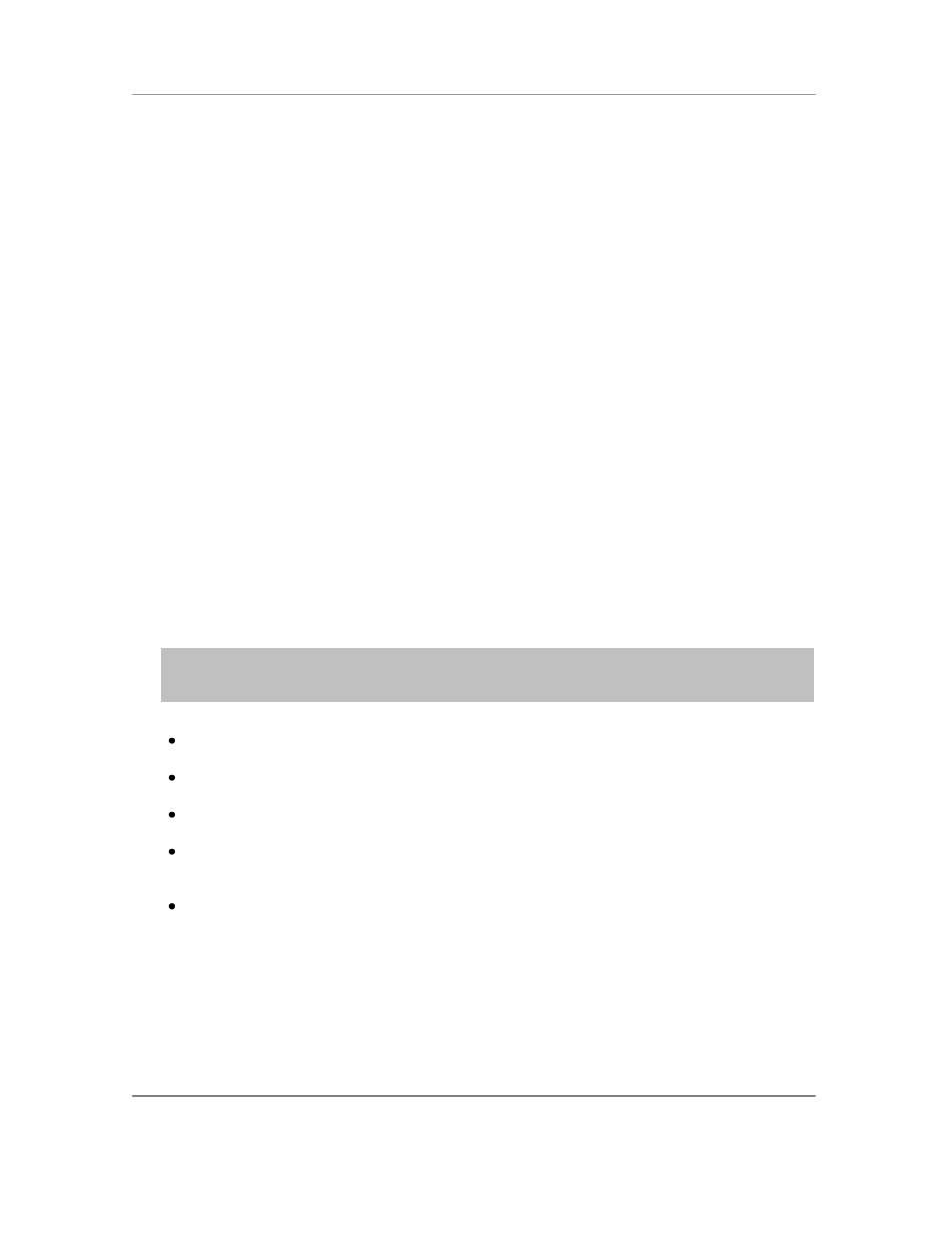
N
AURTECH
E
MULATORS
&
W
EB
B
ROWSER FOR
W
INDOWS
CE
/
W
INDOWS
M
OBILE
CETerm | CE3270 | CE5250 | CEVT220
Page 120
Remapping Application keys
Most Windows Mobile devices have hardware application keys (buttons) that may be associated
with installed applications. These keys may be used to launch associated applications. It is
possible to remap these buttons to perform application or emulation actions. This remapping is
valid only while the Naurtech client is running.
Follow these steps to remap your device application keys to host keys or application operation.
1. From the application menu, select
[Session][Configure] to open the configuration
dialog.
2. Select the
[Options] tab
3. Select
[Config Keybars and Keys] button. This will open another tabbed dialog.
4. Select the
[App Keys] tab
5. Enable the checkbox "Remap Application Keys". If this check box is not enabled,
device application keys will not be remapped
6. From the "Key" dropdown box, select the device application key that you wish to remap
to an emulation host key or TE client operation
7. From the list box "Select key action below:" select the action association
8. To remap other device application keys, repeat steps 6 and 7.
NOTE:
If any of the device application keys is associated with the Windows Mobile "Record"
application, then this association must be changed. Otherwise, the remap configuration for
that key may not work. You can use the "Buttons" applet to change this association.
From the "Start" menu, select "Settings". This will launch the device control panel
Select the [Personal] tab
Run the "Buttons" application
Under the button assignment list box, look for the device application button, which has an
association with "Record". Highlight this button
From the "Button assignment:"
dropdown list, select anything but ―Record‖ to change the
device application key association
Now proceed with the application key remapping procedure described above.