Casio Naurtech CETerm Ver.5.5 User Manual User Manual
Page 80
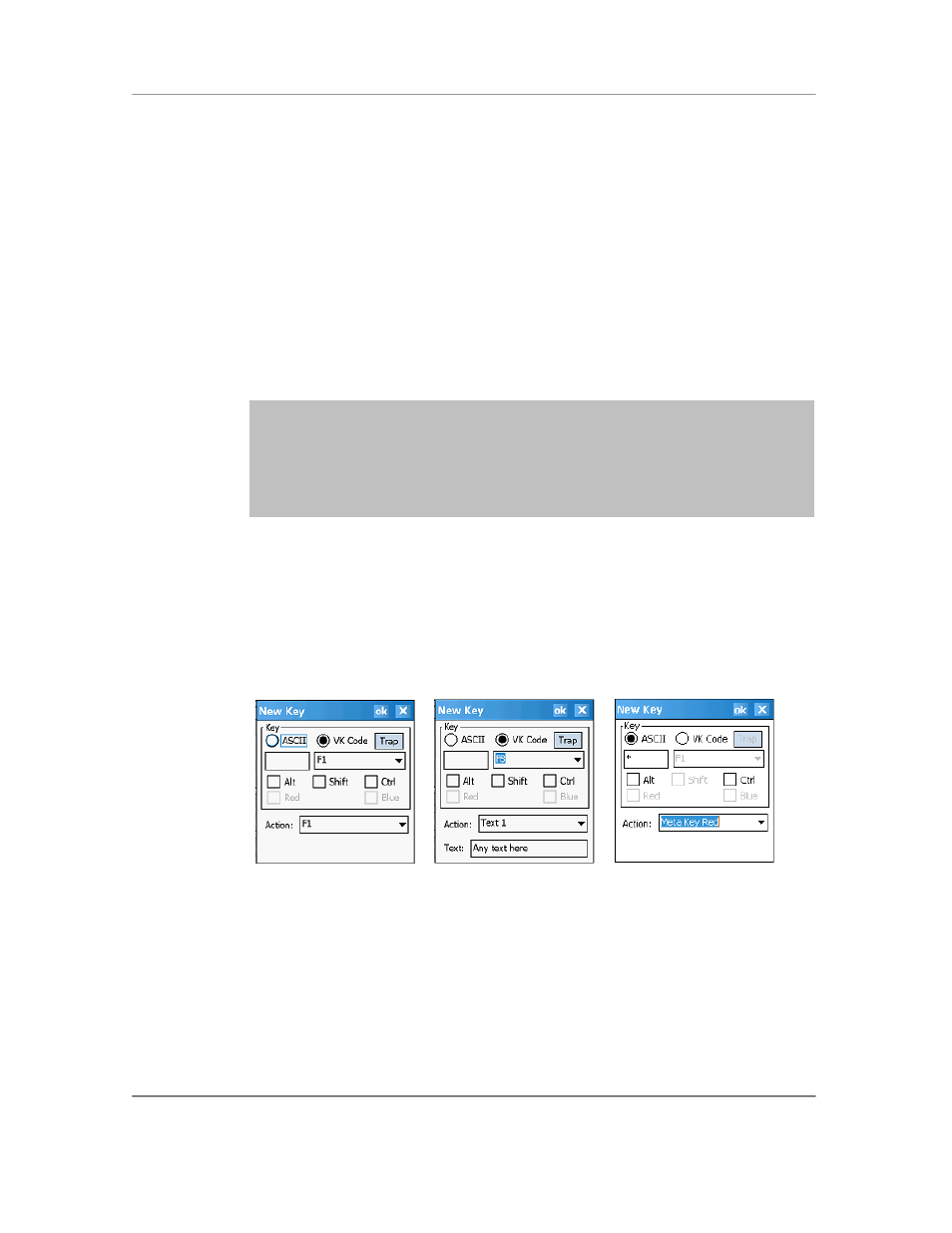
N
AURTECH
E
MULATORS
&
W
EB
B
ROWSER FOR
W
INDOWS
CE
/
W
INDOWS
M
OBILE
CETerm | CE3270 | CE5250 | CEVT220
Page 80
New: This button opens a New Key dialog to add a new key remap binding to
the selected Keymap. Make sure that you have correctly selected the Keymap to
which you want to add a new binding.
Edit: This button allows modification of the highlighted key binding from the list.
Tapping this button will open an Edit Key dialog. Alternatively you may double-
tap the entry in the list to modify it.
Delete: Pressing this button will delete the current highlighted key remapping
from the list.
Restore Map to Default: Tap this button to reset the current map to the default
contents.
NOTE: If you have enabled device specific key remaps to be included under the
―Select Keymap‖ tab, you must tap ―Restore Map to Default‖ button to include the
default key remap bindings for the selected emulation. You will see the table
being populated with the new key remap bindings for that emulation.
The same is true if you are disabling the use of device specific key remap
bindings.
New / Edit Key Dialog This dialog is used to edit existing Keymap bindings and add new
ones. If a new or edited Keymap binding conflicts with an existing binding, you will be
given a choice to apply or reject the new binding. Note that this dialog may vary in its
configuration attributes depending upon specific device tailored versions of CETerm,
which may include default key remap bindings for legacy support.
ASCII: When creating new keys, always use the "Virtual Key" (VK) mode unless
the VK code cannot be determined. VK codes may not be known usually for
non-standard hardware keys. If you know that the key you want to remap
generates an ASCII character but you cannot determine the VK code, then use
the "ASCII" mode and enter the character that is generated. Enter the desired
character in the box below.