Casio Naurtech CETerm Ver.5.5 User Manual User Manual
Page 89
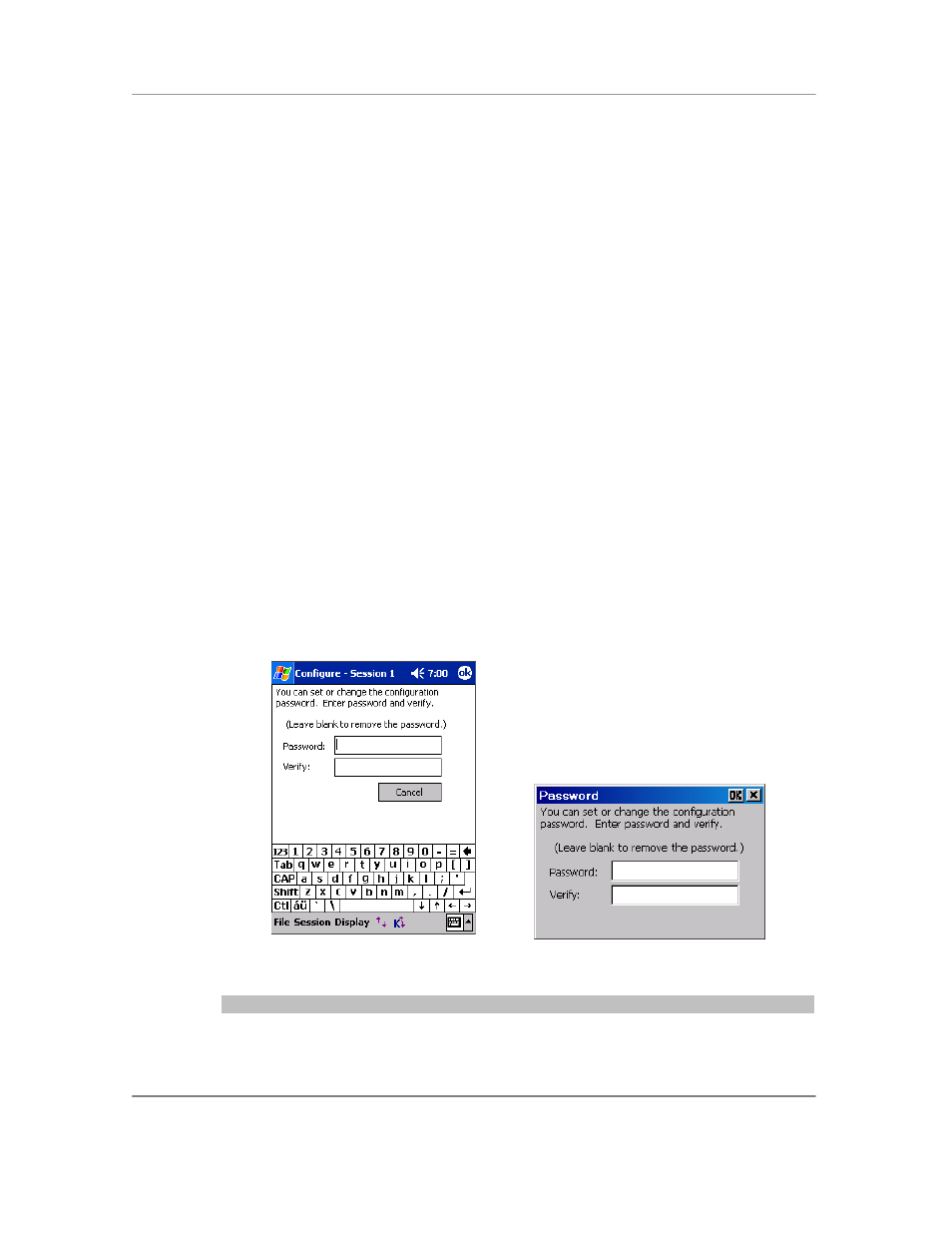
N
AURTECH
E
MULATORS
&
W
EB
B
ROWSER FOR
W
INDOWS
CE
/
W
INDOWS
M
OBILE
CETerm | CE3270 | CE5250 | CEVT220
Page 89
Hide Start Bar:
When checked, the Windows CE or Windows Mobile ―Start‖ bar will
be hidden. This option prevents users from launching other applications on the
device. For Windows Mobile platform devices, it also removes the smart minimize
control (little ―x‖ on the top right of the Start bar which may be used to ―close‖ the
application) and allows the terminal screen to occupy the full display area of the
device. This also provides an additional row, which may be used by the terminal
display.
Hide Start Menu / Disable Start Menu:
When checked, the ―Start‖ button will be
hidden (for Windows Mobile devices) or disabled (for Windows CE devices). The
Start bar however will still be present. This setting prevents users from launching
other applications yet provides the visual status controls (volume, WLAN, battery,
clock, etc) on the Start bar.
Disable App Exit: When checked, this option disables the application exit button.
This prevents the users from exiting out of our application.
Exit Now:
This button is enabled only when the ―Disable App Exit‖ option is checked.
It allows the administrator to save the configuration a
nd exit when ―Disable App Exit‖
is checked. Typical use would be for an administrator to set all configuration settings
including a configuration access control password and exit the application using this
button. Subsequently, users will not be able to exit the application and a password
will be required to access the configuration options.
Set Password: This button prompts the user for a configuration password. When set,
users are prompted for this password prior to viewing or modifying the session
configuration. This capability prevents users from changing the configuration settings
in controlled environments.
Windows Mobile
Windows CE
NOTE: To remove the password, clear the password fields and press OK..