Access control / device lockdown, Device lockdown – Casio Naurtech CETerm Ver.5.5 User Manual User Manual
Page 128
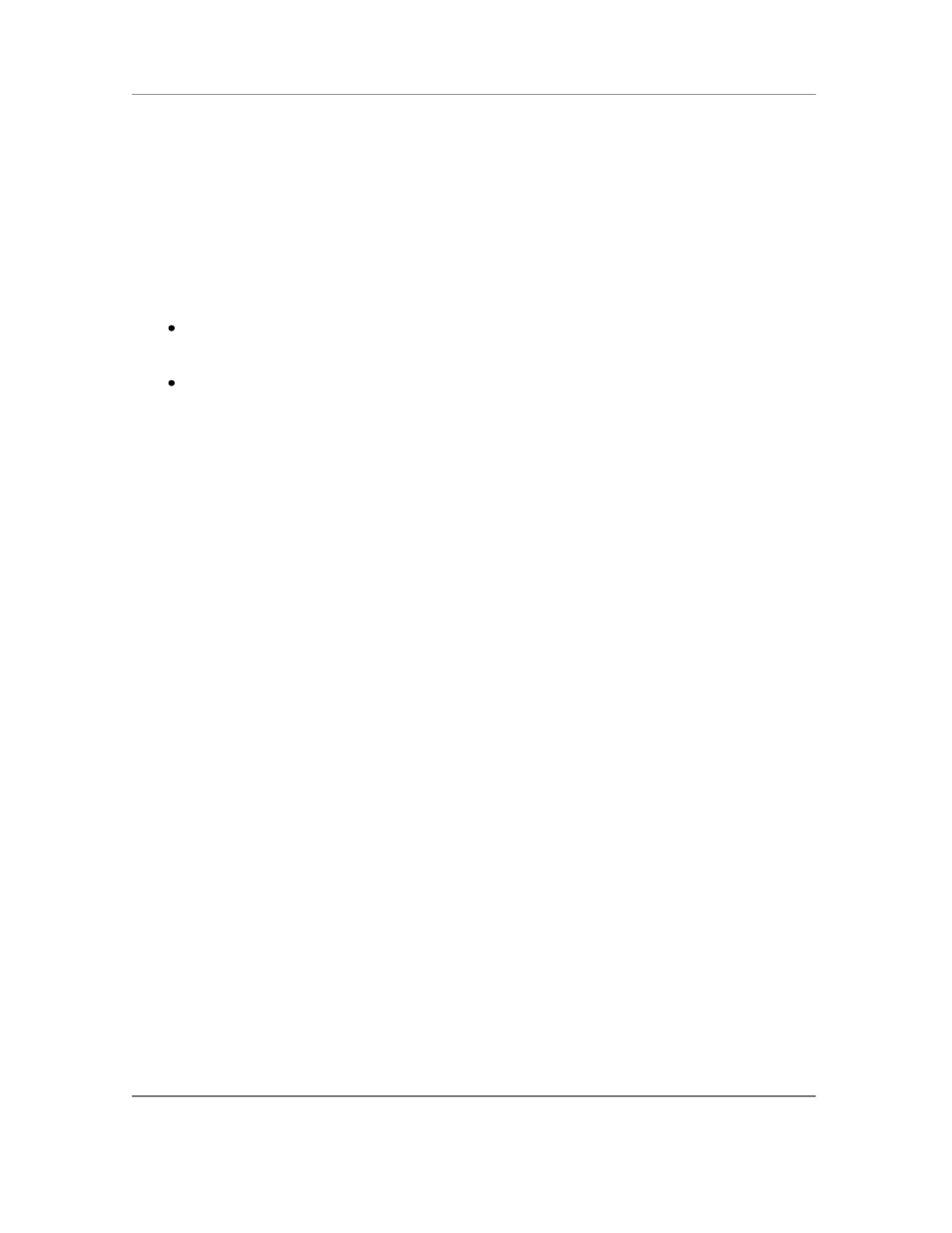
N
AURTECH
E
MULATORS
&
W
EB
B
ROWSER FOR
W
INDOWS
CE
/
W
INDOWS
M
OBILE
CETerm | CE3270 | CE5250 | CEVT220
Page 128
Access Control / Device Lockdown
In certain workflow scenarios, there is a need to prevent users from being able to change the
application configuration. Further there may be a requirement to prevent users from exiting the
application or launching other applications on their Windows CE or Windows Mobile device. The
Access Control features address these needs. Refer to the Options configuration section for
details on configuring these features.
Access control functionality allows for the following:
Administrators can protect access to session configuration settings with a password. This
can be used to prevent users from changing the application configuration
Prevent users from invoking another application. This is done by disabling the Start menu
button.
Prevent users from exiting the application.
Please refer to the Quick reference and configuration sections of this manual for details on
configuring this functionality.
Device Lockdown
You can lock down your device by configuring the following three options. These will prevent the
user from exiting the smart client, launching any other application, or changing the configuration.
Hide the Application Menu, Toolbars and KeyBars
Hide the Start button / Start bar
Disable application exit
Set a configuration access password
1. Navigate to
[Session] -> [Configure] -> [Display] -> [Advanced] ->
[Hide/Show]
2. Enable checkboxes
Hide Menu Bar, Hide Tool Bar, Hide KeyBar. Hit OK.
3. Navigate to
[Session] -> [Configure] -> [Options] -> [Advanced] ->
[Access Control]
4.
Check ―Hide Start Bar‖ checkbox
5.
Check ―Disable App Exit‖ checkbox
6.
Tap the ―Set Password‖ button and enter a configuration access password. Hit OK
7.
Tap the ―Exit Now‖ button in the Advanced Options dialog.