Options – Casio Naurtech CETerm Ver.5.5 User Manual User Manual
Page 75
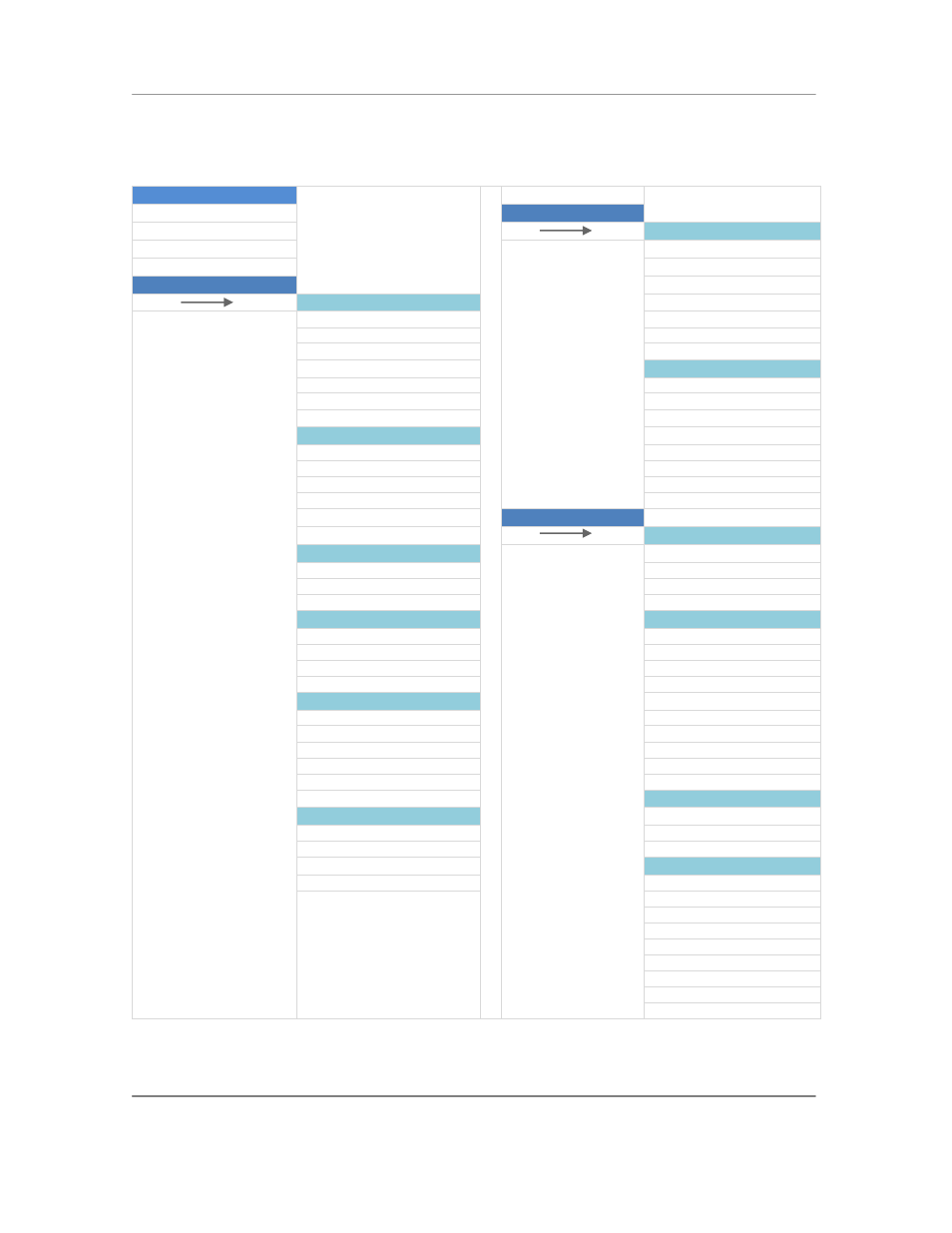
N
AURTECH
E
MULATORS
&
W
EB
B
ROWSER FOR
W
INDOWS
CE
/
W
INDOWS
M
OBILE
CETerm | CE3270 | CE5250 | CEVT220
Page 75
Options
The diagram below shows the hierarchy of configuration attributes for the Options tab.
Options
Extended Commands
Configure Scripting
Port
General
Enable
Enable
Re-Initialize
Config Keybars & Keys
Script Timeout (sec)
Select Keymap
Show Script Errors
Keymap Type
Allow File / Registry Read
Session
Allow File Registry Write
Emulation
Allow Program Launch
Include Common Map
Scripts
Disable Windows Action Keys
Table of Script Slots
Device specific settings
Edit
Script Editor
Edit Keymap
Load At Startup
Keymap
Template
New
Test / Load
Edit
Import
Delete
Export
Reset Map to Default
Advanced
Access
User Text
Hide Start Bar
Edit
Hide Start Menu
Load From File
Disable App Exit
Set Password
Keybar Cycle
Info Items
Select Keybars
Info Item Selection
Add to Above
Update
Delete
Interval
Alert
Custom Bar
Level
Select Custom bar
Screen Display
Add to Above
Enabled
Delete
Allow Drag
Select from List of Actions
Type
Enable Custom Context Menu
X, Y
Manage
App Keys
Serial #
Remap Application Keys
MAC
Key
Server URL
Select Key Action
Touch
Enable Touch Features
Double Tab Enter
Horizontal Panning
Vertical Panning
Cursor Positioning
Function Key Hotspots
Menu Item Hotspots
IBM Hotspots
VT Hotspots