User text – Casio Naurtech CETerm Ver.5.5 User Manual User Manual
Page 82
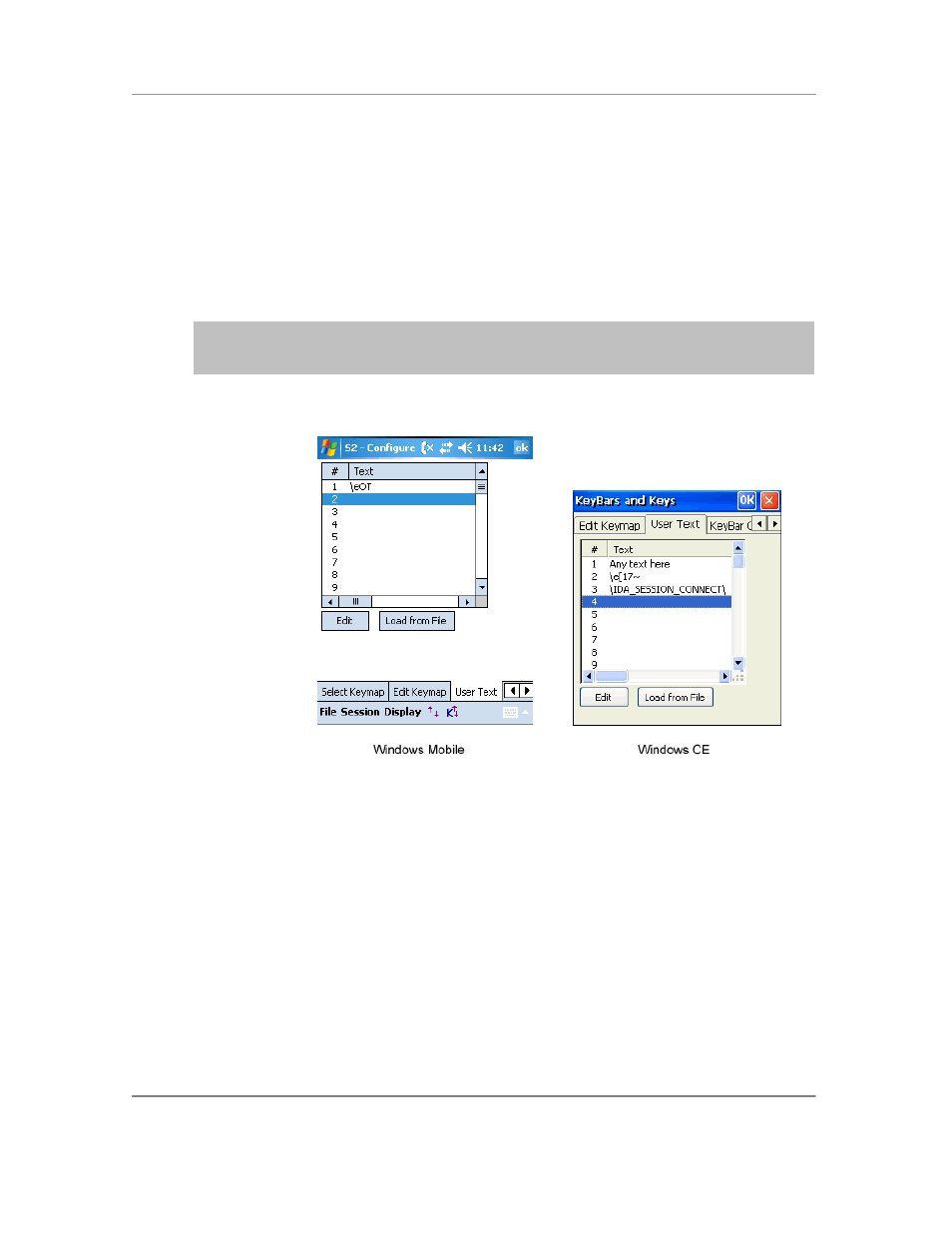
N
AURTECH
E
MULATORS
&
W
EB
B
ROWSER FOR
W
INDOWS
CE
/
W
INDOWS
M
OBILE
CETerm | CE3270 | CE5250 | CEVT220
Page 82
User Text
All user text strings may be edited via this tab. Text strings may contain special escape
sequences for VT or sequences of actions:
\r
- return
\t
- tab
\e
- ESC for VT sequences
\x5a
- hexadecimal value
\IDA_action\ - invoke action
NOTE: The \IDA_action\ text is a standard invented and used by Naurtech. This allows
users to invoke almost any application operation or event. Please refer to the Appendix to
lookup a specific IDA_action code.
Edit: Highlight a user text entry in the list and tap this button to open the edit
mode. Alternatively you may tap (not double-tap) the entry a second time to open
the edit mode. Once opened, enter the user text desired. The images above
show some samples.
Load from File: Tap this button to select a text file from which you can load user
text entries. The text file can have up to 64 entries. Each entry, delimited by a
CRLF, is imported into a separate user text slot.
The file replaces the current text contents that may already be present in the
table.