Installation – Casio Naurtech CETerm Ver.5.5 User Manual User Manual
Page 22
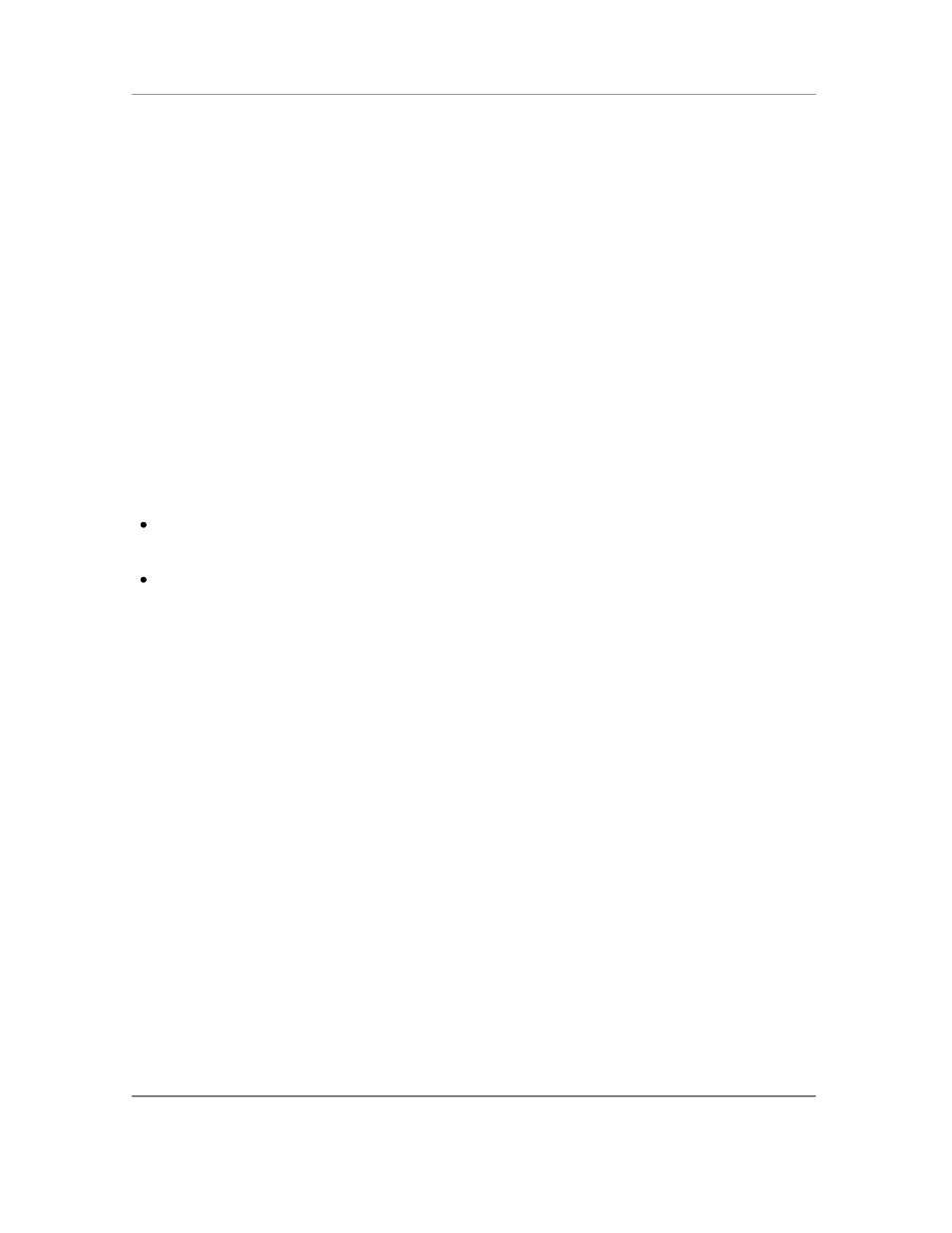
N
AURTECH
E
MULATORS
&
W
EB
B
ROWSER FOR
W
INDOWS
CE
/
W
INDOWS
M
OBILE
CETerm | CE3270 | CE5250 | CEVT220
Page 22
Installation
All Naurtech Emulators and Web Browser products are packaged as a zip file and distributed
electronically. Once you download the product from our website, follow these instructions to
install the product to your handheld device.
After unzipping the downloaded file on the desktop, you should have the following files in your
local directory
CExxxx.cab
CExxxx.ini
License.txt
yyyy_readme.txt
Setup.exe
ReleaseNotes.htm
where xxxx is the product and platform descriptor for the target CE device. Multiple CAB
files may be present for different CPU targets. [e.g CETerm_WM50PPC_ARMV4I.CAB]
where yyyy is a manufacturer and device descriptor for a "device tailored" version of the
product. It has specific notes pertaining to the device tailored version.
Make sure your handheld device is connected to your desktop via a USB, serial or wireless
802.11x connection.
Make sure you have ActiveSync installed. Version 4.5 is recommended, although you may
also use earlier versions up to ActiveSync 3.7. You can get a free copy from Microsoft at:
http://www.microsoft.com/windowsmobile/activesync/activesync45.mspx
Make sure your device is connected to the desktop via ActiveSync.
Run Setup.exe on your desktop.
You will need to read and accept the EULA to proceed. Click the "Install>>" button if you
accept the license terms. This will launch the application manager to install the Naurtech
client on your device.
Once installed, you will see the application in your <Start><Programs> menu. For Windows
CE OS platform devices, you will also see a shortcut on the desktop.
NOTE: You can select the install location on your device from the Setup application. If you
want to preserve the application during a device cold boot, you may want to install it on a
Compact Flash or Secure Digital Disk, if available on the device.
NOTE: You can also copy the CAB file directly to the terminal and run it directly from there to
install the product.