Scanner – Casio Naurtech CETerm Ver.5.5 User Manual User Manual
Page 95
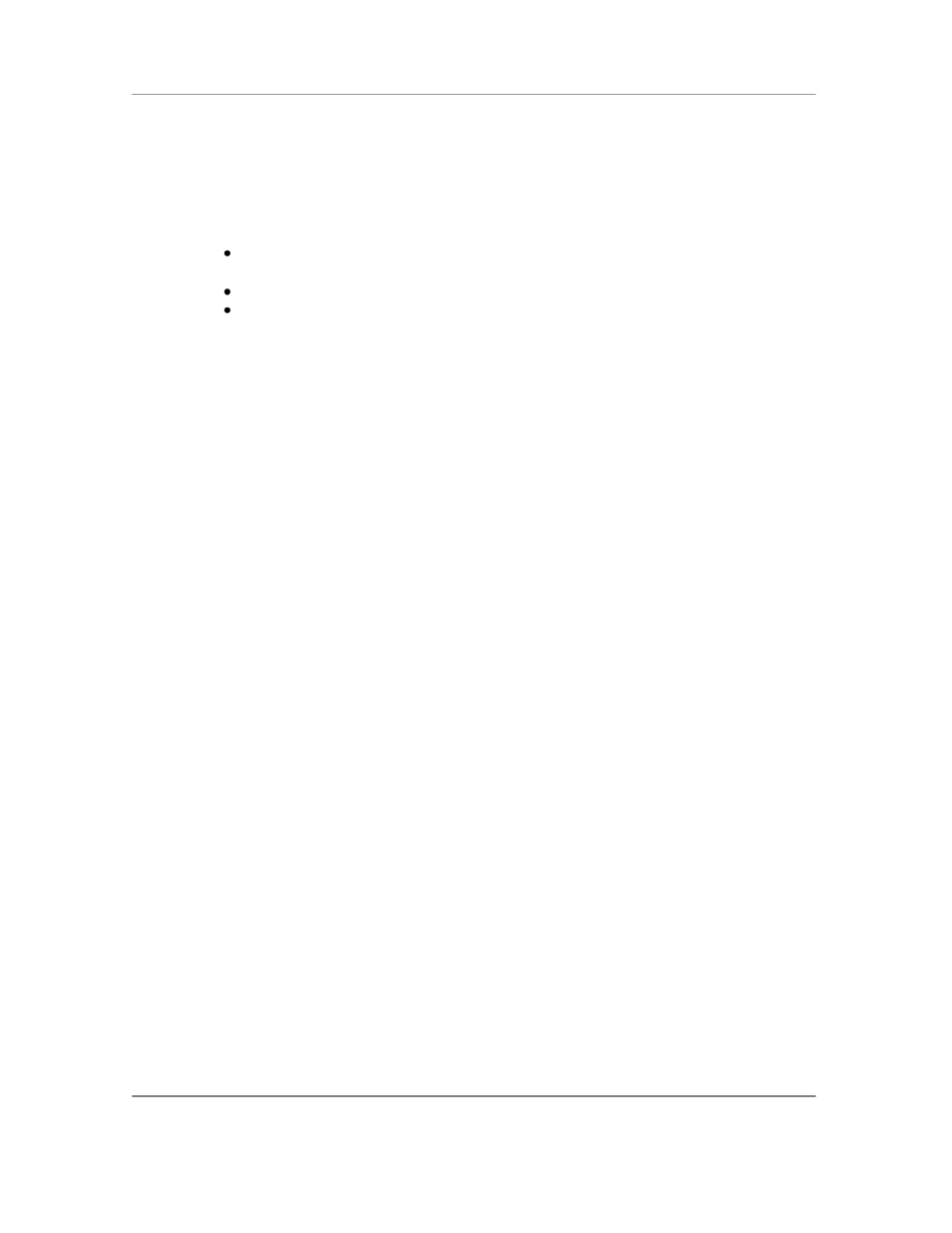
N
AURTECH
E
MULATORS
&
W
EB
B
ROWSER FOR
W
INDOWS
CE
/
W
INDOWS
M
OBILE
CETerm | CE3270 | CE5250 | CEVT220
Page 95
Scanner
Device tailored versions of our Emulators and Web Browser provide integrated support
for barcode scanners. Scanner options may be configured and updated from the
"Scanner" tab.
From the application menu, Select
[Session][Configure] or tap the
"Configure" button on the toolbar.
A "Configure" dialog box will come up.
Choose the "Scanner" tab
Enable: Checking this box will enable control of the barcode scanner. The
scanner should be disabled if you must use a separate scanner wedge
application. For all device tailored versions, we recommend that you let CETerm
control the barcode scanner. Default is enabled.
Enable Aimer: Some devices support an "Aimer" option with their barcode
scanner that appears as a laser pointer prior to scanning a barcode. Checking
this box enables such an aimer pointer. This setting is only visible if the barcode
scanner supports the functionality. Default is unchecked.
Preamble: This is a prefix ASCII string that will be pre-pended to any scanned
data. Default is blank.
Postamble: This is a suffix ASCII string or control command that will be sent
after completion of a successful scan. Default is blank.