Info items – Casio Naurtech CETerm Ver.5.5 User Manual User Manual
Page 90
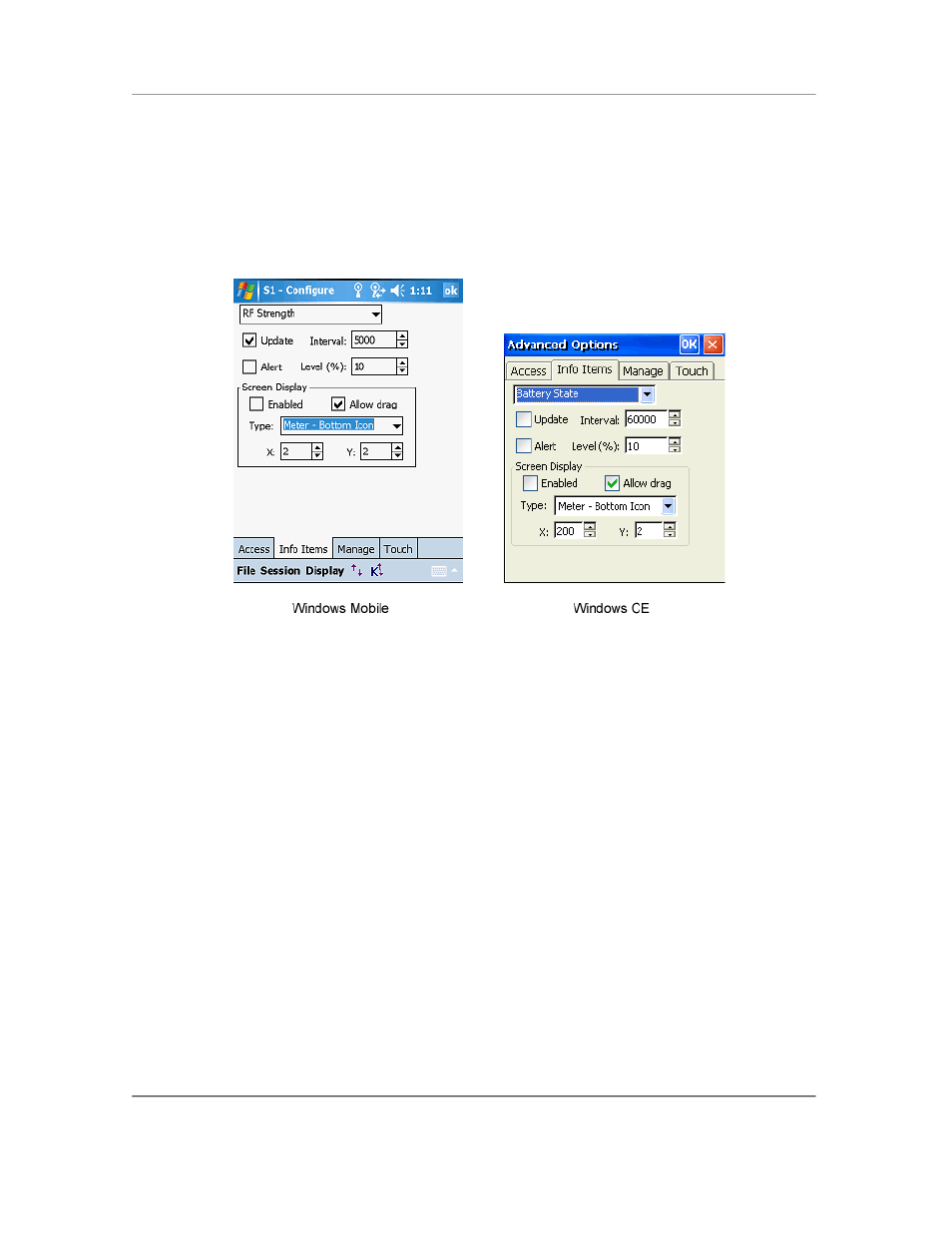
N
AURTECH
E
MULATORS
&
W
EB
B
ROWSER FOR
W
INDOWS
CE
/
W
INDOWS
M
OBILE
CETerm | CE3270 | CE5250 | CEVT220
Page 90
Info Items
The Info Items tab holds attributes related to configuration and display of various
Indicators. Indicators may be displayed in both terminal emulation or Web Browser
sessions to give visual status for RF signal strength, battery level etc. Indicators may also
be controlled and managed using scripts. These Indicators attributes should not be
confused with the ―Information buttons‖ in a Configurable KeyBar.
Indicator: This is the type of Indicator for which the various configuration settings will
be applied. Selection includes Battery State, RF Strength, Keyboard Mode and
Browser Loading Indicators.
Update: Enabling this check box will force a repaint update of the Indicator status.
This setting should be enabled if the Indicator is displayed on the screen.
Interval: This is the frequency of update in milli-seconds.
Alert: Enabling this check box will configure an alert notification message if the
Indicator strength falls below a certain threshold level.
Level: This is the threshold level, in percentage, below which a notification prompt is
generated if Alert notification is enabled.
Screen Display: This group box lists all attributes, which are related to the display of
the configured Indicator on the screen.
Enabled: This check box should be enabled to show the Indicator in this session.
Allow Drag: Enable this checkbox if you want the user to have the ability to tap-
hold and drag the Indicator icon to different locations on the screen.