Casio Naurtech CETerm Ver.5.5 User Manual User Manual
Page 124
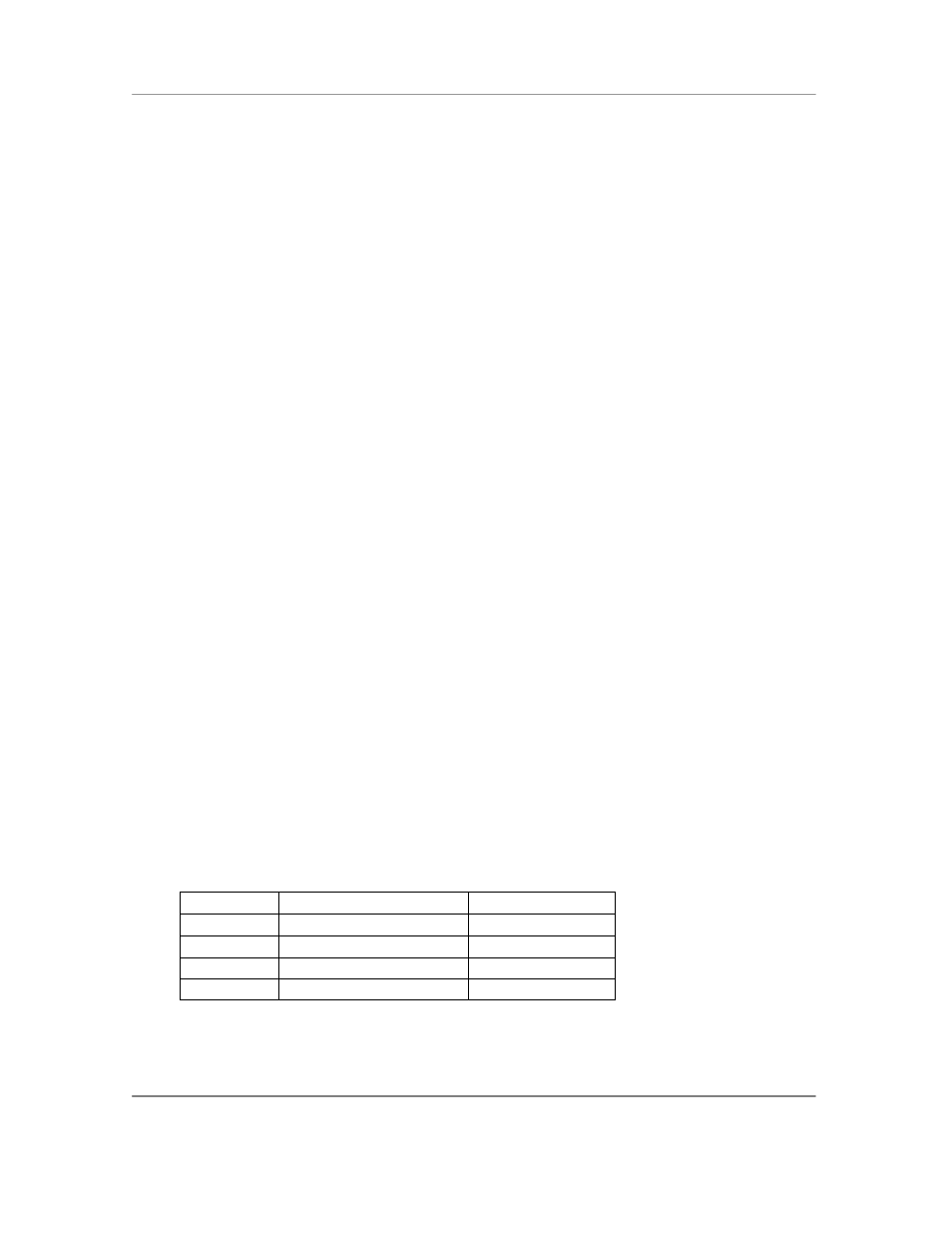
N
AURTECH
E
MULATORS
&
W
EB
B
ROWSER FOR
W
INDOWS
CE
/
W
INDOWS
M
OBILE
CETerm | CE3270 | CE5250 | CEVT220
Page 124
Bold blue
Indicates 8 bit ASCII mode
HOLD
The Hold key has no current action.
ENTER
The Enter or Return key transmits either a carriage return (CR) character or a carriage return and
line feed (LF) character, depending on the VT configuration.
COMPOSE CHAR
The Compose Character key does not transmit a code. Pressing the Compose character key
starts a compose sequence which is used to generate characters that cannot be typed directly
from the keyboard. Because accented characters are accessible from the SIP, this key is not
implemented.
TAB
The TAB key transmits a tab character .
DELETE
This key transmits a DEL character.
FIND
This key transmits the escape sequence
ESC [1 ~
or
CSI 1 ~
INSERT HERE
This key transmits the escape sequence
ESC [2 ~
or
CSI 2 ~
REMOVE
This key transmits the escape sequence
ESC [3 ~
or
CSI 3 ~
SELECT
This key transmits the escape sequence
ESC [4 ~
or
CSI 4 ~
PREV SCREEN
This key transmits the escape sequence
ESC [5 ~
or
CSI 5 ~
NEXT SCREEN
This key transmits the escape sequence
ESC [6 ~
or
CSI 6 ~
PF1
– PF4
The numeric keypad keys PF1 through PF4 transmit the following escape sequences
Key
ANSI Mode
VT 52 Mode
PF1
SS3 P
or
ESC O P
ESC P
PF2
SS3 Q
or
ESC O Q
ESC Q
PF3
SS3 R
or
ESC O R
ESQ R
PF4
SS3 S
or
ESC O S
ESQ S