Casio Naurtech CETerm Ver.5.5 User Manual User Manual
Page 98
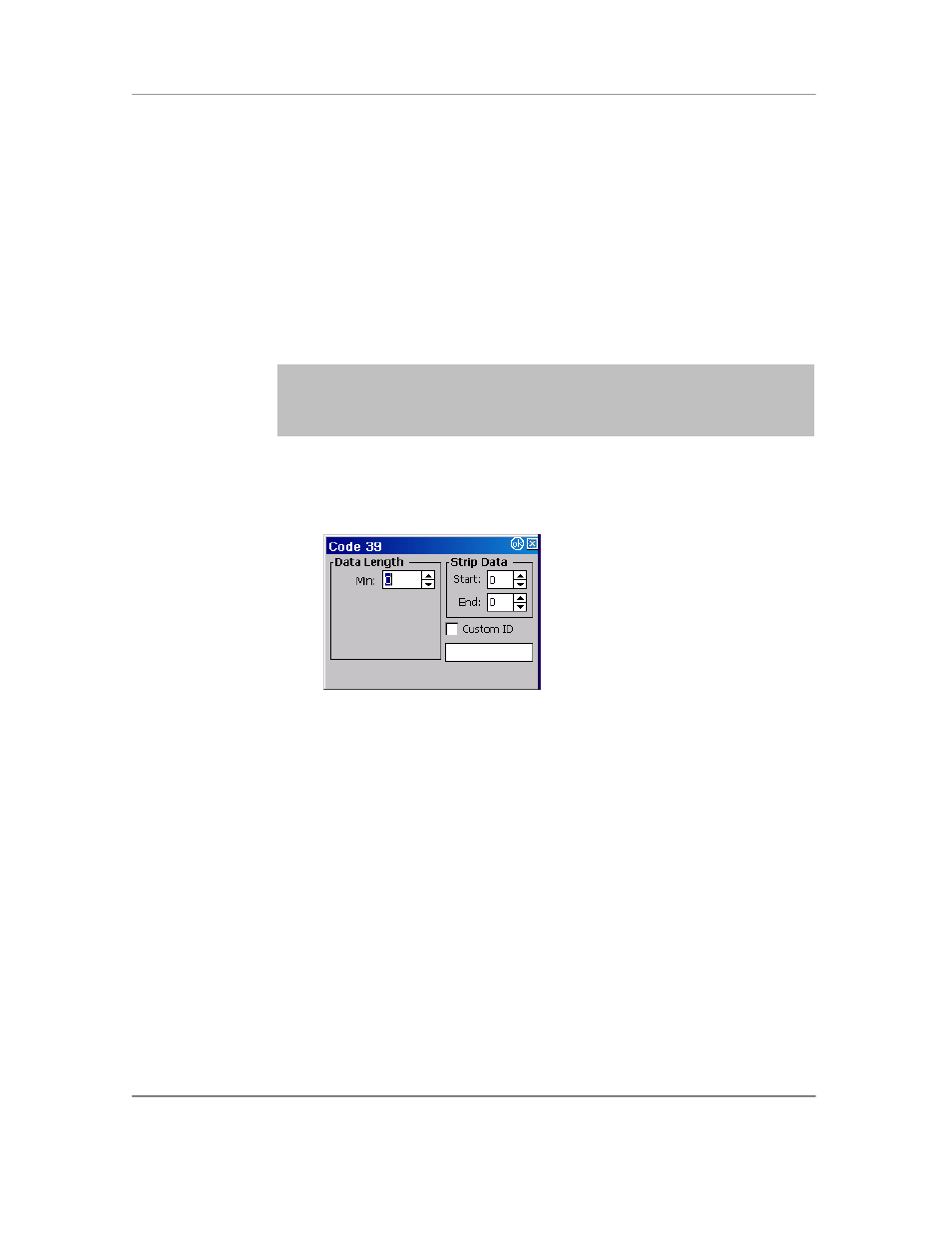
N
AURTECH
E
MULATORS
&
W
EB
B
ROWSER FOR
W
INDOWS
CE
/
W
INDOWS
M
OBILE
CETerm | CE3270 | CE5250 | CEVT220
Page 98
associated with each symbology are displayed with the selection of a symbology. These
configuration parameters vary depending upon the symbology selected.
Enable: Check this box to enable the selected symbology for decode. If desired,
you may enable a subset of symbologies from the complete list. On certain
devices, barcode symbology initialization can take a couple of seconds. To
minimize this initialization time on such devices, it is recommended that you can
enable only those symbologies that are being used for scanning and disable all
other symbologies.
Report Check: Check this box to report (or return) the check digit as part of the
barcode data.
NOTE: Each symbology has a separate set of configuration parameters
associated with it. Selecting the symbology from the list will make these
visible for configuration and update. Please refer to the individual barcode
symbology references in the documentation for the handheld device.
Advanced: This button opens advanced configuration dialog for the selected
barcode symbology. All settings configured and updated in this dialog are
associated with the currently selected symbology.
Data Length Min: This is the minimum length, in characters, for the decoded
barcode. Specifying a minimum length will require every scanned barcode to be
at least the minimum length. Possible values depend on the symbology. Default
is usually 0 which implies no minimum length.
Data Length Max: This is the maximum length, in characters, for the decoded
barcode. Specifying a maximum length will require every scanned barcode to be
at most the maximum length. Possible values depend on the symbology. Default
is usually 0 which implies no maximum length.
Strip Data Start: This is the number of characters to be stripped from the
beginning of the decoded barcode. Default is 0, which does not strip any
characters.
Strip Data End: This is the number of characters to be stripped from the end of
the decoded barcode. Default is 0, which does not strip any characters.
Custom ID: Checking this box will enable the Custom ID when used with the %L
pre-amble or post-amble code. A %C in a pre-amble or post-amble will insert the