Connecting / disconnecting from host – Casio Naurtech CETerm Ver.5.5 User Manual User Manual
Page 105
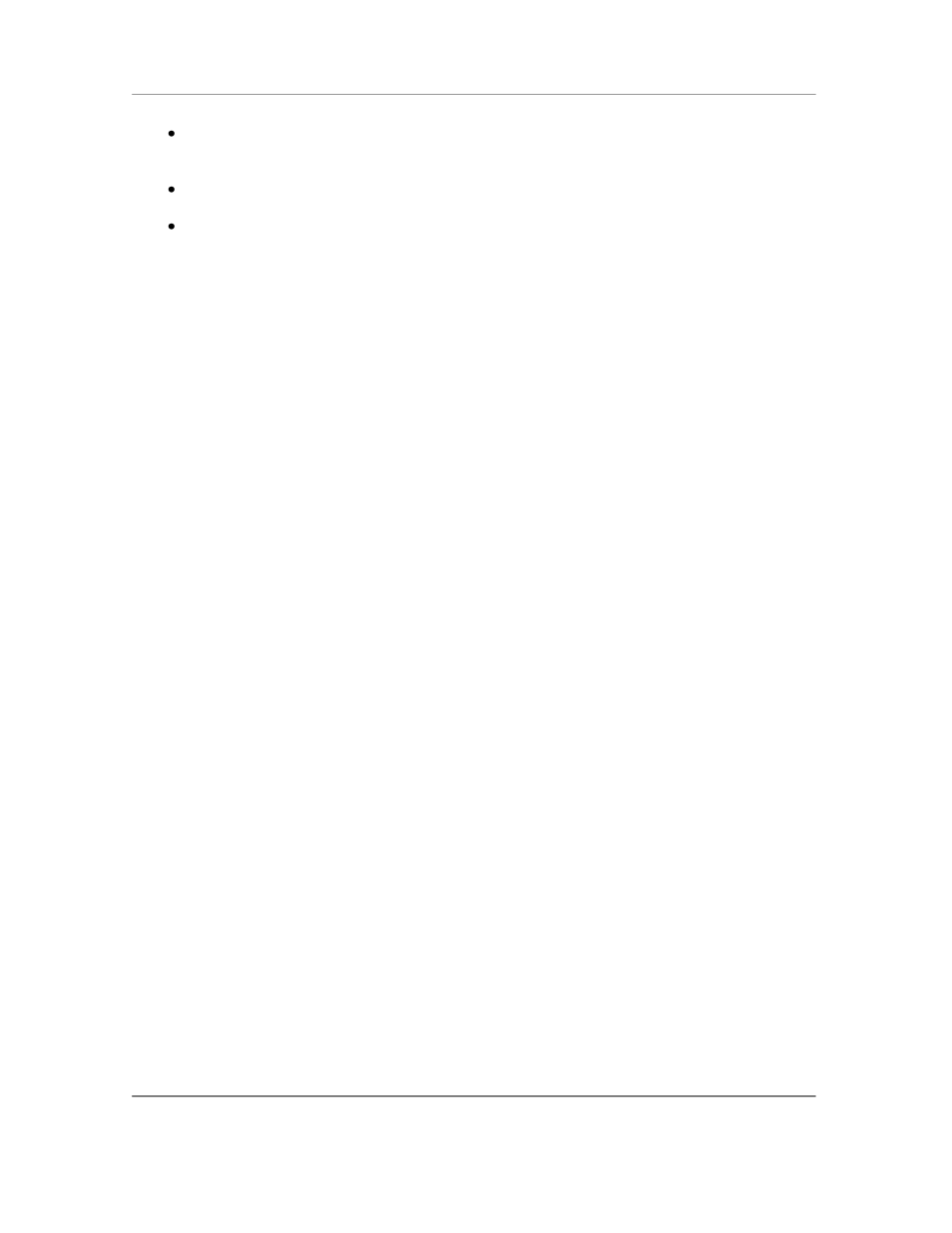
N
AURTECH
E
MULATORS
&
W
EB
B
ROWSER FOR
W
INDOWS
CE
/
W
INDOWS
M
OBILE
CETerm | CE3270 | CE5250 | CEVT220
Page 105
Once connected, from the application menu select
[Session][Password]. This will
prompt with a password dialog.
Enter the password.
Next time you attempt to connect this session, you will be prompted to enter the session
password. If the password is incorrect, session will not connect.
Note: If you forget your session password and can no longer access your session, please
contact us at [email protected]
Connecting / Disconnecting from Host
To connect to a host, configure the session parameters and select "Connect" from the application
menu. Only disconnected sessions may be connected. Once connected, you may disconnect the
host session by selecting "Disconnect" from the application menu. You must configure the host
session prior to attempting a connection. You cannot change the host address once the session
is connected. These are grayed out for connected sessions.
From the application menu select
[Session][Connect] to connect or
[Session][Disconnect] to disconnect. You may also tap the "Connect / Disconnect "
button
on the toolbar.