International character set & code pages – Casio Naurtech CETerm Ver.5.5 User Manual User Manual
Page 130
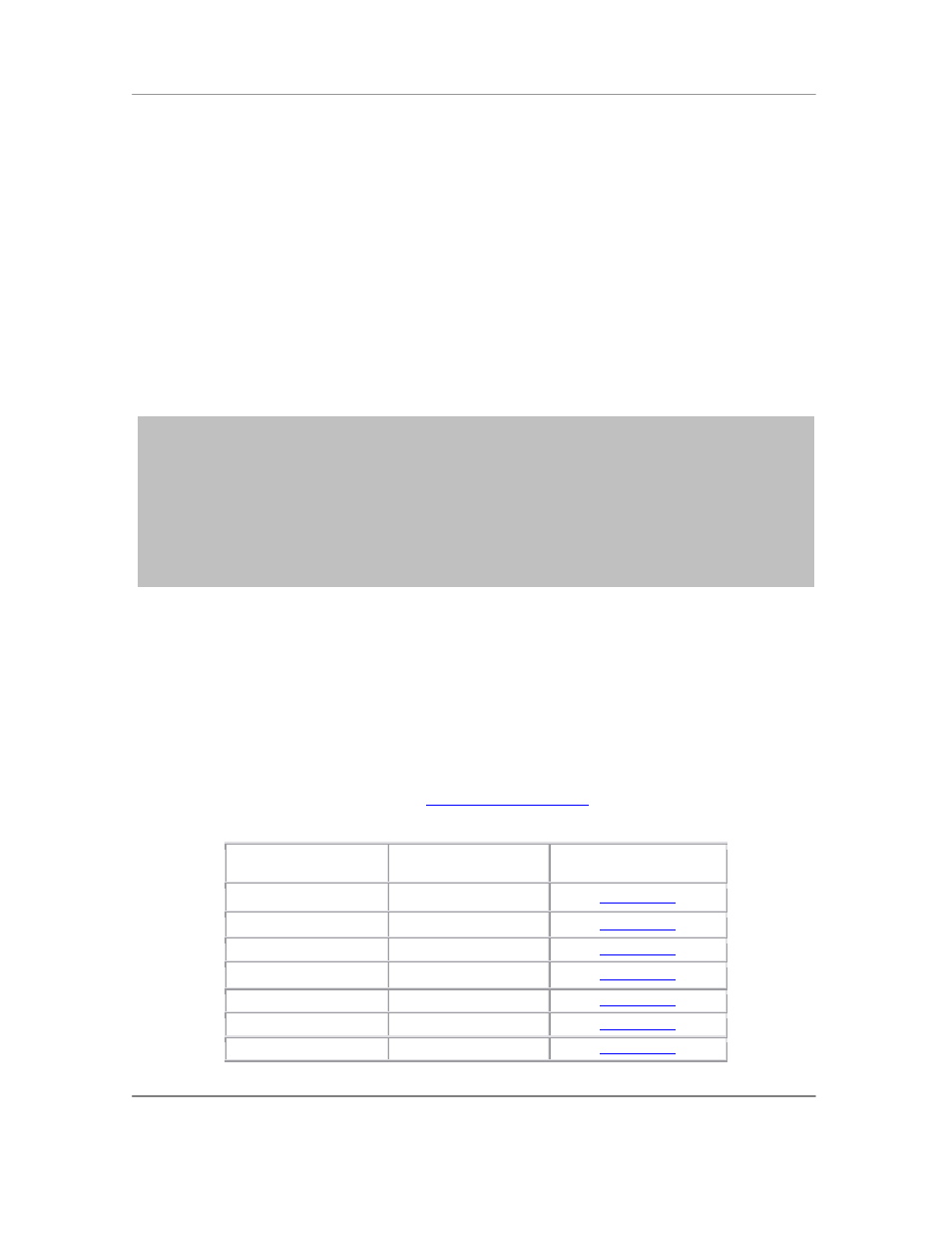
N
AURTECH
E
MULATORS
&
W
EB
B
ROWSER FOR
W
INDOWS
CE
/
W
INDOWS
M
OBILE
CETerm | CE3270 | CE5250 | CEVT220
Page 130
International Character Set & Code Pages
In terminal emulation, support for international languages can be provided in two areas. They
include (1) localizing the application and (2) input and display of language specific characters.
Localization means that application dialogs; menus and other widgets are translated into the
specific language. Currently, Naurtech clients are only provided with English menus and dialogs.
However, we provide rich support for the display and processing of host applications in
international languages. Support for international language is provided for both Terminal
Emulation and Web Browser sessions.
For IBM emulations (3270 and 5250), this support is provided via code pages. International
language support for VT emulations is provided through the National Replacement Character set,
MBCS (Multi Byte Character set Encoding), SBCS (Single Byte Character set Encoding) and
UTF-8 encoding
A codepage is a list of selected character codes in a certain order. Codepages are usually
defined to support specific languages or groups of languages, which share common writing
systems. For example, codepage 1253 provides character codes required in the Greek
writing system. The order of the character codes in a codepage provides the appropriate
character code for an application when a user presses a key on the keyboard. When a new
codepage is loaded, different character codes are provided to the application.
Codepages can be changed on-the-fly by the user, without changing the default language system
in use on the device. Language specific fonts are required to be installed on the device, to
correctly display the character glyphs for the codepage language.
Code pages for IBM emulations (3270 & 5250)
In order to display European language character set for IBM (3270 and 5250) emulations, you will
need to install the corresponding language code page. You can download a CAB file associated
with your code page from the support section of our website and install this on your device. The
code page will then appear as a selection in the list under
[Session] -> [Configure] ->
[Advanced] -> [IBM Options]. By default, only IBM037 codepage (US English) is enabled.
The following is a list of available code pages. If you have a need for a codepage, which is not
available on this list, please contact us at
Language
Codepage *
Codepage CAB
US English
037
Austrian
273
German
273
Danish
277
Norwegian
277
Finnish
278
Swedish
278