Macros – Casio Naurtech CETerm Ver.5.5 User Manual User Manual
Page 135
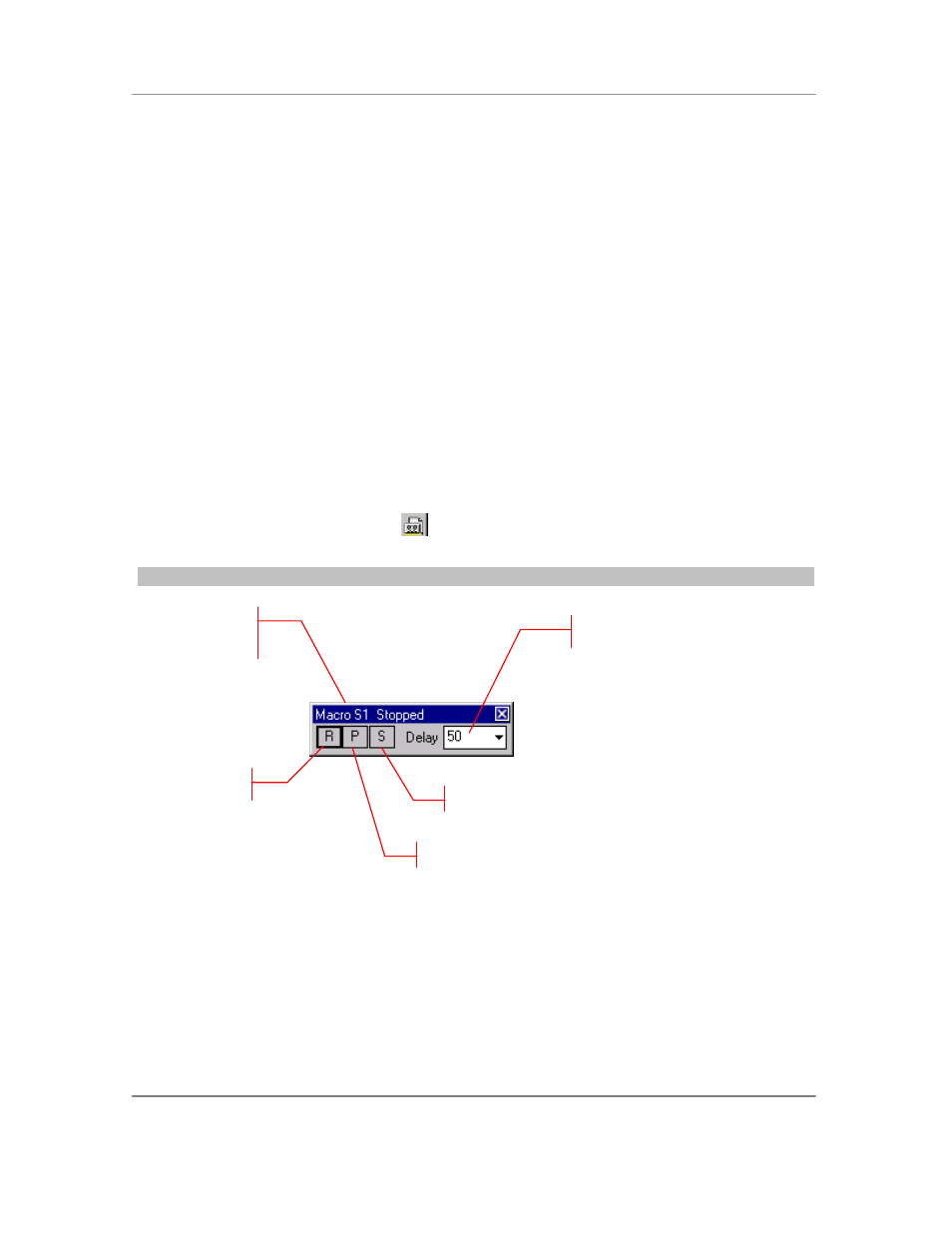
N
AURTECH
E
MULATORS
&
W
EB
B
ROWSER FOR
W
INDOWS
CE
/
W
INDOWS
M
OBILE
CETerm | CE3270 | CE5250 | CEVT220
Page 135
Macros
You can use macros to automate navigation across multiple host screens within a session. We
recommend using Macros for automating simple tasks and using Scripting for customizing more
advanced / complex tasks. Macros may only be used with terminal emulation session. To
automate Web Browser sessions, we recommend using scripts.
One simple use of macros is to automate the login sequence to the host application. CETerm
provides a Macro toolbar to control all macro operations. After recording a macro you can play
this recorded macro any number of times.
Because user input and host response is specific to the host application, macros are specific to
the host application in use. In addition, macros are sensitive to the network propagation delay,
which may vary with every connection to the host. Naurtech smart clients use a complex
algorithm to record and playback a macro to account for various network and host application
delays.
Each macro is associated with a specific host session. Only one macro may be recorded for each
session. Re-recording a macro for a session will overwrite the previously recorded macro.
You can invoke the Macro toolbar from the application menu by selecting
[Display][Macro].
You may also tap the "Macro " button
on the toolbar.
Tip: You may use the Macro hotkey
[Ctrl][Shift][S] to invoke this operation
Macro Status: The macro toolbar window title displays the host session association and current
status of the macro. Macro status may be ―Stopped‖, ―Recording‖ or ―Playback‖.
Delay: Due to parameters such as network propagation delays, host application response times
may vary slightly with every host session connection. This slight variation in response times can
contribute to the failure of a macro during playback. The ―Delay‖ attribute is a forced delay
inserted during playback between sending recorded keystrokes and receiving host application
responses. Increase the delay timing when interacting with slower host systems or over a slower
network. The maximum delay that may be entered is 1600 milliseconds (1.6 seconds)
Host session
association and
macro status
Macro record
Macro playback
Macro stop
Macro delay