Ssh general – Casio Naurtech CETerm Ver.5.5 User Manual User Manual
Page 41
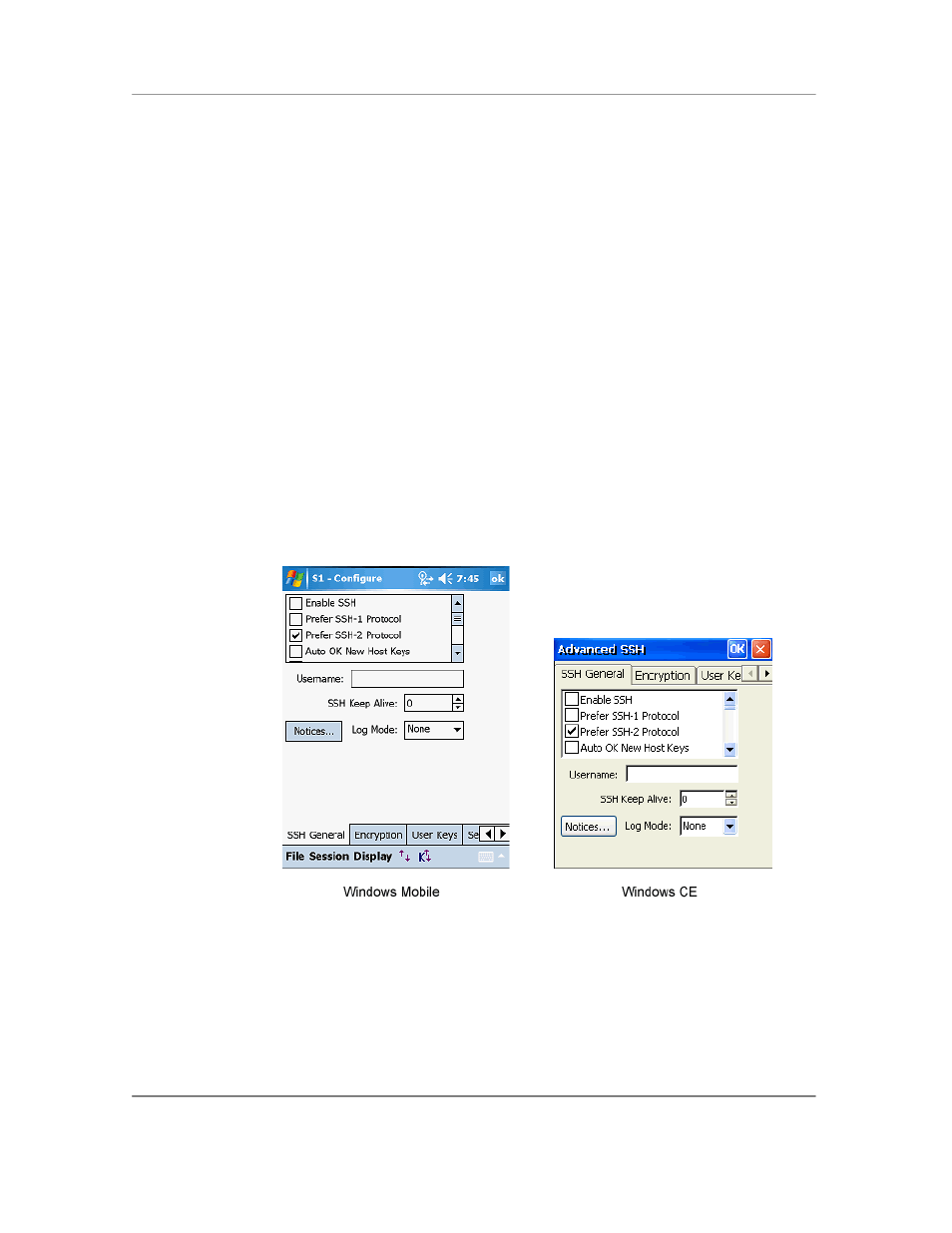
N
AURTECH
E
MULATORS
&
W
EB
B
ROWSER FOR
W
INDOWS
CE
/
W
INDOWS
M
OBILE
CETerm | CE3270 | CE5250 | CEVT220
Page 41
modern, secure encryption algorithms and can be found within mission-critical
applications at major corporations.
Enable SSH: This option enables the SSH protocol for this CETerm session. The
default is Off.
Advanced: This button allows configuration of more advanced settings specific
to the SSH protocol. By default, these settings will enable connections to most
SSH servers. It is recommended that you use the default settings, unless you
understand implications of the various settings.
SSH General
This tab is used to configure general settings of the SSH protocol. The list contains check
boxes that may be individually selected for the desired option. Please note that some
items, whenever applicable, have three selectable states: On, Off and Auto-Sense (Check
with ―A‖). Tapping these options will cycle through the three states.
If checked (On), the option is selected. If unchecked (Off), the option is not selected. If
Auto-Sense, CETerm will determine and use the most appropriate option setting.
Enable SSH: This option enables SSH for the current session. The option is
identical to the value on the previous Security tab and is repeated here for
convenience.
Prefer SSH-1 Protocol: Enable this option if you would like to connect to your
VT host server using SSH protocol version 1. The default setting is Off.