Casio Naurtech CETerm Ver.5.5 User Manual User Manual
Page 116
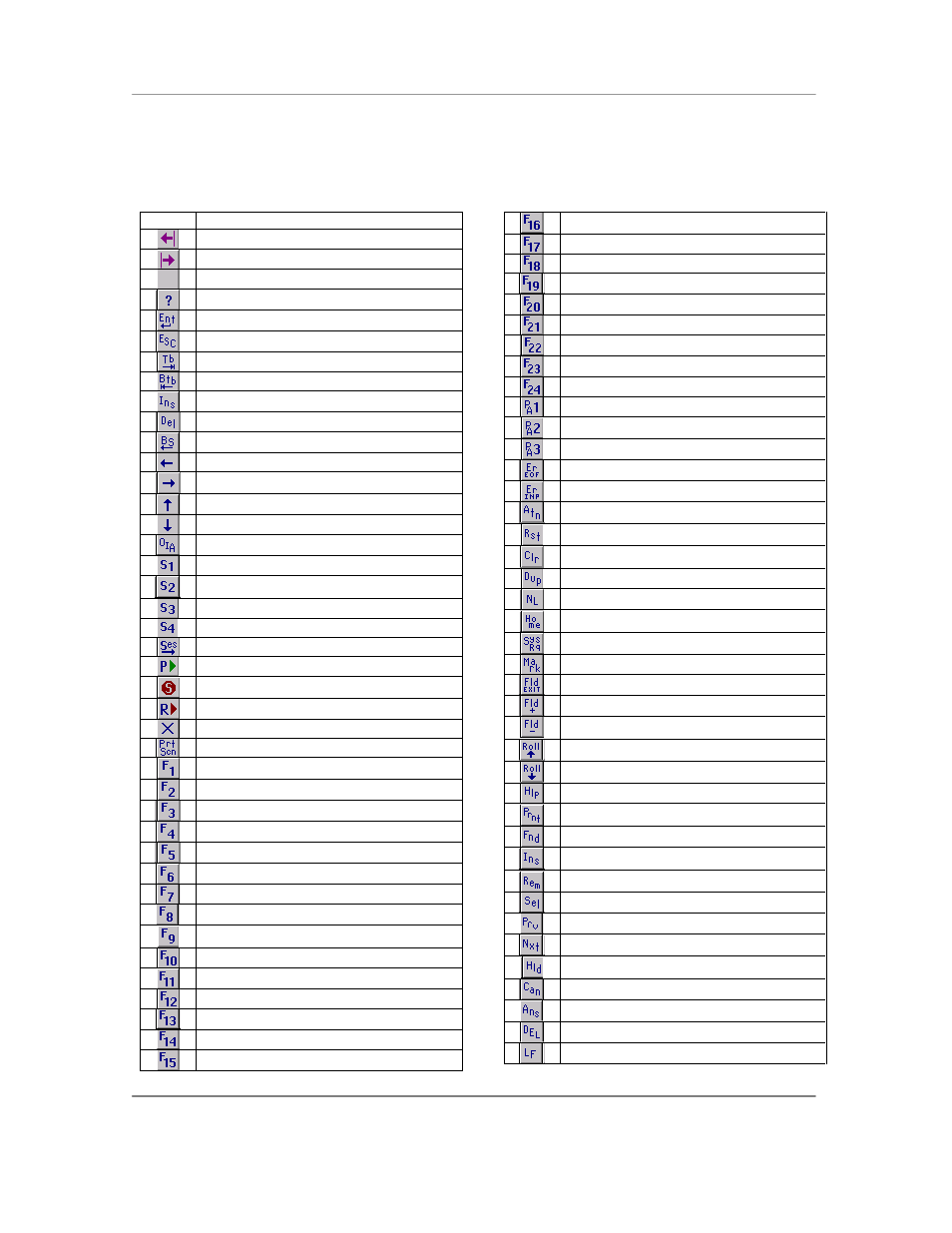
N
AURTECH
E
MULATORS
&
W
EB
B
ROWSER FOR
W
INDOWS
CE
/
W
INDOWS
M
OBILE
CETerm | CE3270 | CE5250 | CEVT220
Page 116
The following table shows bitmaps and associated action text for some of the more popular
actions and operations that can be associated with the configurable keys. Several additional
actions are available in version 5.5.
Bmp
Action Description
Previous KeyBar
Next KeyBar
(Empty) no action
? character
Enter key
Escape key
Tab key
Field Backspace (Back Tab key)
Insert Toggle
Delete key
Backspace key
Left arrow key
Right arrow key
Up arrow key
Down arrow key
OIA Toggle
Jump to Session 1 (S1)
Jump to Session 2 (S2)
Jump to Session 3 (S3)
Jump to Session 4 (S4)
Jump to Next Session (active)
Macro Play
Macro Stop
Macro Record
Program Exit (emulator)
Print Screen
F1 function key
F2 function key
F3 function key
F4 function key
F5 function key
F6 function key
F7 function key
F8 function key
F9 function key
F10 function key
F11 function key
F12 function key
F13 function key
F14 function key
F15 function key
F16 function key
F17 function key
F18 function key
F19 function key
F20 function key
F21 function key
F22 function key
F23 function key
F24 function key
PA1 key
PA2 key
PA3 key
Erase EOF
Erase Input
Attn
Reset
Clear
DUP
Newline
IBM Home
System Request
Field Mark
Field Exit
Field +
Field
–
Roll Up
Roll Down
IBM Help
IBM Print
Find
Insert Here
Remove
Select
Previous
Next
Hold
Cancel
Answerback
DEL (VT)
Linefeed